Top 5 Character Animation Toolkits for Creators and YouTubers in 2025

Tired of spending hours animating just a few seconds of video? You’re not alone. Many creators and YouTubers struggle to bring characters to life with complex toolkits.
The truth is, you don’t need a full animation team to create something that looks professional—you just need the right toolkit. Just by selecting the right character animation software, your videos can shine brightly and reach a wider audience.
Whether you're explaining a concept, adding personality to a reaction video, or building a full-on animated series, the right tools can save hours and seriously level up your content.
In this post, we’ll cover the best character animation toolkits that are helping creators work faster and discuss their features in detail.
1. AutoDraft AI – Best Overall for Creators and YouTubers
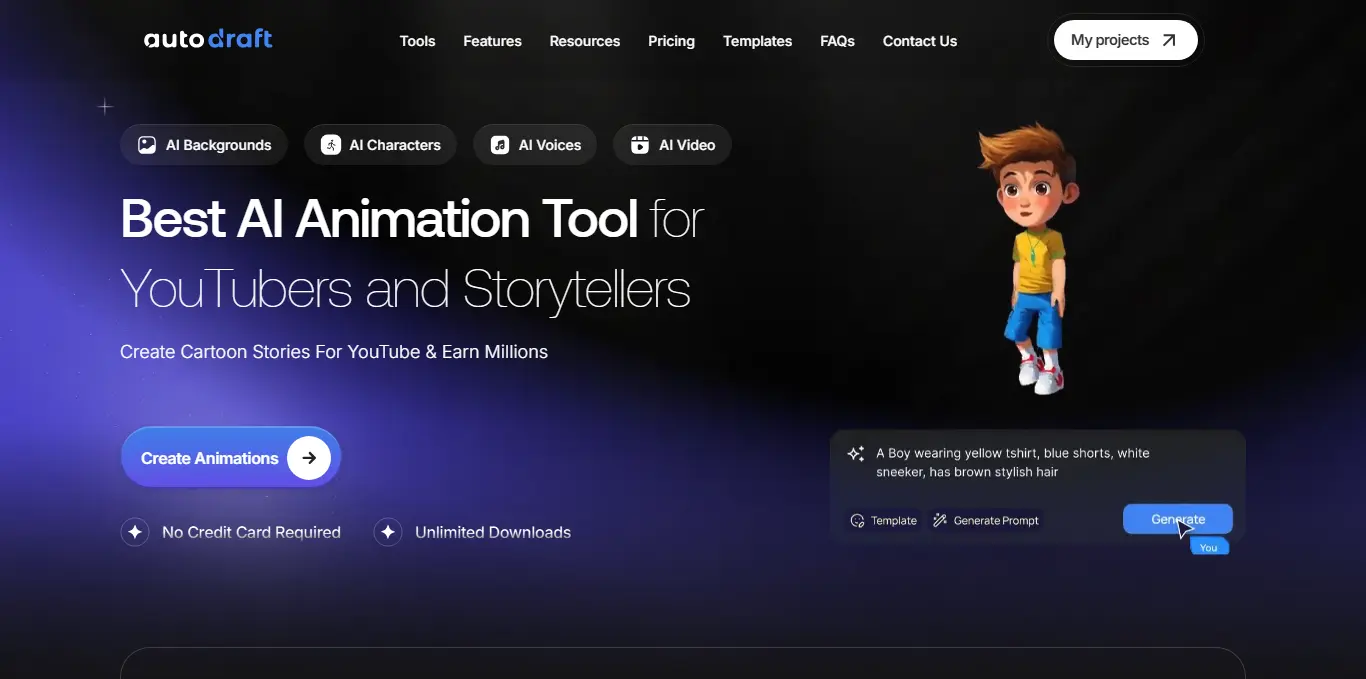
AutoDraft AI stands out for one reason—it does the heavy lifting so creators can focus on storytelling. It's built for speed, simplicity, and smart automation, making it an ideal choice for anyone producing regular content.
With this, you can easily automate lip-syncing, character movement, and scene transitions. You don’t need to manually rig characters or spend hours adjusting keyframes—it handles all that for you.
Key Features of AutoDraft AI
- Drag-and-drop editor with real-time preview
- AI-driven character animation and voice syncing
- Library of 200+ customizable characters and templates.
- Cloud-based platform—you can edit right from your browser.
- Fast exports optimized for YouTube and social platforms
The platform brings pro-level results without the usual complexity. If you’re looking for speed, quality, and ease in one toolkit, this is the one to try.
Core Character Animation Features
- AI-Powered Character Creation
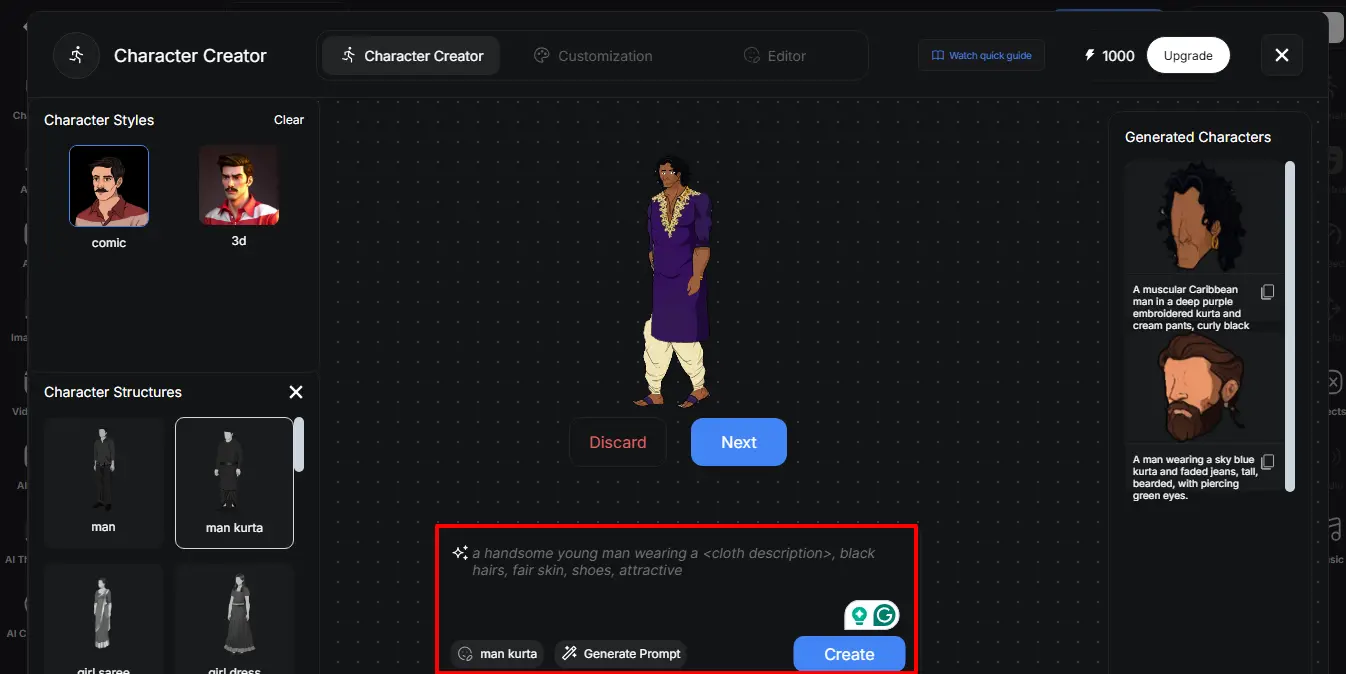
Users can create original animated characters by simply describing them in text prompts or uploading reference images. You can specify details like clothing, style, and poses, and instantly get a ready-to-animate character.
- Custom Character Editing & Design
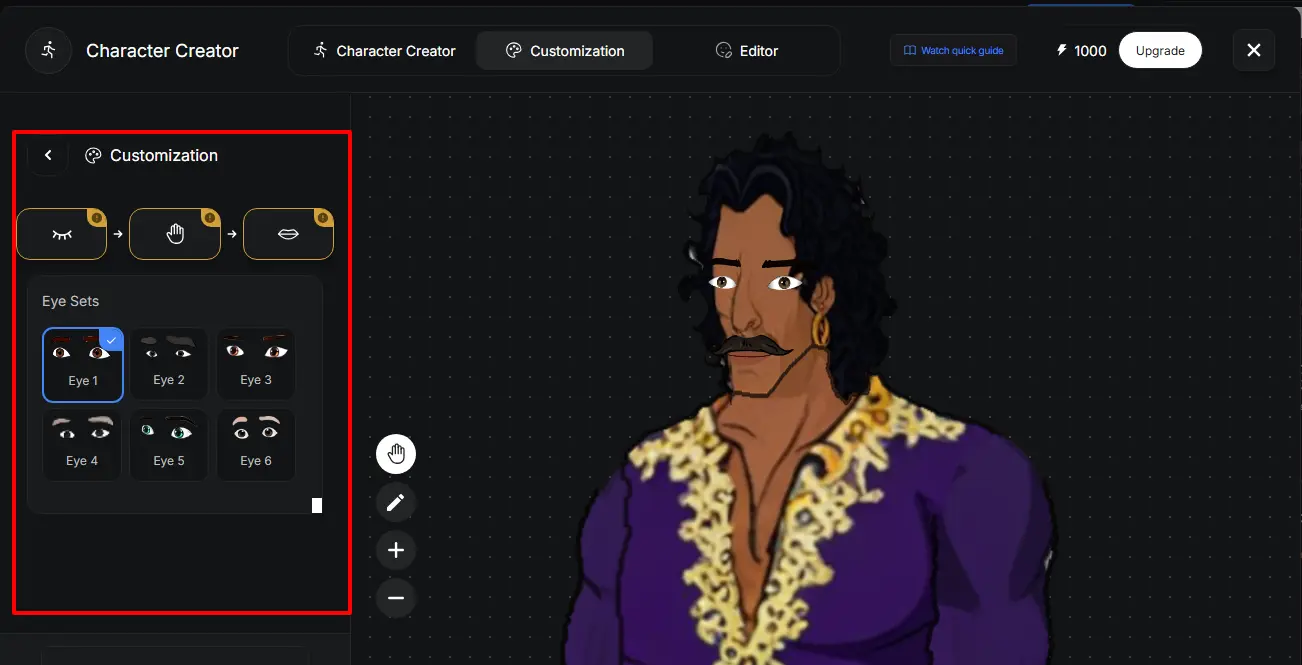
After generation, the character can be fine-tuned using a simple editor. Adjust facial features, hairstyles, or outfits to match exactly what you envision without needing to start from scratch.
- Advanced Animation Controls (Expressions & Movements)
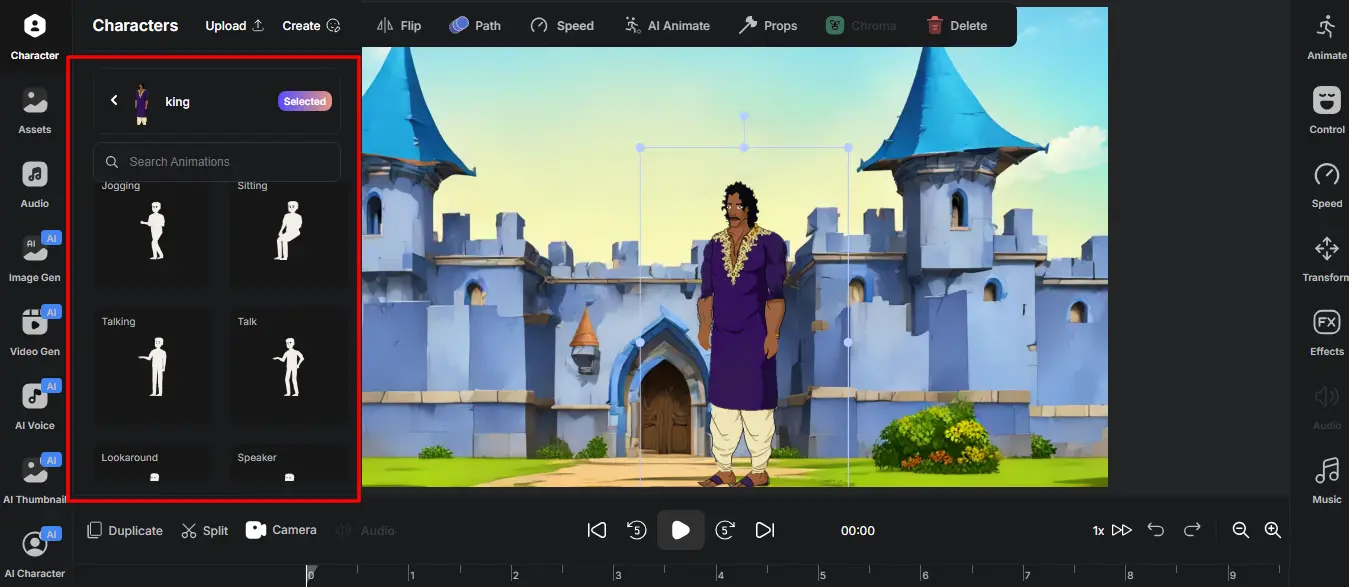
AutoDraft AI offers a large library of facial expressions and automatic lip-syncing, so characters speak and emote naturally without manual frame adjustments. There are also hundreds of predefined motions and gestures with smooth transitions.
- Props and Interaction
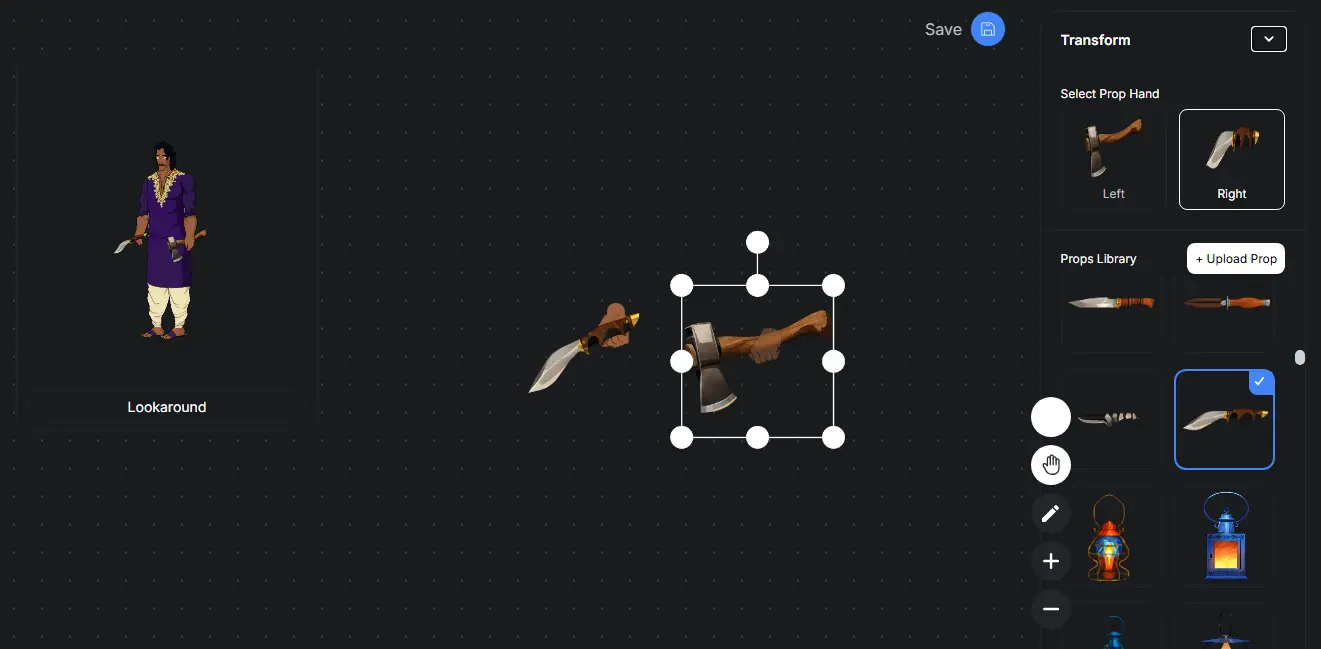
You can add props and objects like a guitar or sword, and it will automatically animate the character interacting with them, making scenes more dynamic and realistic. The AI keeps your character’s look consistent throughout your project, avoiding common issues with visual continuity.
- Voice Over and Scene Integration
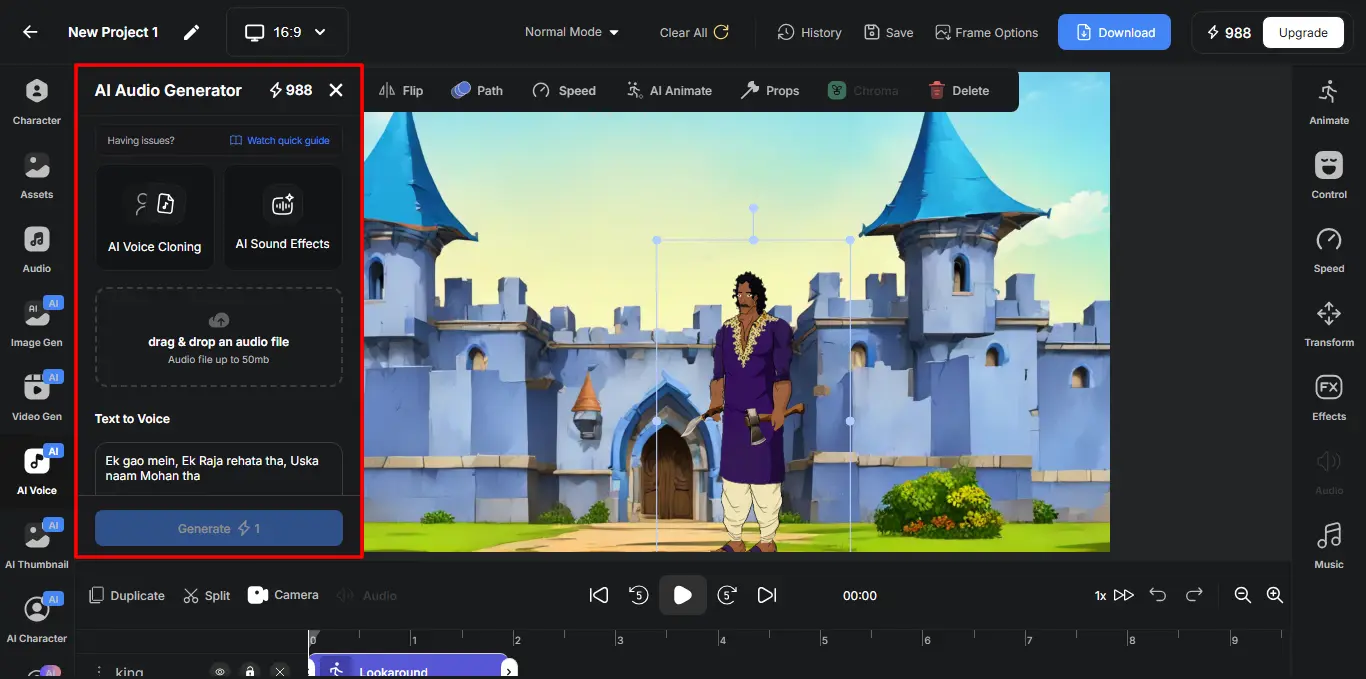
AutoDraft AI supports multiple voiceovers that sync perfectly with your character’s lip movements, plus the ability to place characters into custom backgrounds, creating a full animated scene within one platform. This toolkit’s blend of AI automation and creative control makes it ideal for creators and YouTubers who want high-quality animation without the usual complexity and time investment.
2. Adobe Character Animator
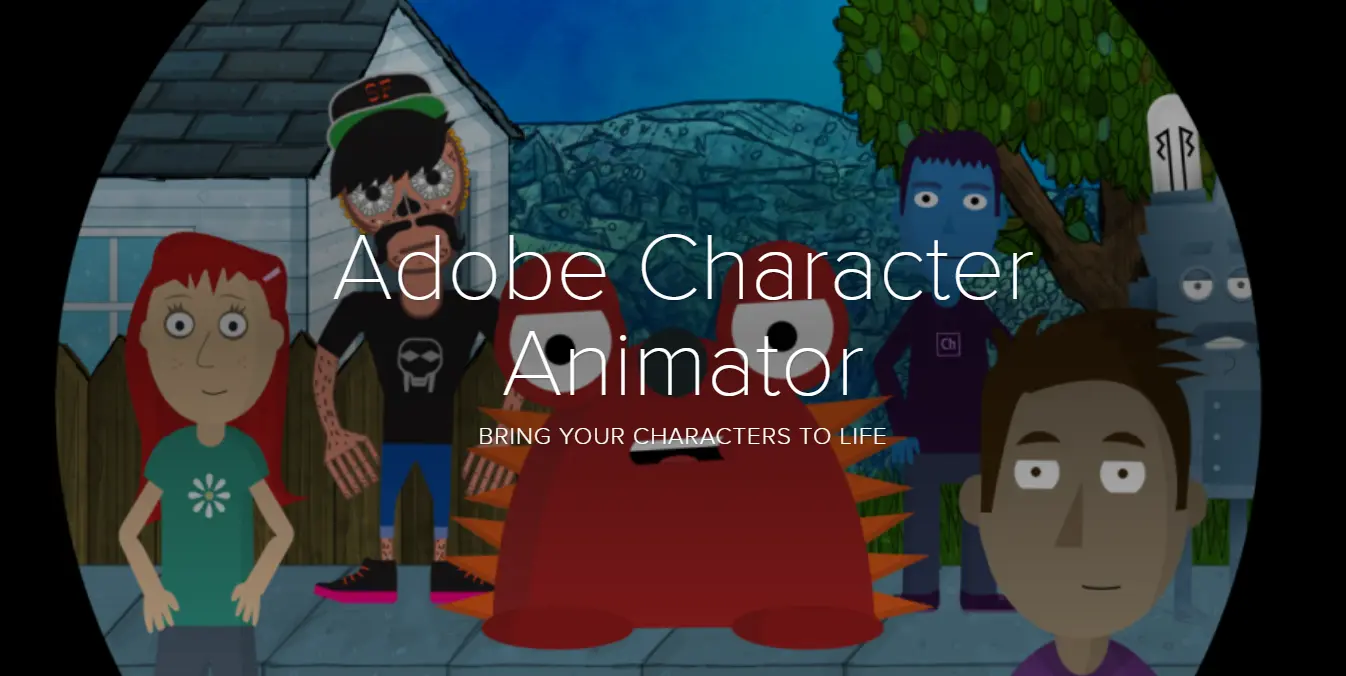
Adobe Character Animator is known for its ability to bring 2D characters to life through motion capture. Using just a webcam and microphone, creators can animate layered characters in real time, making it especially useful for live streams, interviews, or fast-paced content production.
Key Features:
- Real-Time Face and Body Tracking: Characters can mimic your facial expressions, speech, and full-body movements live. This is ideal for creators who want their animated persona to instantly match their voice and gestures.
- Customizable Puppets with Layered Artwork: You can import characters designed in Photoshop or Illustrator and tag body parts for natural movement.
- Triggers and Expressions for Quick Reactions: Assign keyboard shortcuts to expressions or actions to make characters react on cue.
Drawbacks of Adobe Character Animator
- It requires setup and knowledge of Adobe’s ecosystem (Photoshop, Illustrator, etc.).
- Desktop-only, which limits flexibility for creators who prefer web-based tools
- It needs high-end system requirements. Therefore, it can be resource-intensive on lower-end machines
While it offers powerful real-time control, Character Animator is best suited for creators with a high technical background or those already working within Adobe’s suite.
Want to learn how to build your own animated character from scratch? Check out our step-by-step guide on how to create a custom character animation for free.
3. Vyond
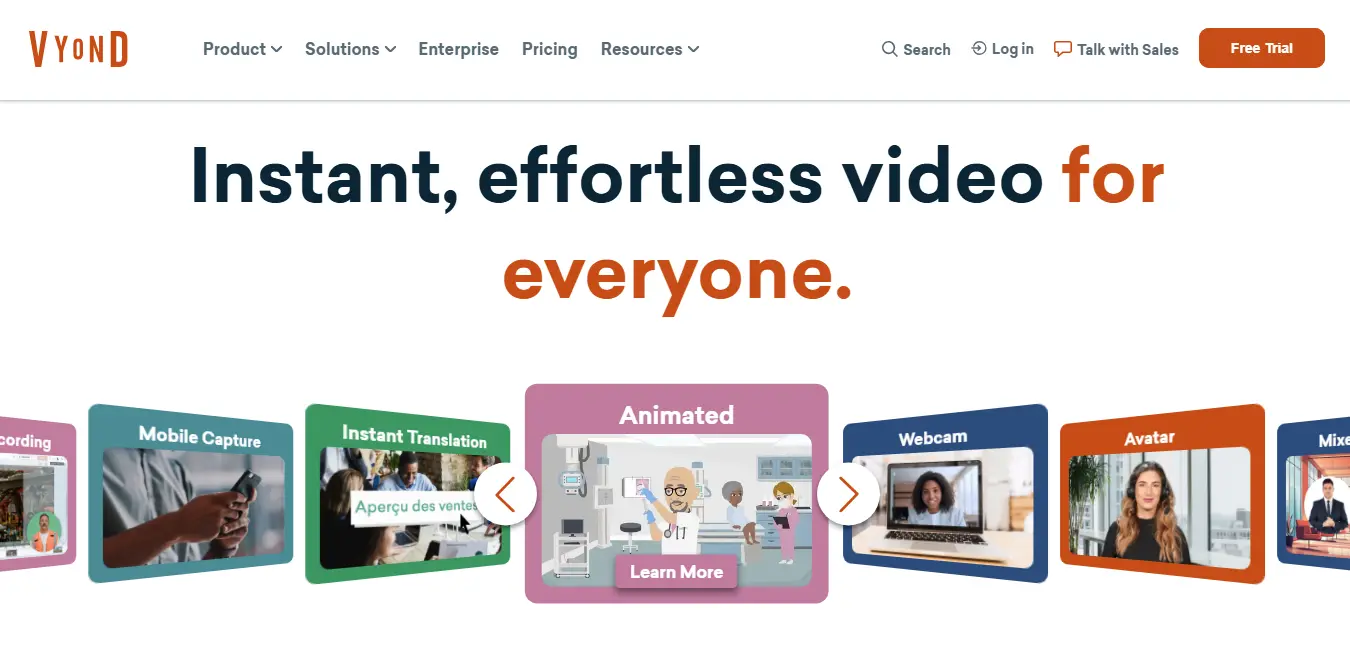
Vyond is a web-based animation tool built for users who want to create character-driven videos. It’s especially popular for explainer content, training modules, and marketing videos. b Key Features:
- Custom Character Creation: You can build characters from scratch, customizing hairstyles, clothing, and facial details. Multiple styles—like business or whiteboard options available.
- Extensive Action Library: Has 100+ character actions, from waving to performing medical procedures. It allows you to build expressive animations without manual rigging.
- Automatic Lip-Sync and Expressions: Upload your audio, and the characters will lip-sync automatically. Combine that with quick facial expression changes to match tone and emotion.
Drawbacks of Vyond
- Subscription pricing may be high for solo creators or small teams.
- Despite having many templates, the available props and backgrounds may not always match niche use cases or original storylines.
- Built-in audio tools are basic; external editing is often needed.
Vyond works well for structured, message-driven videos where speed and clarity matter more than deep customization or cinematic quality.
4. Cartoon Animator 5
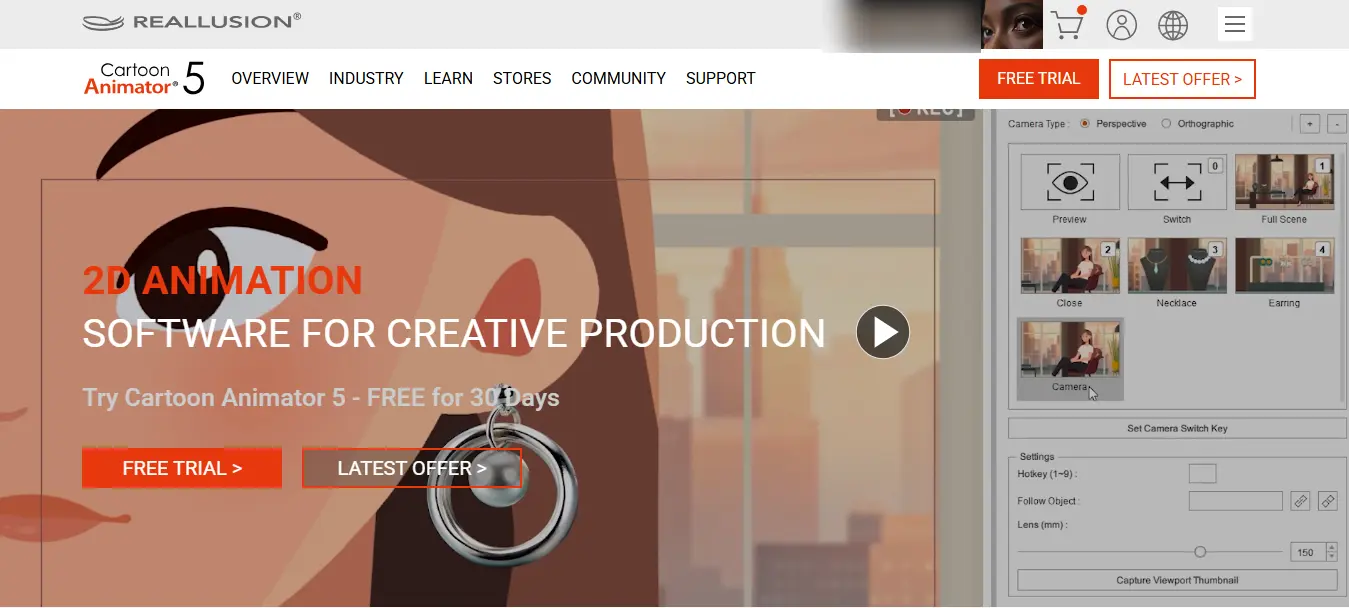
Cartoon Animator 5 by Reallusion is a desktop software built for creators who want full control over 2D character animation. It’s designed for users who are serious about technical precision and expressiveness.
Key Features:
- 360° Head Turn and Rigged Motion: Characters can turn their heads and move using bone rigging and sprite-based replacements. This creates more depth in 2D animation.
- Advanced Facial Tools: The software includes detailed facial animation systems and audio-based lip-syncing, giving creators strong control over dialogue and expressions.
- Free-Form Deformation and Spring Dynamics: With tools like FFD and secondary motion, creators can add cartoon-style exaggeration and life-like bounce to clothing, hair, and more.
Drawbacks to Cartoon Animator 5
- While it includes templates, creators often need to build or purchase additional assets for unique projects, increasing setup time and costs.
- Getting the most out of Cartoon Animator requires time, especially with complex methods like rigging and motion capture.
- Certain features, like full-body motion capture, require paid plugins or third-party hardware, adding complexity and extra expenses.
- Output options are decent but not as wide-ranging or customizable as some other professional suites can be restricting.
Cartoon Animator 5 is not ideal for casual creators or those looking for speed and simplicity. Compared to streamlined platforms like AutoDraft AI, it can feel slow and complex for users who want to bring characters to life quickly.
5. Moho - Anime Studio
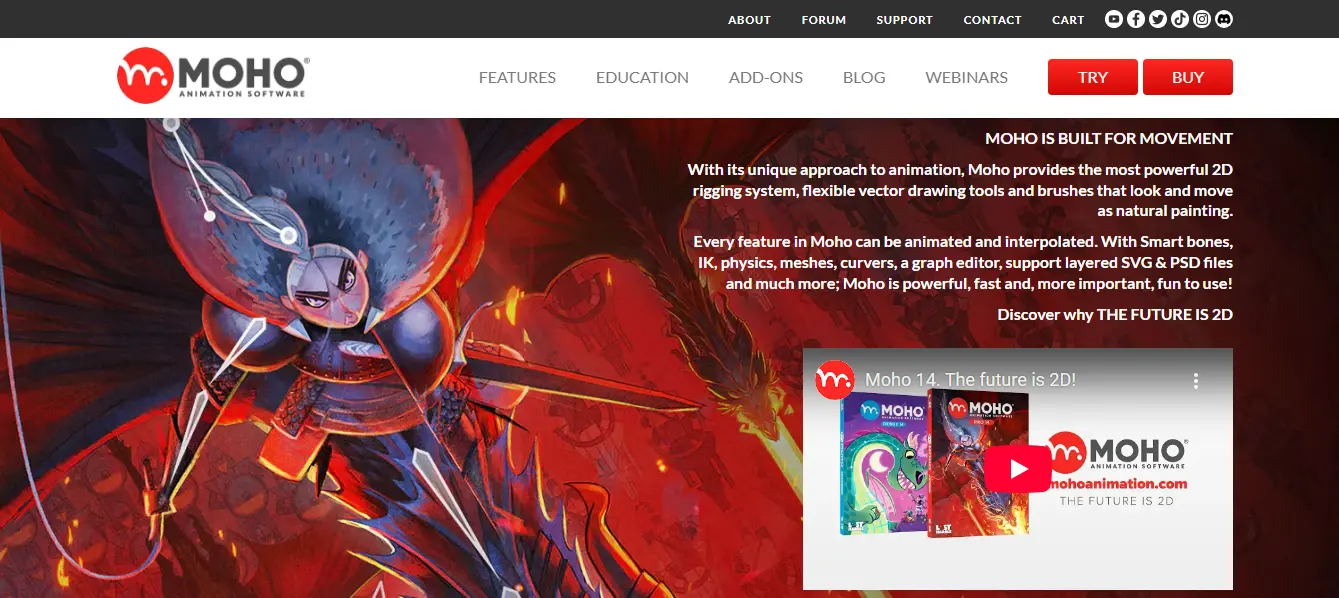
Moho, formerly Anime Studio, is a desktop-based animation tool known for its 2D rigging system and smart vector workflow. It’s often used in professional productions where control, consistency, and reusable rigs are priorities.
Key Features:
- Advanced Bone Rigging & Constraints: The rigging system allows you to create detailed skeletons with inverse kinematics, smart bone controls, and squash/stretch automation for fluid character movement.
- Smart Bone System: Enables smooth transitions for actions like eye blinks, mouth shapes, or limb bends, making characters more expressive with minimal setup.
- Mesh Deformation and Physics: Supports mesh-based animations and soft body physics, ideal for adding natural motion to elements like clothing and hair.
Drawbacks of Moho - Anime Studio
- Moho has some 3D elements, but they’re basic. For unique visuals, users often need to source or build custom assets outside the platform.
- Suited for rigged characters. Traditional hand-drawn workflows are possible but not intuitive or well-supported.
- While basic animations are easy, unlocking full potential requires time and technical knowledge, especially for layered rigs and constraint systems.
- Some tools and effects are hidden behind a cluttered UI, making everyday workflows feel complicated.
Moho is a solid choice for animators focused on rigged 2D character workflows and repeatable scenes. But for creators, YouTubers, or teams who prioritize speed, automation, and ease of use, it lacks the creative speed and AI-assisted tools that define platforms like AutoDraft AI
Which is The Best Tool for Character Animation?
| Feature / Tool | AutoDraft AI | Adobe Character Animator | Vyond | Cartoon Animator 5 | Moho |
|---|---|---|---|---|---|
| AI Character Generation | ✅ | ❌ | ❌ | ❌ | ❌ |
| Beginner Friendly | ✅ | ⚠️(partially) | ✅ | ✅ | ✅ |
| Free Plan Available | ✅(Free + Paid) | ❌(Paid) | ❌(Paid) | ❌(Paid) | ❌(Paid) |
| Custom Character Design | ✅ | ✅ | ✅ | ✅ | ✅ |
| Real-Time Face/Body Tracking | ❌ | ✅ | ❌ | ⚠️(via third party) | ⚠️(via third party) |
| Auto Lip-Sync | ✅ | ✅ | ✅ | ✅ | ✅ |
| Predefined Actions / Motions | ✅ | ✅ | ✅ | ✅ | ✅ |
| Prop Interaction | ✅ | ✅ | ✅ | ✅ | ✅ |
| Advanced Rigging Tools | ⚠️(Automated) | ❌ | ✅ | ⚠️(partially) | ❌ |
| Animation Requires Plugins | ❌ | ❌ | ❌ | ✅ | ✅ |
In Conclusion, AutoDraft AI offers the most complete character animation toolkit with built-in AI, customization, and automation, while other tools tend to focus on specific workflows or require external plugins. It’s the only platform that balances ease of use with professional-level control out of the box.
Final Verdict: Which Character Animation Toolkit Should You Choose?
Each toolkit in this list brings something unique to the table—from motion capture and real-time rigging to template-based drag-and-drop workflows. But if you're looking for the** fastest, most flexible, and beginner-friendly** way to create custom character animations without sacrificing quality, AutoDraft AI stands out as the top choice.
With AI-generated characters, built-in lip-syncing, and scene-ready animations—all in one place—it’s built for creators who want to produce professional-looking content in less time.
Ready to bring your characters to life? Try AutoDraft AI now and start animating in minutes—FOR FREE.
FAQ
Q1: What Is The Best Character Animation Toolkit For Beginners?
AutoDraft AI is one of the best options for beginners thanks to its AI-powered character generation and easy-to-use editing tools. It lets creators make professional animations quickly without needing advanced skills.
Q2: Can I Create Custom Characters With Autodraft AI?
Yes! AutoDraft AI offers powerful custom character editing, allowing you to tweak facial features, hairstyles, outfits, and poses to fit your unique style perfectly.
Q3: Which Animation Toolkit Is Best For YouTubers And Content Creators?
AutoDraft AI is ideal for YouTubers and content creators because it combines fast AI character generation, lip-syncing, and seamless voice integration, saving time while delivering high-quality animations.
Q4: Do I Need Expensive Hardware To Use Autodraft AI?
No, AutoDraft AI is cloud-based, so it runs smoothly on most computers without requiring high-end hardware or complicated setups.
Q5: How Does Autodraft AI Compare To Adobe Character Animator?
Unlike Adobe Character Animator, which relies on real-time face and body tracking, AutoDraft AI uses advanced AI to generate characters and animations from text or images, making it faster and more flexible for many animation styles.
Q6: Is Autodraft AI suitable For Professional Animation Projects?
Absolutely. AutoDraft AI supports detailed customization, advanced motion presets, and consistent character visuals, making it a great tool for both personal creators and professional studios.