Free AI Video Generator: Create Animated Videos in 5 Minutes
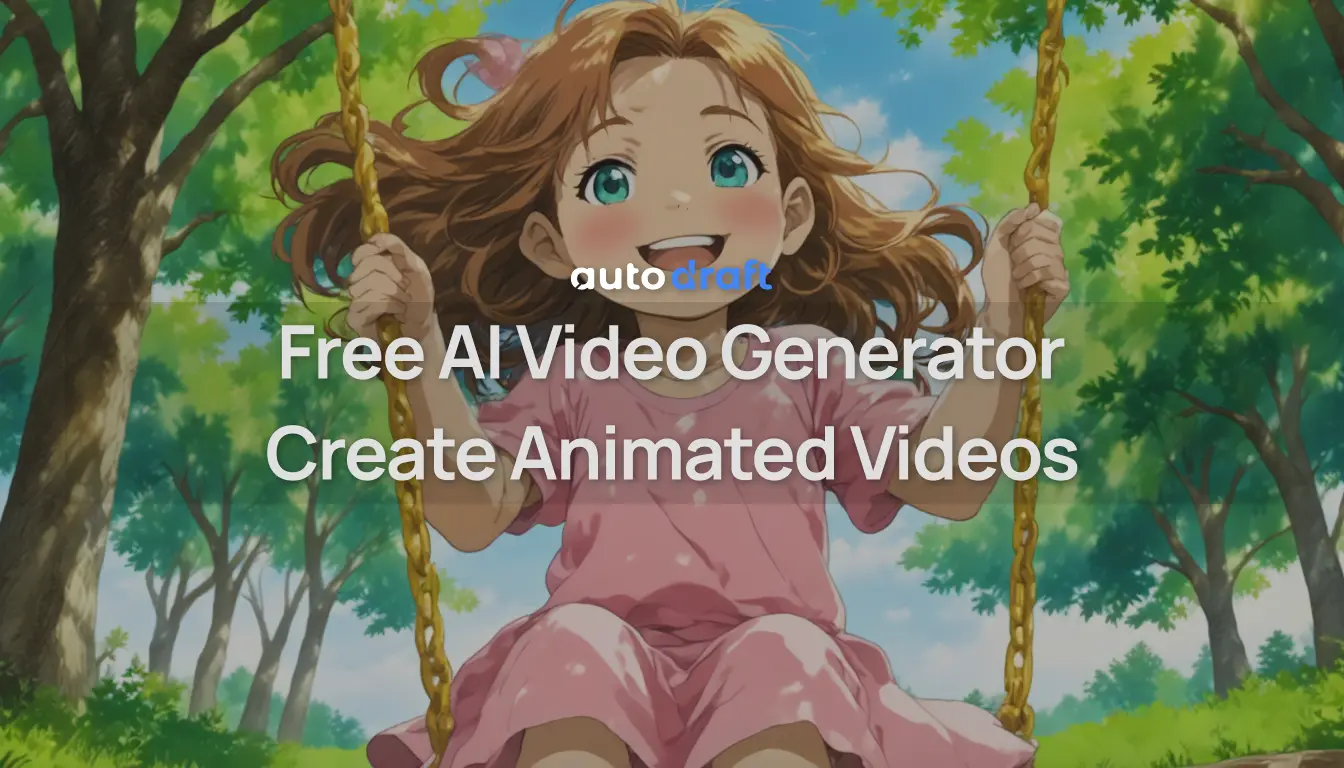
Creating animated videos used to mean switching multiple tools—storyboarding in one app, designing characters in another, editing timelines somewhere else. It was time-consuming, especially for creators on a tight schedule or budget.
To streamline this process, we have brought you a free AI video generator that lets you turn text-based ideas into complete animated videos—no animation skills or software downloads required.
With just a few prompts, you can generate characters, scenes, voiceovers, and even background music. Whether you’re a solo YouTuber or influencer, this tool is designed to make video creation fast, fun, and frictionless.
In this post, we’ll break down how the AI video generator works, what makes it unique, and how you can start creating your first animation today.
Best Free AI Video Generator Online
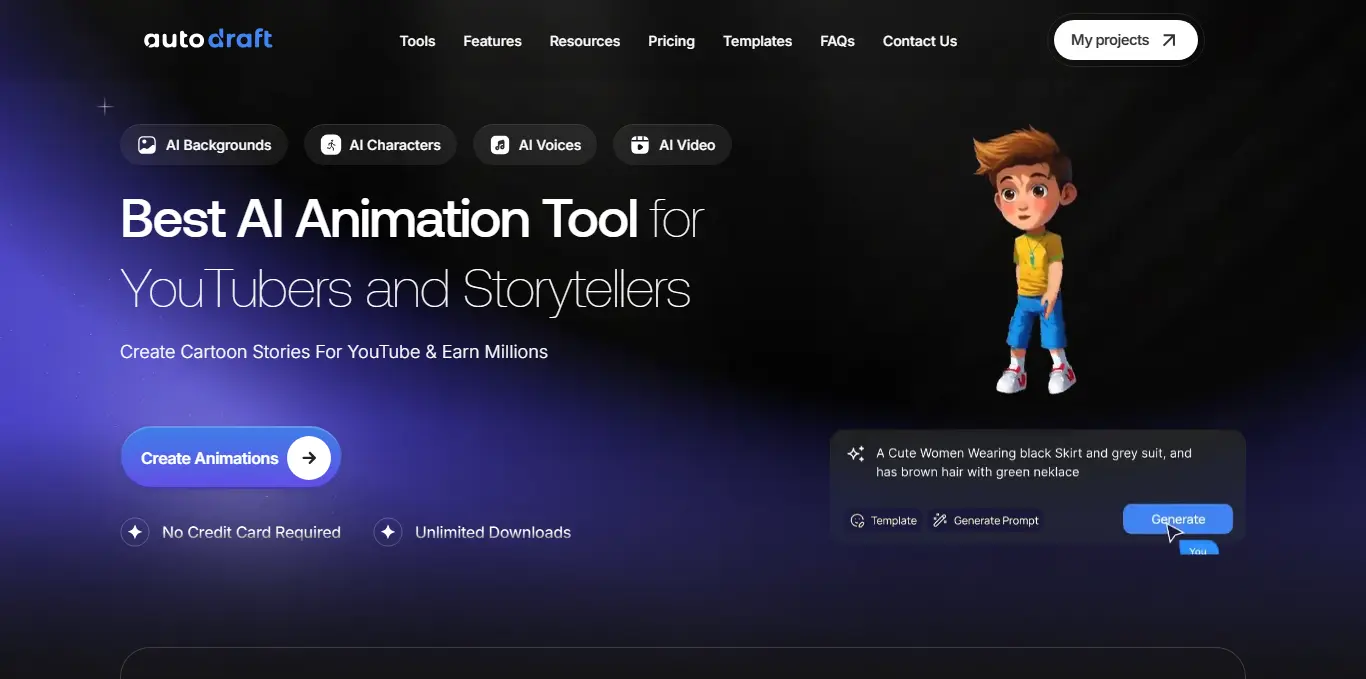
There are plenty of AI video tools out there, but most come with limitations—watermarks, clunky interfaces, or hidden paywalls. AutoDraft AI stands out as one of the best free AI video generators available online.
It is designed to help you go from concept to complete videos in just a few minutes. You don’t need to download software, learn complex workflows, or bounce between tools.
Key Features of AutoDraft for Creating Videos
What makes AutoDraft AI truly powerful is the fact that it generates characters or voices, and all the tools are seamlessly integrated.
Here’s what sets it apart for creators who want fast, quality results without the hassle:
1. Text to Video Workflow

Everything begins with a prompt. Whether it’s a character, background, or even an entire scene, it understands your input and instantly transforms it into animated assets.
No drawing any frames or dragging sliders for hours. Just type and watch your vision come alive.
2. Auto-Rigged Characters

Every character you generate comes with built-in animations—like walking, talking, blinking, or waving. You simply select the action from a dropdown, and the character performs it smoothly.
This saves you from manual rigging or syncing body parts.
3. AI Voice Sync

Forget recording voiceovers or hiring actors. Just type your dialogue and choose from natural-sounding AI voices in different accents, tones, and languages.
The voice syncs automatically with the character's lips and expressions.
4. Custom Background Generator

Instead of hunting for stock photos or drawing from scratch, AutoDraft includes an AI image generation tool for backgrounds. It understands your scene description and creates a fitting visual environment.
From urban cities to fantasy lands—if you can imagine it, you can create it.
The platform offers a timeline that works just like a simple video editor. Each asset (character, background, music) has its row.
Next, just drag and drop animations, control their length, and preview changes in real time.
Even if you’ve never edited before, the learning curve is practically zero.
Create with AutoDraft AI - Free AI Video Generator
Whether you're a content creator, videographer, or just exploring animation for fun, AutoDraft AI has you covered. It’s a full creative studio that runs on text prompts.
Here’s what you can make in just a few minutes:
1. Fantasy Stories and Comics
Have a story to tell? Turn your imagination into motion comics or animated reels. Create fantasy creatures, magical lands, and epic plots—all from a single prompt.
2. YouTube Cartoons and Shorts
Want to create your own animated series or entertaining shorts for YouTube? Just type in your scene idea, choose characters, and generate voiceovers. AutoDraft makes it easy to build episodes quickly—no animation background needed.
3. Explainer and Product Videos
For startups and small businesses, video is the best way to explain your product or service. AutoDraft helps you create clear, engaging explainers with animated visuals, voiceovers, and background music—all generated from your script.
4. Educational Content
Teachers and educators can bring lessons to life with animated storytelling. Imagine explaining science concepts or historical events using characters and visuals that your viewers will enjoy.
No need for complex tools or extra manpower—just describe the lesson, and the AI handles the rest.
How AutoDraft’s AI Video Generator Works (Step-by-Step)
AutoDraft AI is built to remove the usual friction points of animation like drawing, rigging, voice acting, and editing.
Here’s how you can go from script to final video in just a few clicks:
Step 1. Start a New Project
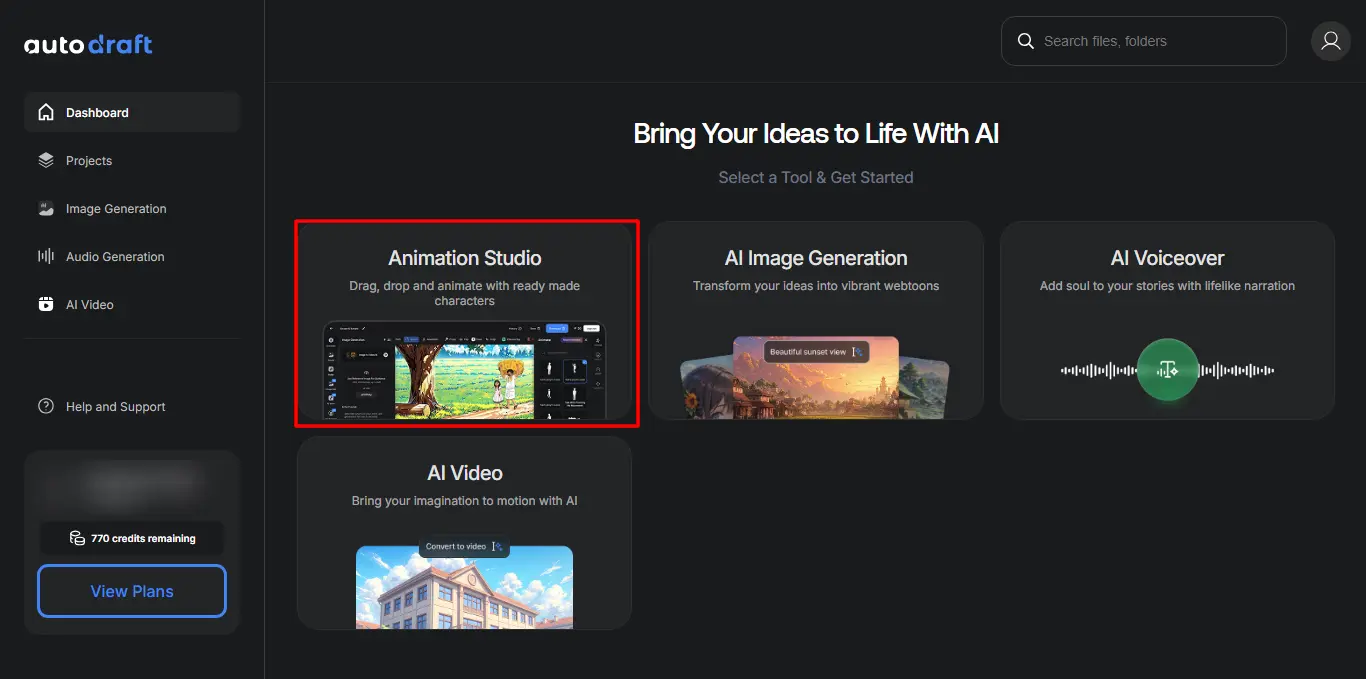
Once you log in to AutoDraft AI, hit “New Project” and select “Animation Studio”.
Then choose your preferred aspect ratio—whether it’s 16:9 for YouTube, 9:16 for Reels, or square for social posts.
The workspace opens up with a clean timeline, canvas, and a sidebar packed with AI tools like AI Character, Voice, Video Gen, and Image Gen.
Step 2. Choose a Background

Pick from pre-loaded scenes or use AI Image Gen to create a unique backdrop.
Type in your Prompt in the Text box.For example, type: “Sunny countryside with trees and mountains.”
Click on “Generate” and you’ll get a vivid background just like the one you see in the editor screenshot. It blends seamlessly with your character and adds depth to the scene.
Step 3. Add AI-Generated Characters
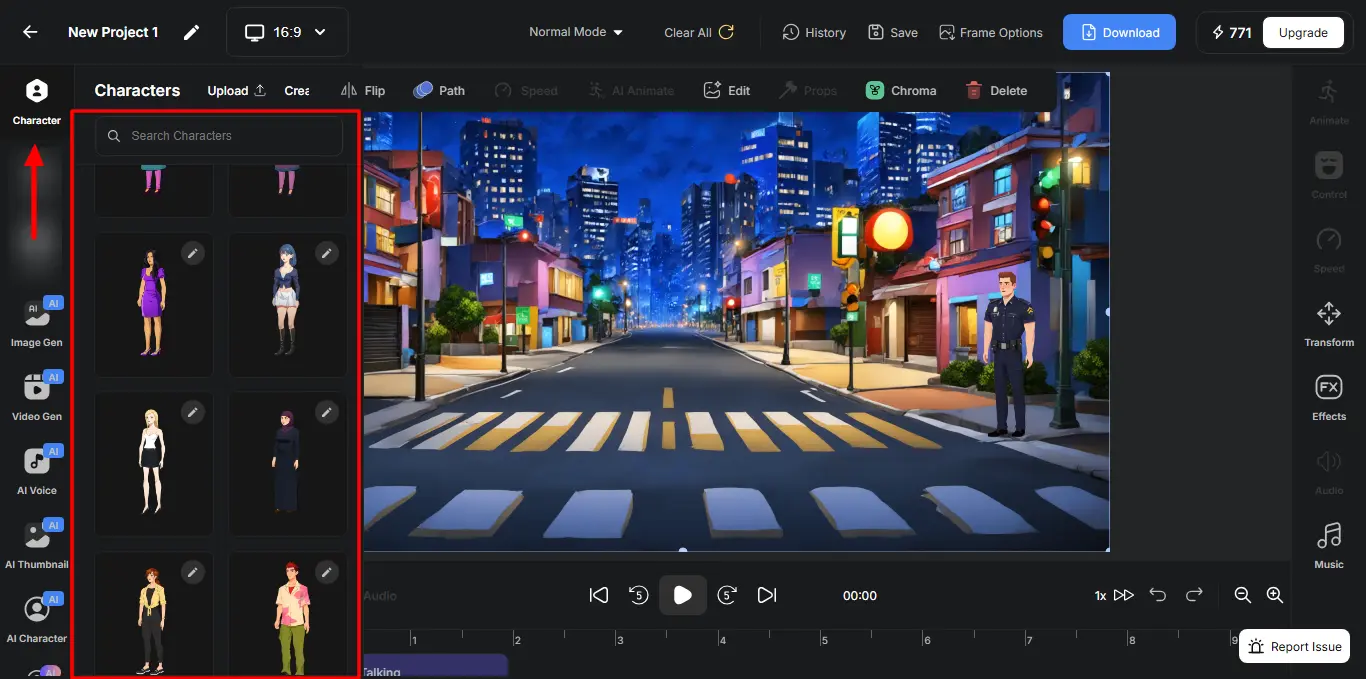
Click on the AI Character button to generate a custom character or pick one from the existing set of characters.
Just describe what you want: “A young girl in a green dress.”
If you want to explore how to blend multiple animations or sync complex movements—don’t miss our in-depth tutorial on How to Create a Custom Character Animation in AutoDraft AI.
AutoDraft instantly brings it to life. You can even control her expressions, outfit style, and pose. As shown in the image above, you’ll see her placed on the timeline and canvas, ready to animate.
Step 4. Animate with a Click
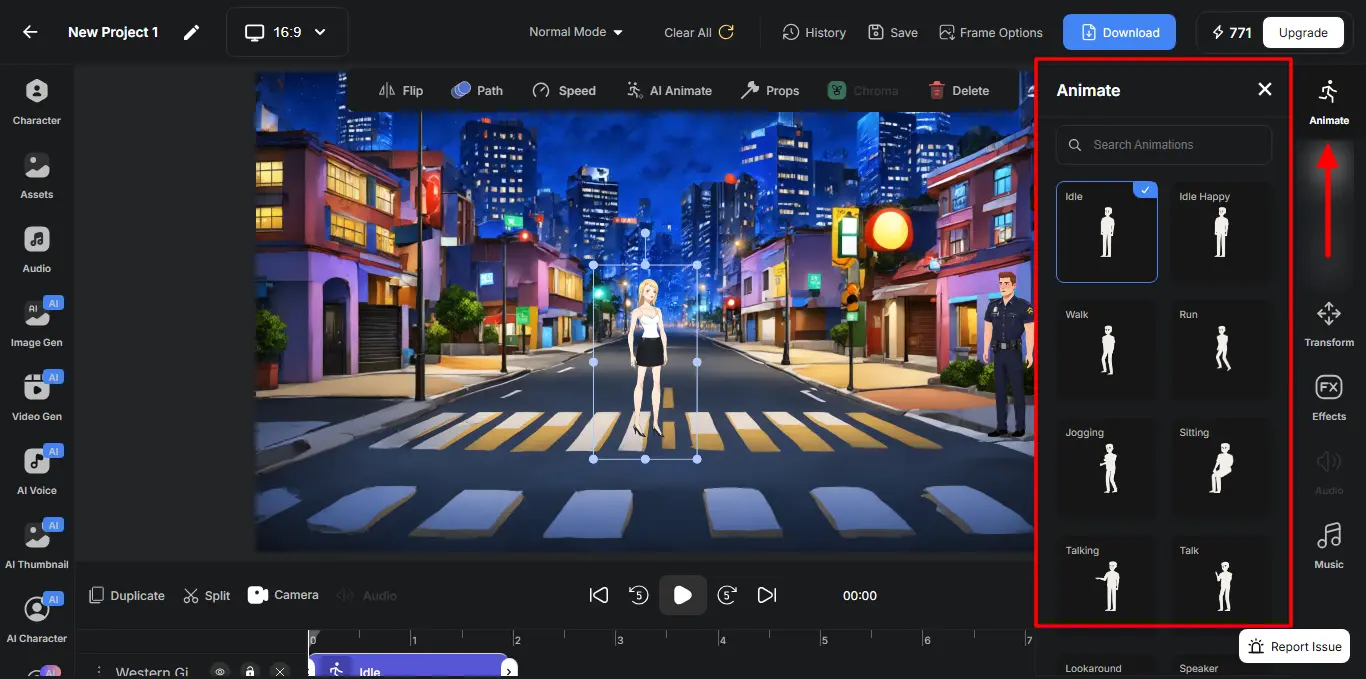
Select the character on the timeline and assign an animation like “Idle,” “Walk,” “Wave,” etc. AutoDraft applies it automatically, syncing motion to your scene.
You don’t have to keyframe anything manually—just drag and drop the action where it needs to go.
Step 5. Add Voice and Music

Next, use AI Voice to generate dialogue. Type your script, select a voice style, and AutoDraft reads it out naturally. You can also add music and sound effects using the **Audio **panel on the left.
Step 6. Preview and Download
Once your scene is set, click Play to preview. If everything looks good, hit Download, and your animated video is ready to share.
That’s it. Just 5 minutes, and you’ve built a fully animated scene. No need for any design skills, no editing software, and no hassle.
AutoDraft AI vs Paid AI Animation Tools
| Feature | AutoDraft AI | Other Paid Animation Tools |
|---|---|---|
| Pricing | Completely free to use | Monthly/yearly subscription or pay-per-export |
| Character Generation | Custom or AI-generated from text prompts | Manual design or limited templates |
| Rigging & Animation | Auto-rigged characters with prebuilt actions | Requires manual rigging |
| Software Installation | Browser-based, no install needed | Often requires desktop installation |
| Background Generation | AI Image Generator from text descriptions | Usually requires stock images or third-party assets |
| Voice Generation | AI voices included (multiple languages/tones) | Often requires external voiceover tools or add-ons |
This table makes it easy for readers to understand the unique value AutoDraft AI offers, especially for creators who are just starting or want to avoid the cost and complexity of paid tools.
Conclusion
AI video generators have changed the way creators build content, and AutoDraft AI is leading the charge. Instead of relying on multiple apps or learning traditional animation skills, you can now generate characters, scenes, voices, and music—all with a few lines of text.
Ready to turn your next idea into a video? **Try AutoDraft AI—the fastest free AI video generator **built for creators like you.
Moreover, if you’re launching a YouTube channel, creating product explainers, or making content, AutoDraft helps you do it faster, smarter, and for free.
Here are a few guides you’ll find helpful:
📢 Convert Text to Audio: Free AI Voice Generator – Beginner’s Guide
Learn how to turn any script into realistic voiceovers using AI voices—perfect for videos, podcasts, or storytelling.
🖼️ How to Convert Text to Images: Step-by-Step Guide with AutoDraft AI Discover how to create stunning visuals and backgrounds by simply describing them in text.
🎥 How to Convert Text to Video? Free AI Video Generator A complete walkthrough of building animated videos using only prompts—no design or editing skills needed.
These tutorials will help you make the most of AutoDraft AI’s full creative suite.

