Creating Animation Assets with Autodraft AI: A Complete Guide
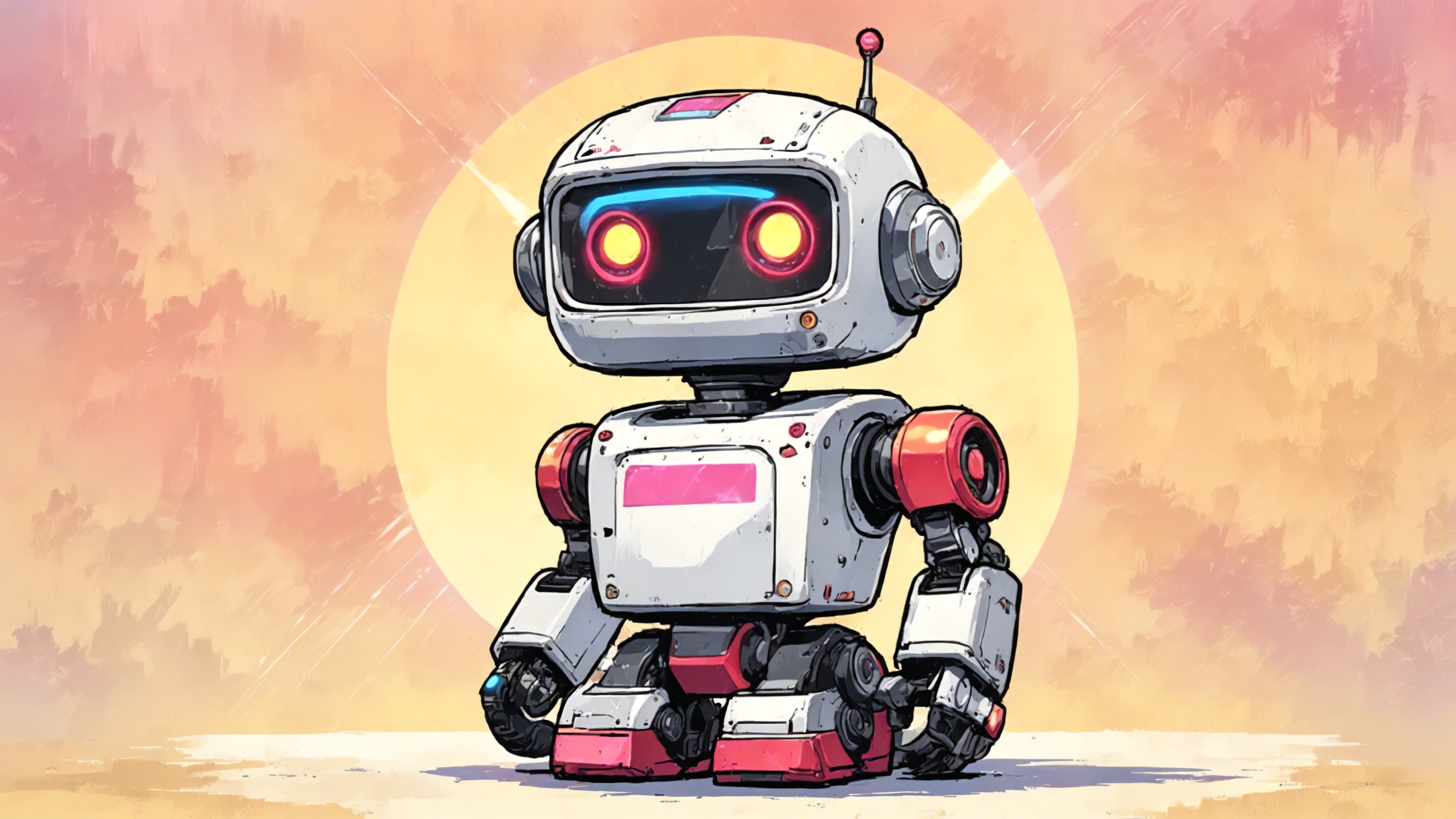
Have you ever wondered about an easy way of creating animation assets? Artificial Intelligence is taking over the world with its innovative approach to content creation. AI image generation is no different. It has the potential to change how artists work with 2D animation and it is in fact, changing the way 2D animations are created. Autodraft AI is a cloud-based tool that enables animators to create compelling animations with unparalleled style and consistent character portrayal. The potential to create backgrounds and high-quality outputs with this tool is endless. You can do a lot with it and in this blog, we will be exploring how exactly you can create animation assets with Autodraft AI. We are offering a complete guide of how to use this tool to enhance the quality of your animations and take your skills as an animator to the next level!
2D Animation Workflow
Before anything else, it is important to understand the workflow of creating a 2D animation. This will enable one to gain an enhanced understanding of how Autodraft AI works and creates animation assets. Let's break the 2D animation workflow into five parts. Part 1: Creating backgrounds in a specific style. Part 2: Creating character turnaround sheets. Part 3: Ensuring that these characters are ready for rigging. Part 4: Rigging. Part 5: Voiceover and Compilation. Autodraft AI has made the first three parts of this workflow extremely easy. These processes are in the production pipeline and can be performed easily with the tool and without much hassles.

Steps to Create Animation Assets with Autodraft AI
With the help of Autodraft AI you can convert different images and backgrounds into final outputs. The tool boasts of text to image and image to image conversion features that allow animators a free hand on how they want to create their animation assets. Let us check out and understand the whole process of using Autodraft AI below.
Sign Up
The first step in the process is to simply visit our website autodraft.in and sign up with your preferred login method. Once signed in, you will be able to see your project page with a wide range of consistent styles and ready-to-rigid character templates.

Create Backgrounds
The next step is to create backgrounds. One of our most widely used models, Indian Village Style Model, can help you create high-quality backgrounds for your animations. Here is how to start -
- First, create a project. Then, you will land on the generation page. Here you will find all our AI tools with ultimate creative control for animation artists.
- Now you can use our powerful image to image feature. Based on your script, simply go on the internet and find a suitable reference image. Add it to our image to image section with a prompt. You can click - Generate after choosing a suitable mode.
- You will get your final output which will be consistent with the reference image and coherent in terms of the colors.
- Our tools work wonderfully with any reference image from the internet and even, your own sketches and designs. Autodraft AI’s ability to generate your backgrounds in a consistent style is unparalleled.

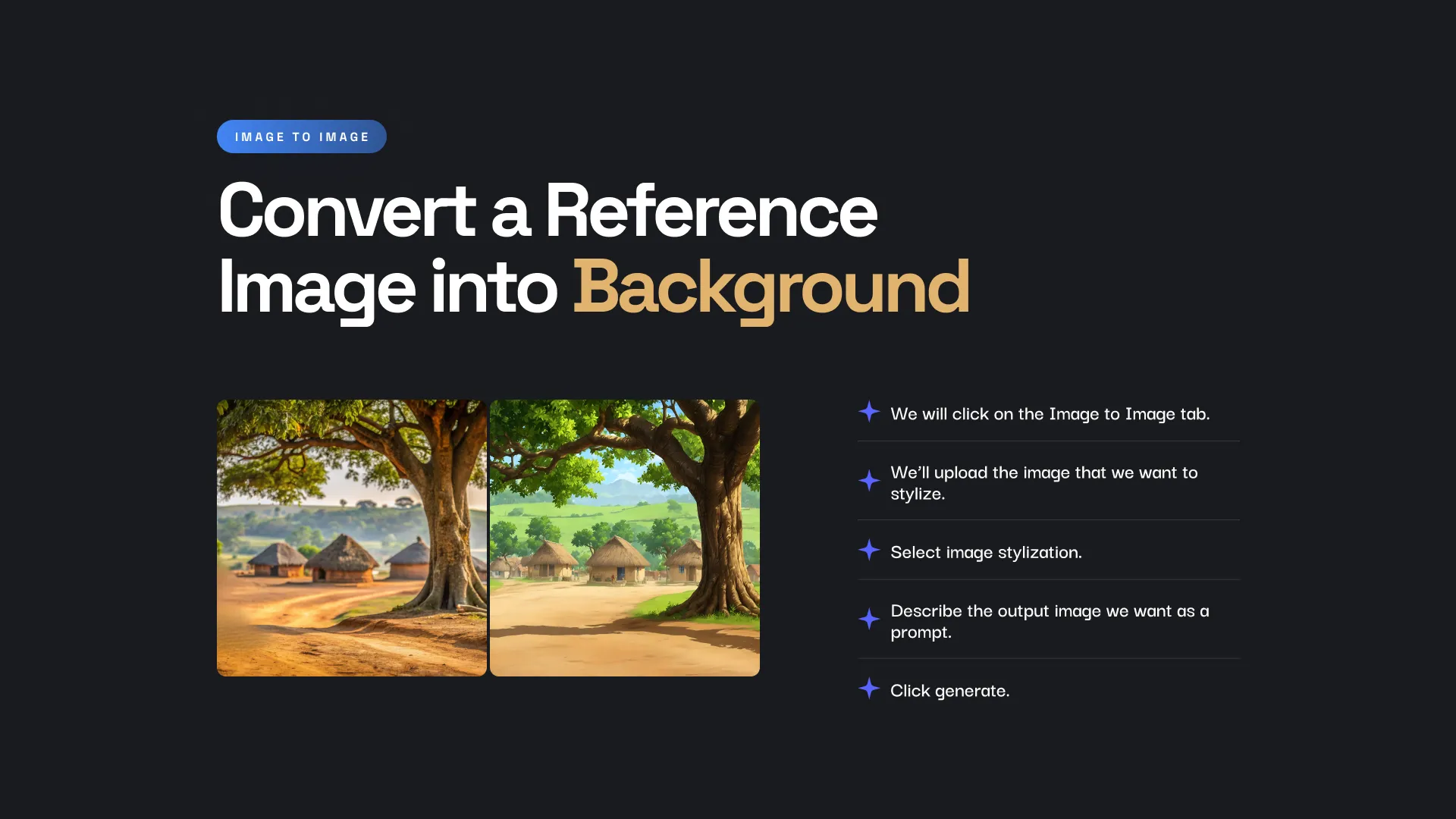



Create Character Turnaround Sheets
The next step in the process of creating 2D animation assets using Autodraft AI is to generate ready-to-rig character turnaround sheets. For this, you need to again create a new project with our model. Our tools boast of a simple interface to enable our users to generate character turnarounds in their preferred style.
You only need to write a description of your character and hit generate. It is really that simple! You just write the description and your ready-to-rig character will be generated. You can also upscale the images and animate them using this tool. You can also download an SVG from the tool.
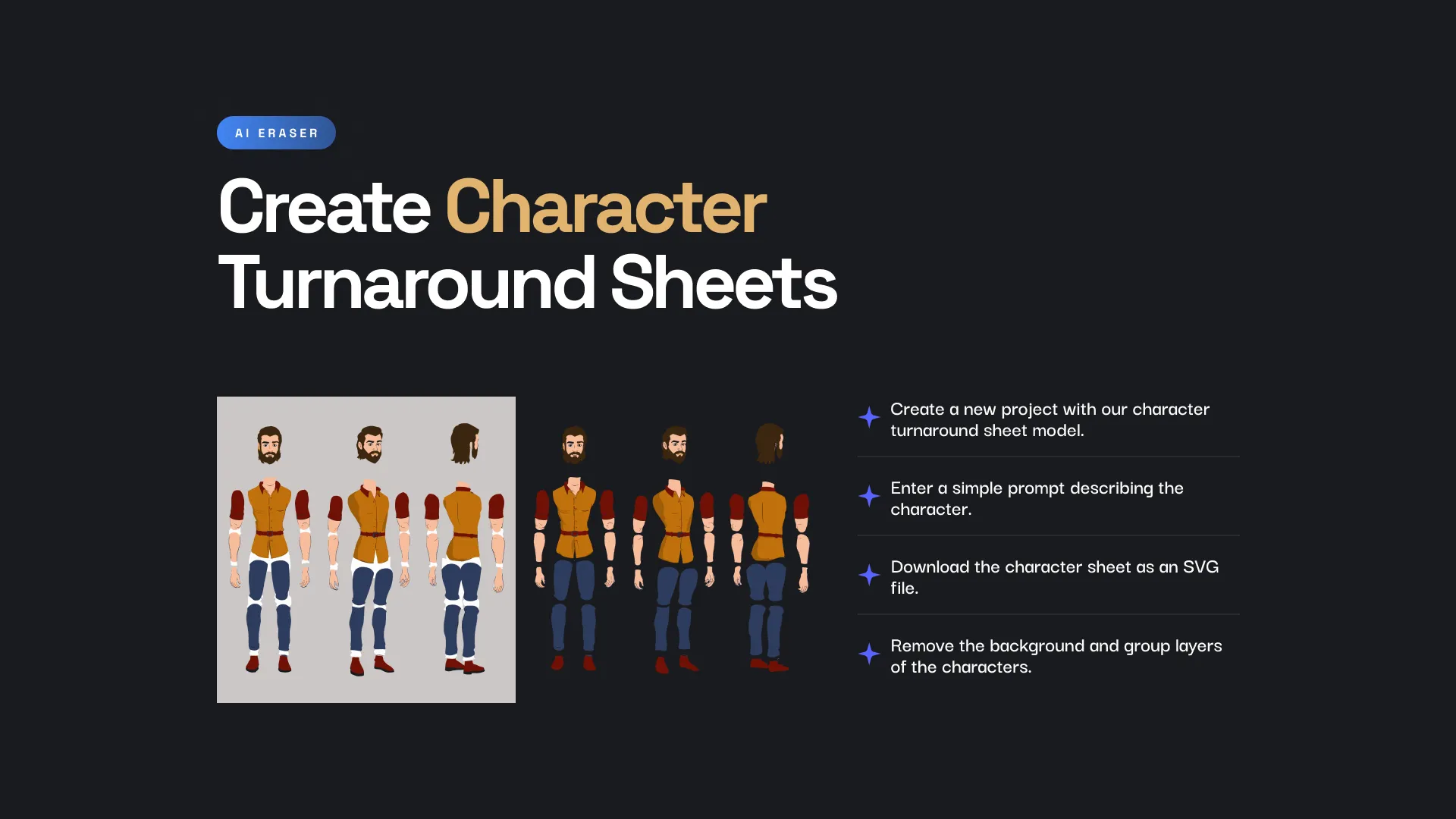
Ensuring Characters are Ready for Rigging
You can generate as many character turnarounds as you may need. You can load the SVG directly to Adobe Animate and convert each part into a symbol before applying bones. Once the character is fully rigged, you can easily animate the character.
You animate your characters in Adobe Animate. Simply compile the backgrounds and the character animation sequences from Autodraft AI to Adobe Animate. And you will have your animation ready within minutes!
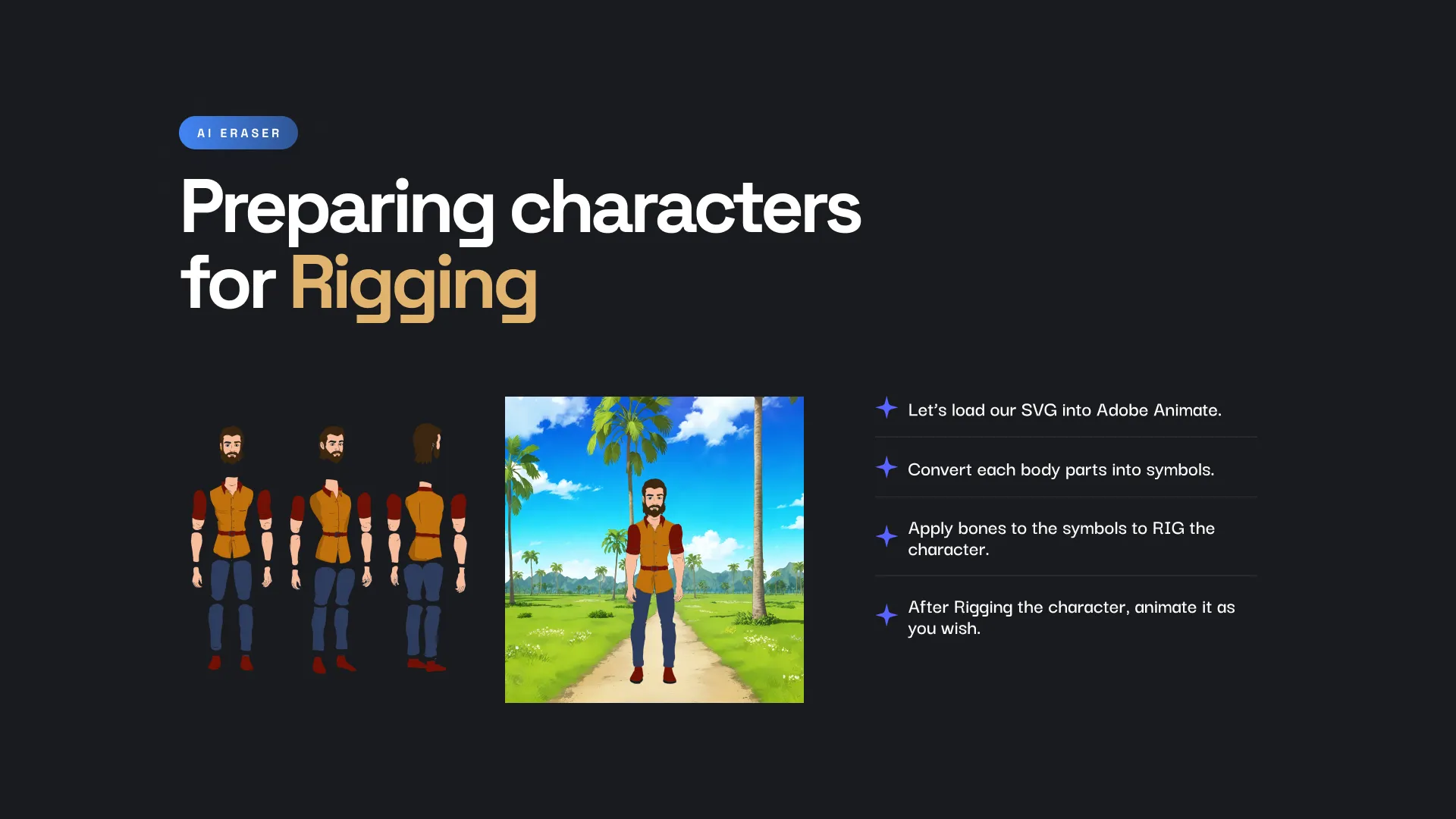
To Sum Up
With Autodraft AI, creating your 2D animations is not only faster but also cheaper. You get the ultimate creative control and style consistencies that are hard to find anywhere else. Our tool ensures that your 2D animation assets are created according to your prompts and the final output is as high quality as possible. Animation does not have to be tough and with Autodraft AI, you can start your journey with a few simple processes. It is an easy and effective way of creating assets that can shoot your journey as an animator upward and onward!