How to Create Cartoon Characters with AI? Free AI Character Generator

Making animated videos is fun until you hit the part where you need characters for your story. That’s when your project slows down and starts getting frustrating.
Most people either use boring stock models or spend hours trying to design characters. It’s a huge time sink and kills your momentum.
Creating original characters from scratch takes a lot of effort. That's why you need an AI character generator to speed things up!
It is for those who are seeking a smarter, faster way to create characters for their story. In this blog, we’ll explore how you can make a custom cartoon character for free using AI
What Is an AI Character Generator?

An AI character generator is a tool that uses artificial intelligence to create original characters instantly. Instead of manually designing each detail, you just give a few inputs (like appearance type, age, or style) and the AI builds a complete character for you.
Top 5 Use Cases for Custom AI Cartoon Generator
If you're a creator or a YouTuber, you already know how important good characters are. Here’s how successful video creators are using the character generator:
1. YouTube Storytime Animations: Need a character to act out scenes or narrate your stories? Generate one that fits your tone (funny, serious, dramatic) and start animating without wasting time designing from scratch.
2. Explainer & Educational Videos: Characters make learning content way more engaging and interactive. Use the generator to create a teacher, student, or mascot who can break down complex info in a relatable way.
3. Marketing & Brand Videos: Want a spokesperson or a brand mascot? You can design a professional animated character that matches your brand style and use it across multiple campaigns.
4. Shorts & Reels Content: Speed matters when you're posting often. Generate fresh characters for every skit, reaction, or scenario without hiring voice actors or illustrators every time.
5. Animated Series & Webisodes: Building a full cast for your show? Create multiple characters with consistent art styles, personalities, and dialogue options all inside AutoDraft AI.
Every one of these use cases helps creators skip the boring prep work and get straight to storytelling.
AutoDraft AI - Free AI Character Animation Toolkit
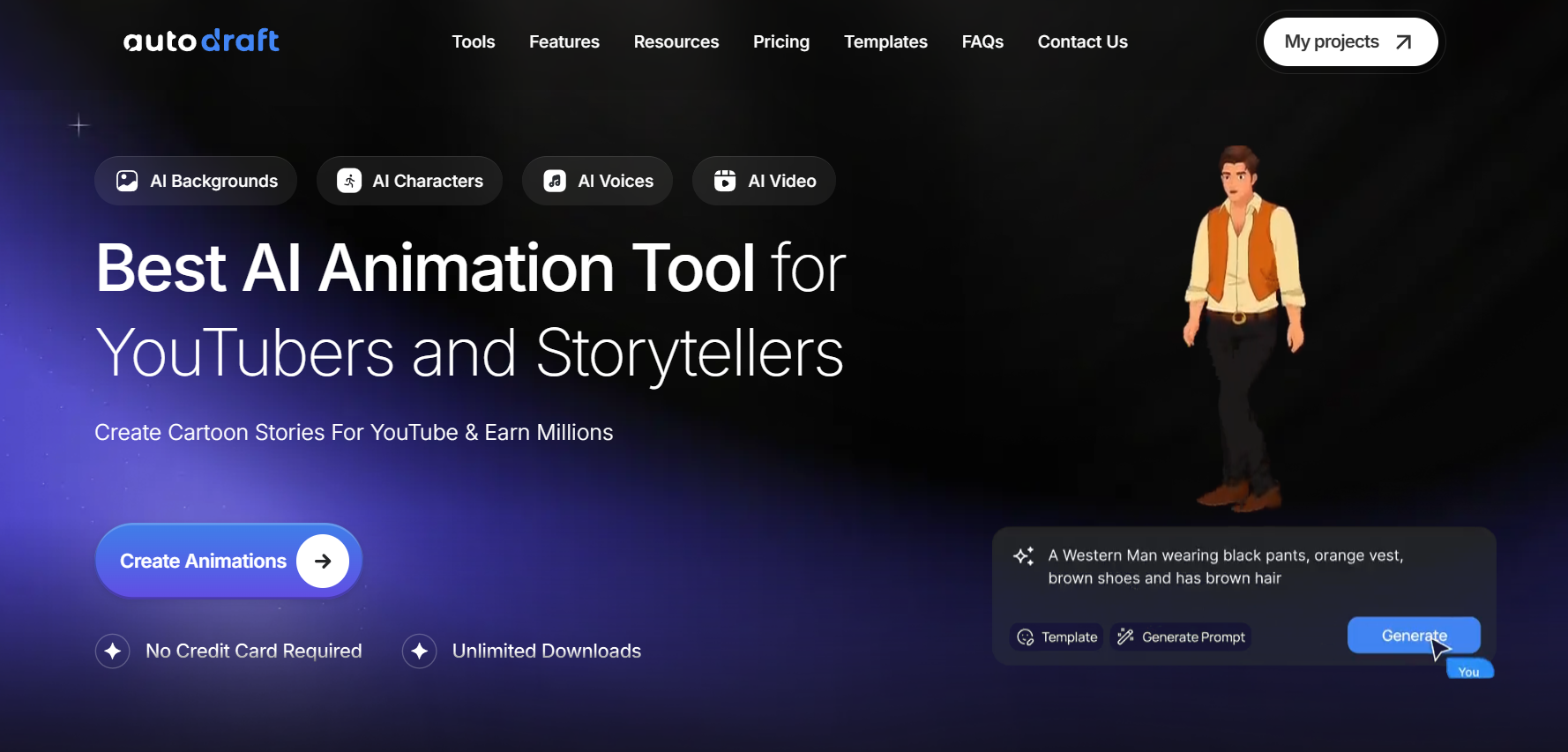
AutoDraft AI is an all-in-one platform built for creators who want to create AI animated videos quickly. It has features like background design, AI voice generation, motion control, scene editing, and more.
It includes a character generator that allows you to create fully customized characters in seconds. You can control facial features, outfits, personality, walk style, and even the way they talk. There’s no need to hire designers or use outdated templates.
You can generate heroes, villains, side characters, or even background extras just by typing in a prompt.
AutoDraft AI vs. Other AI Cartoon Character Generators
There are a lot of AI tools out there, but most of them aren't built for full video creation. AutoDraft AI is an feature rich tool made for creators who want to animate and publish content.
Here’s how it compares to other popular tools:
| Feature | AutoDraft AI | Other Top Tools (Midjourney, Story321, Squibler) |
|---|---|---|
| AI Character Creation | Detailed, animated characters generated instantly | Often static (image-only) or just text-based designs |
| Character Consistency | Reuses characters across multiple scenes | Requires manually retyping prompts every time |
| Animation Toolkit | 1,000+ preset actions, 100+ facial expressions | Limited or requires external animation software |
| Custom Editing | Drag-and-drop customization. Edit eyes, hands, clothes, etc. | Mostly prompt-based, no granular editing in most tools |
| Integrated Workflow | Custom character, AI voice, AI background in one place | Requires 2–3 separate tools |
| Accessibility / Speed | Fast, browser-based, no software download needed | Slower, not optimized for animation use |
If you’re making animated videos for YouTube, brand content, or storytelling, AutoDraft AI gives you everything you need in one place.
You don’t have to patch 5 tools just to get one scene done.
How to Create an AI Cartoon Character (Step-by-Step Guide)
Getting started with AutoDraft AI is super simple. You don’t need any design skills, just an idea of what your character should look like.
Log in or sign up at AutoDraft AI. Once you're on the dashboard, click “New Project” and select “AI Animation Studio” to open the workspace.
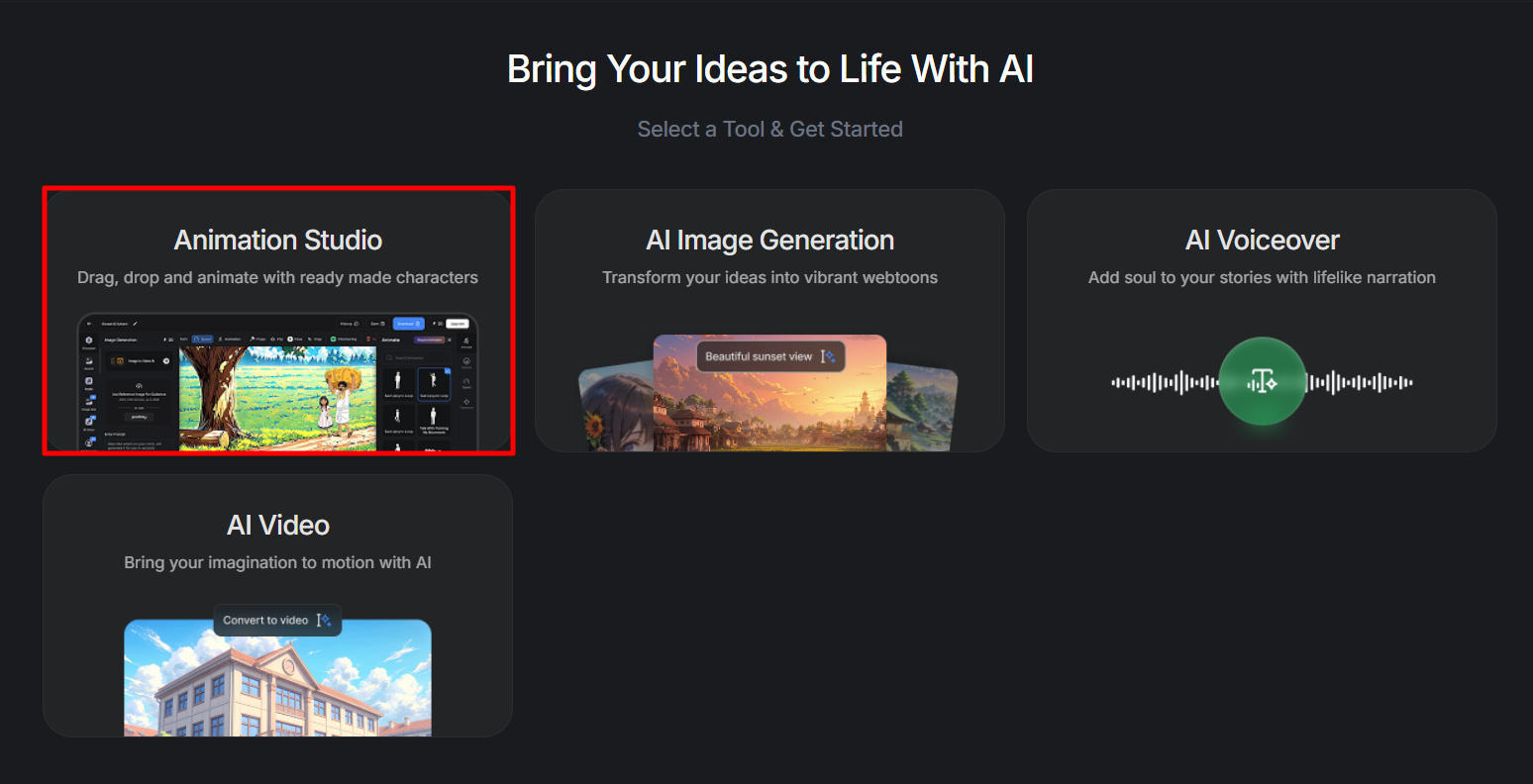
Here you can create your video scenes, characters, and animation. Next, follow these steps to generate your AI character:
Step 1: Launch the AI Character Tool
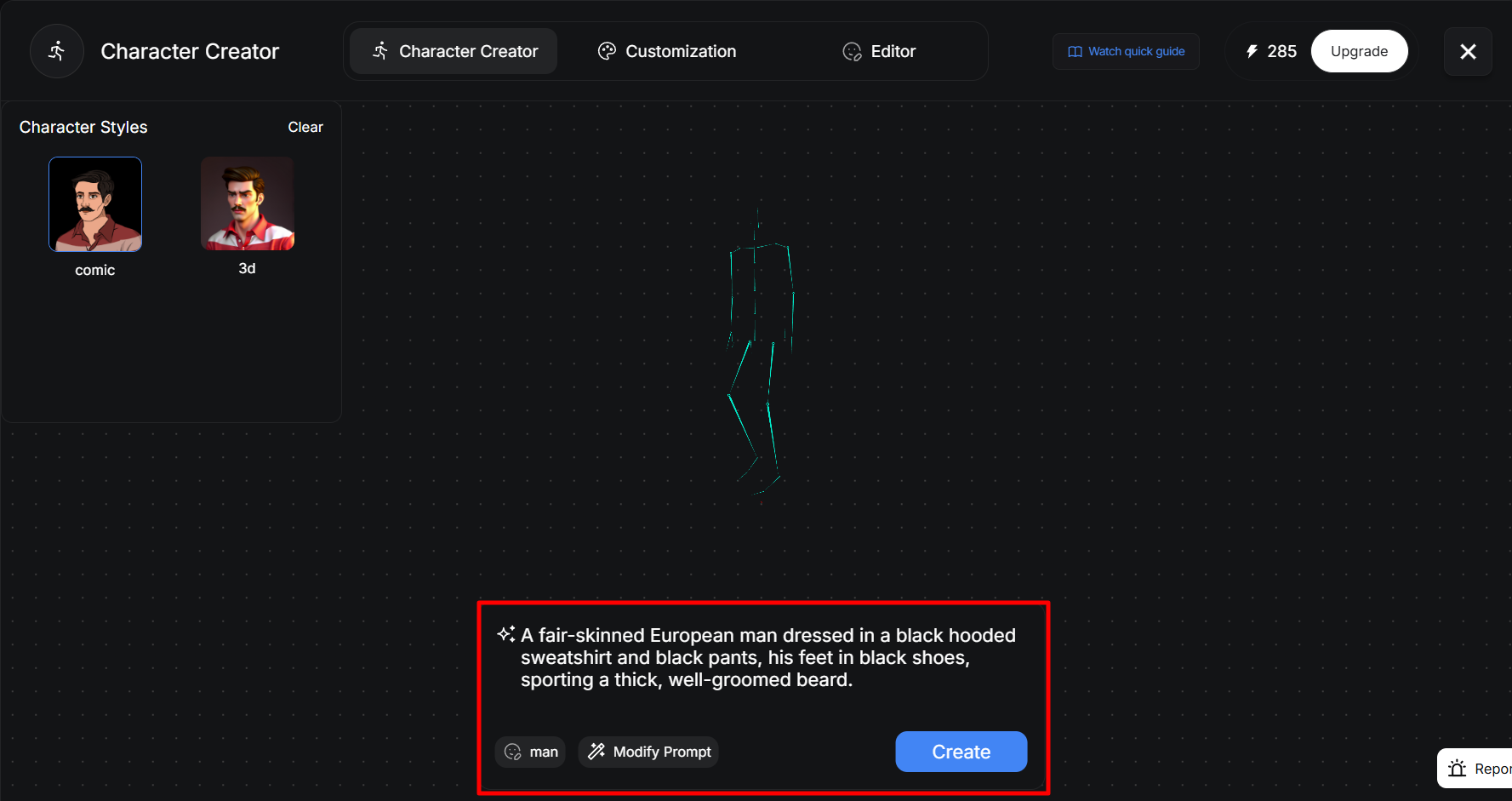
From the toolbar, click on the AI Character button.
In the prompt box, type a detailed description of the character you want. This can include clothing, age, gender, style, or even their role.
For example: “create anime of a handsome boy wearing journalist dress.”
Step 2: Choose Character Structure and Style
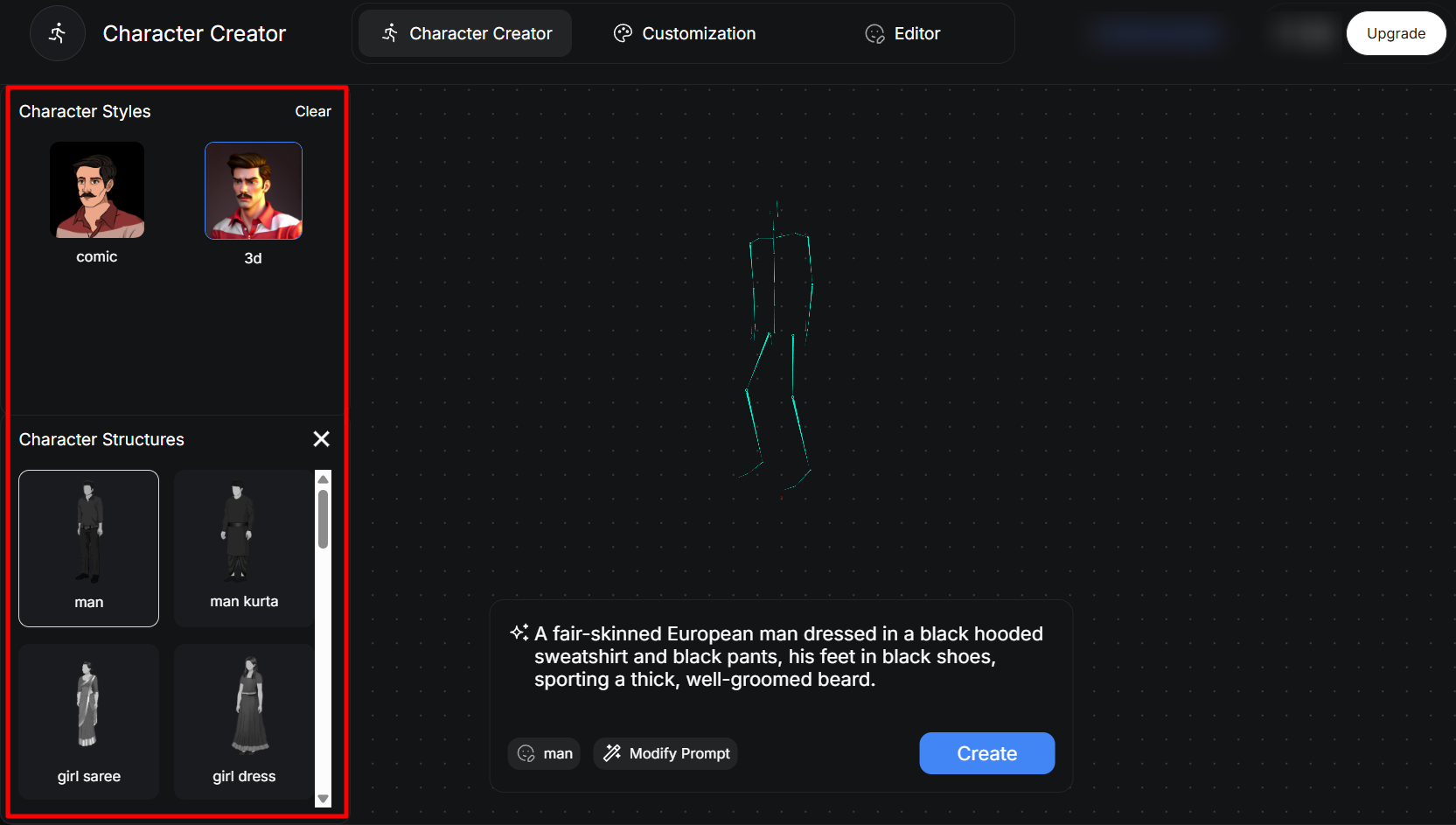
Choose the base structure depending on the type of character you want. Then, select your preferred visual style:
-
Character Structure: Pick the base form like man, woman, girl, kid, old woman, etc.
-
Style: Choose between Comic for a 2D animated look or 3D for a more realistic, modern feel.
Once your prompt, structure, and style are selected, hit the “Create” button. The AI will instantly generate a complete character based on your input.
You can then move into the customization and editor tabs to change adjust poses, or animate your character inside the project.
Step 3: Customize Facial and Body Features
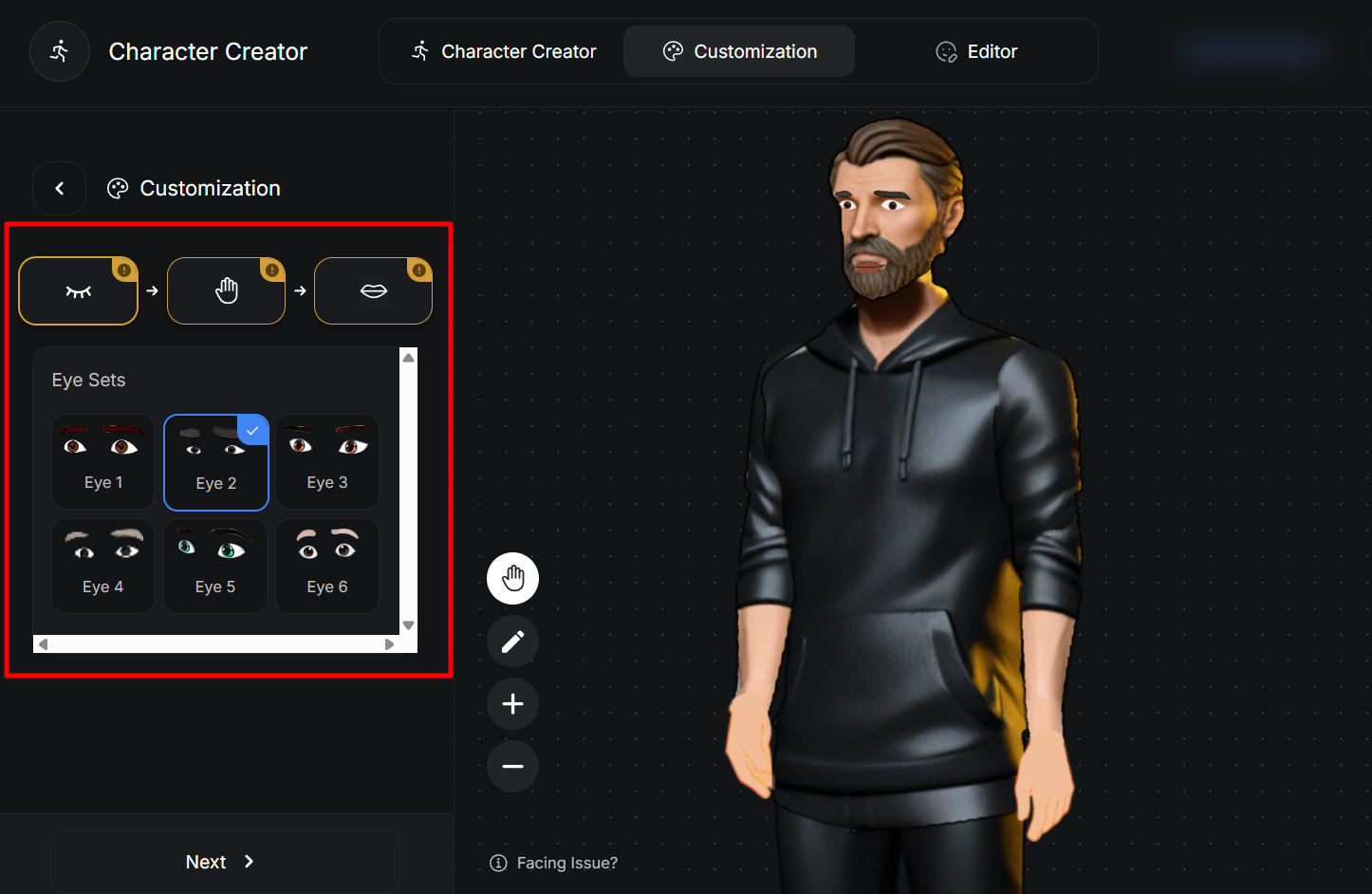
After the character is generated, use the Editor and Customization tab to adjust individual body parts like:
-
Head: Adjust the shape and angle of the head
-
Eyes: Change eye shape, size, and color to reflect different moods or styles
-
Lips: Modify lip size, color, or expression (smile, neutral, etc.)
-
Hands & Palms: Choose hand gestures or tweak palm orientation
-
Body & Legs: Adjust body type, clothing layers, and leg positions
-
Additions: Add or change elements like beard, headgear, or props
All changes are updated in real time so you can see exactly how your edits affect the final look.
This level of control helps you make sure the character perfectly fits your scene and style.
Step 4: Customize Details (Optional)
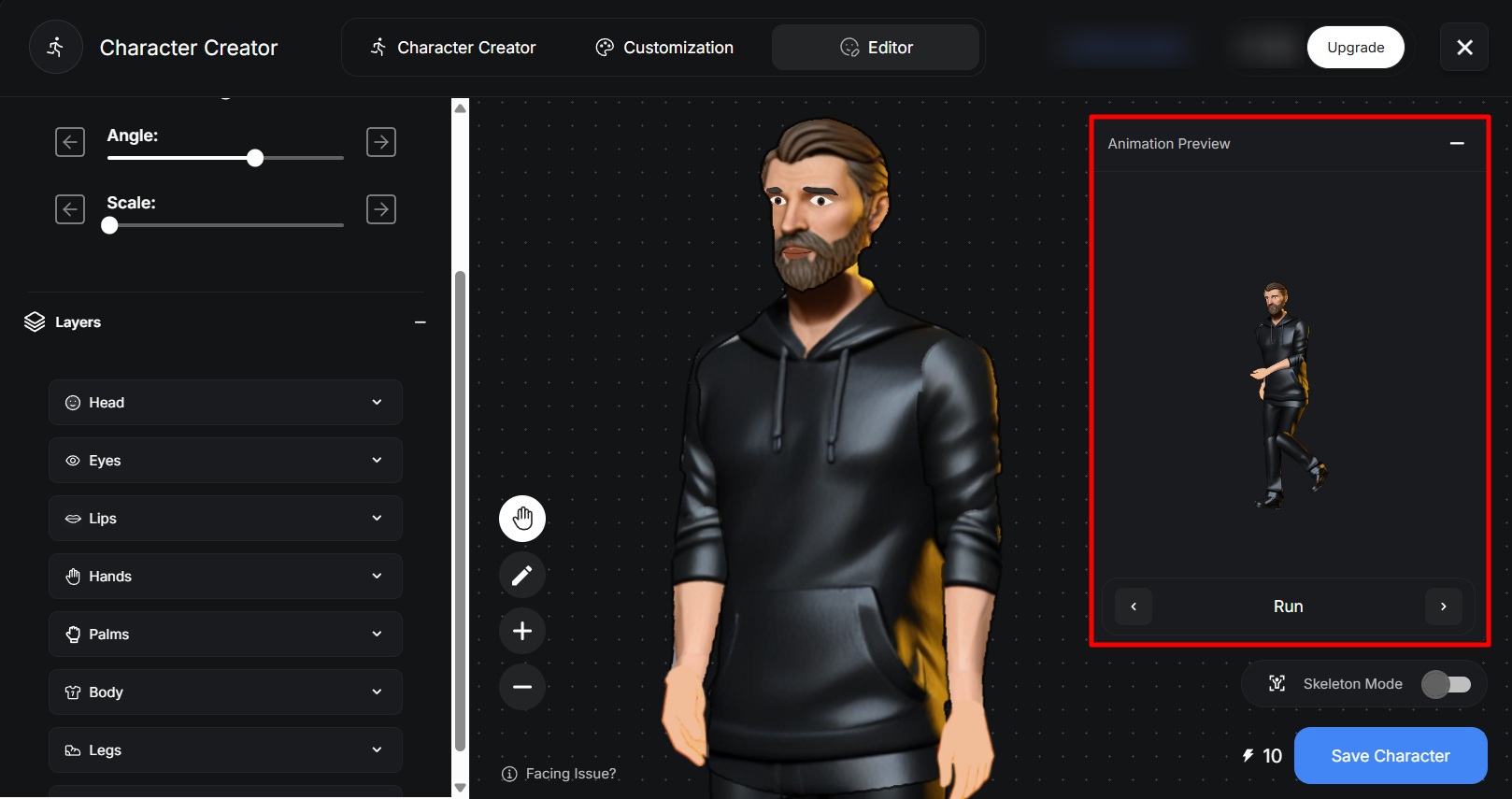
Next, move to the Editor tab to see a live animation preview of your character. Here you can customize the following:
-
Change walking style or standing posture, or adjust character scale and angle
-
Use Skeleton Mode to manually move body joints for custom poses (ideal for storytelling or dramatic scenes)
This gives you high level control without needing complex rigging or keyframes.
Step 5: Save and Use your Character
Once everything looks right, click “Save Character.” Give your character a name, confirm the settings, and save it to your project library.
You can now import that character into any scene or timeline within AutoDraft or export it for extended use.

Now that you have created your characters, it's time to animate your story. Check out How to Create Stunning AI Animated Stories with AI.
Best Text to Character Generators
Whether you're building characters for games, comics, or interactive narratives, these platforms are shaping the future of character development.
| Tool | Specialty | Custom Animation | Best For |
|---|---|---|---|
| AutoDraft AI | Complete animated character creation | ✅ Advanced | Animators, educators, content creators |
| Midjourney | Artistic, detailed portrait generation | ❌ No | Artists, concept designers |
| Leonardo AI | Professional level concept art | ❌ No | Game devs, creative pros |
| DALL·E | Photorealistic & stylistic image generation | ❌ No | Writers, marketers, general creatives |
| Adobe Firefly | Integrated editing & design tools | ✅ Advanced | Designers, brand teams |
| CapCut AI | Fast portrait generation for social use | ✅ Basic | Influencers, casual creators |
| Artflow.ai | Character prototyping with pose control | ❌ No | Game developers, animators |
| Character.ai | Text-driven interactive AI avatars | ❌ No | Roleplay, storytelling |
| Perchance AI | Lightweight fantasy/scifi generator | ❌ No | RPG creators, idea generation |
Unlike other single purpose tools, AutoDraft AI delivers a full character pipeline (visual generation to animation, voice syncing, and real time editing) all within a single browser based platform.
It supports rich customization and integrates easily into video workflows, making it ideal for content creators who need characters that move, speak, and tell stories fast.
FAQs
1. Is AI Character Generator Free to Use?
Yes. AutoDraft AI has a free tier that lets you generate and customize characters without paying upfront. You can test it out before deciding if you need premium features.
2. Can I Use AI Generated Characters for Commercial Projects?
Absolutely. Characters created using AutoDraft AI can be used in YouTube videos, client work, brand content, or any other commercial project. You own the output.
3. Do I Need to Learn Animation or Design to Use AutoDraft AI?
No. The platform is built for beginners. Everything works through simple prompts, sliders, and drag-and-drop tools. No technical skills needed.
4. Can I Edit the AI Characters After Generation?
Yes. You can change individual parts like the eyes, hands, lips, outfit, and more. You can also re-enter the character into the editor for updates anytime.
Conclusion
If you're tired of wasting time on character design, switching between tools, or hitting creative blocks, it's time to upgrade your workflow.
Start using AutoDraft AI to generate, customize, and animate characters all in one place.
Check out more informative posts on:
-
Top 5 Character Animation Toolkits for Creators and YouTubers
-
How to Create Nursery Rhymes & Kids Songs For YouTube: Ultimate Tutorial
Whether you're making YouTube videos, Instagram content, short films, or just experimenting with animation, this tool gives you everything you need to start fast and stay creative.
No credit card needed. Just log in and start animating your character.
Generate Your First AI Character for FREE
.webp)
