How to Create Nursery Rhymes & Kids Songs For YouTube: Ultimate Tutorial

Nursery rhymes have been a part of every childhood for generations. From “Twinkle Twinkle Little Star” to “Old MacDonald Had a Farm,” these catchy, simple songs have helped kids learn language, rhythm, memory, and even early concepts like counting and storytelling.
But what if you could create your own nursery rhymes—complete with animation, music, and voice narration—even if you’ve never made a video before?
Thanks to AI-powered tools like AutoDraft AI, it’s now possible to write, animate, and voice fully custom rhymes from scratch, all in one place. This guide will show you how to turn your ideas into delightful animated rhymes.
Why Nursery Rhymes Are a Goldmine for Creators

Some of the most-watched YouTube channels in the world, like Cocomelon or Little Baby Bum, are built entirely around simple rhymes and animated characters.
- Evergreen Demand: Parents never stop looking for entertaining, educational content. Nursery rhymes like "Twinkle Twinkle Little Star" will still be relevant 10 years from now.
- Repeat Value = Higher Revenue: Children love repetition. A 1 minute rhyme might be watched 10 times in a row, which means more watch time, more ad revenue, and better algorithm performance.
- Global Reach: Rhymes are easy to translate and localize. Once you create a catchy rhyme in English, you can dub it in Hindi, Spanish, or any other language and tap into global audiences.
- Monetization Opportunities: You’re not limited to YouTube AdSense.
Nursery rhyme videos can be turned into:
- TikTok and Instagram Reels
- Spotify kids' music albums
- Educational apps
- Animated storybooks
- Merch like coloring books, toys, and more
And the best part? You don’t need a big team, fancy gear, or even animation skills to get started.
Using tools like AutoDraft AI, anyone can bring rhymes to life with visuals, voiceovers, and animation in just a few clicks.
How to Animate Kids Rhymes Videos For Free

Once your rhyme is ready, it’s time to bring it to life using AutoDraft AI’s powerful animation features. This is perfect for content creators who want to produce nursery rhyme videos at scale without hiring a full animation team.
Here’s a step-by-step guide to turn your lyrics into an animated nursery rhyme video:
Step 1: Import Your Favorite Nursery Song
If you've already recorded your rhyme, follow these steps:
Visit AutoDraft AI and start a new project. From the Dashboard, go to the Audio tab & click Upload Audio.
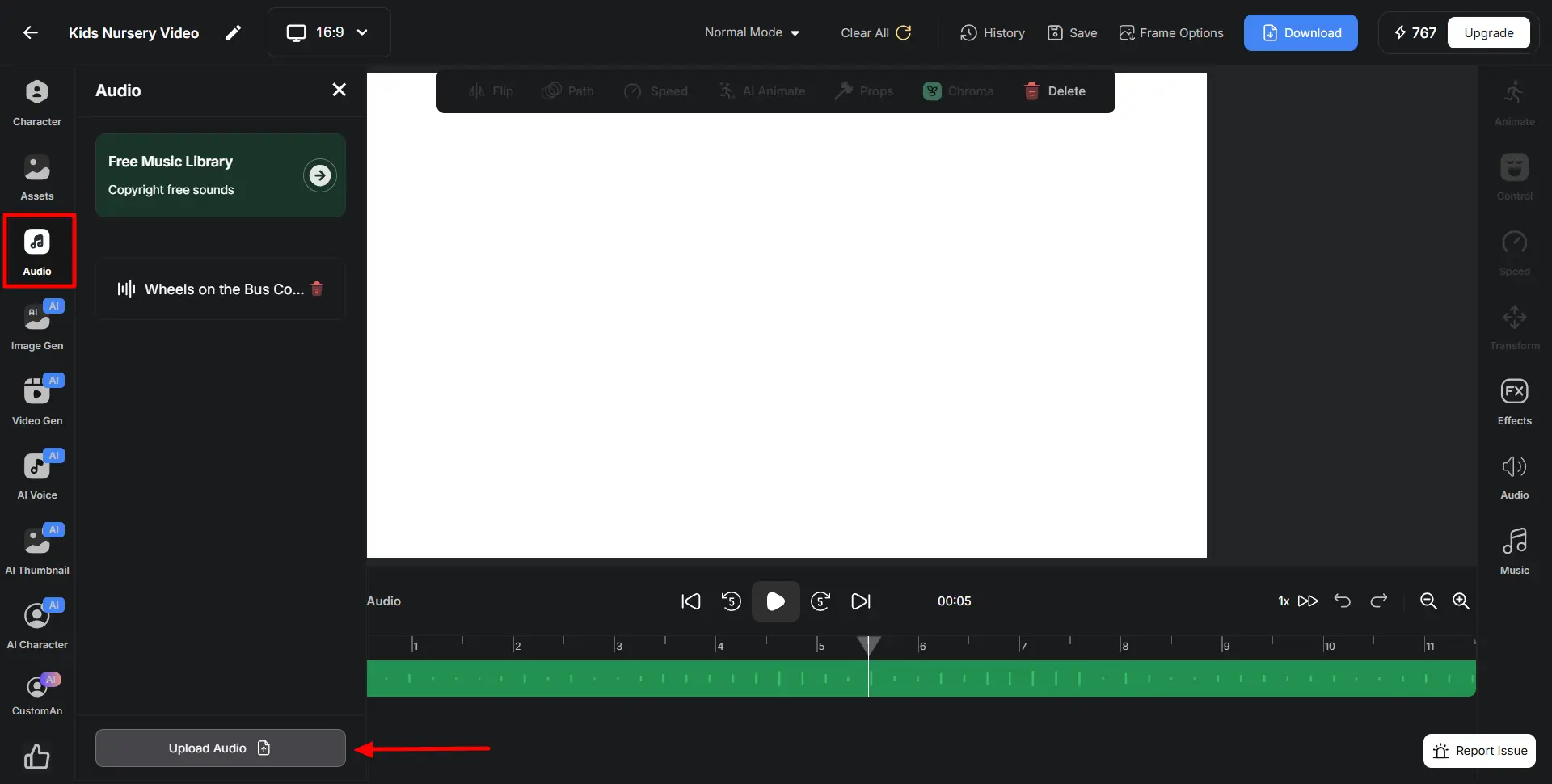
Select your nursery rhyme audio file. Once it’s uploaded, click the audio to add it to your timeline.
Step 2: Generate Backgrounds For Kids Nursery Rhymes
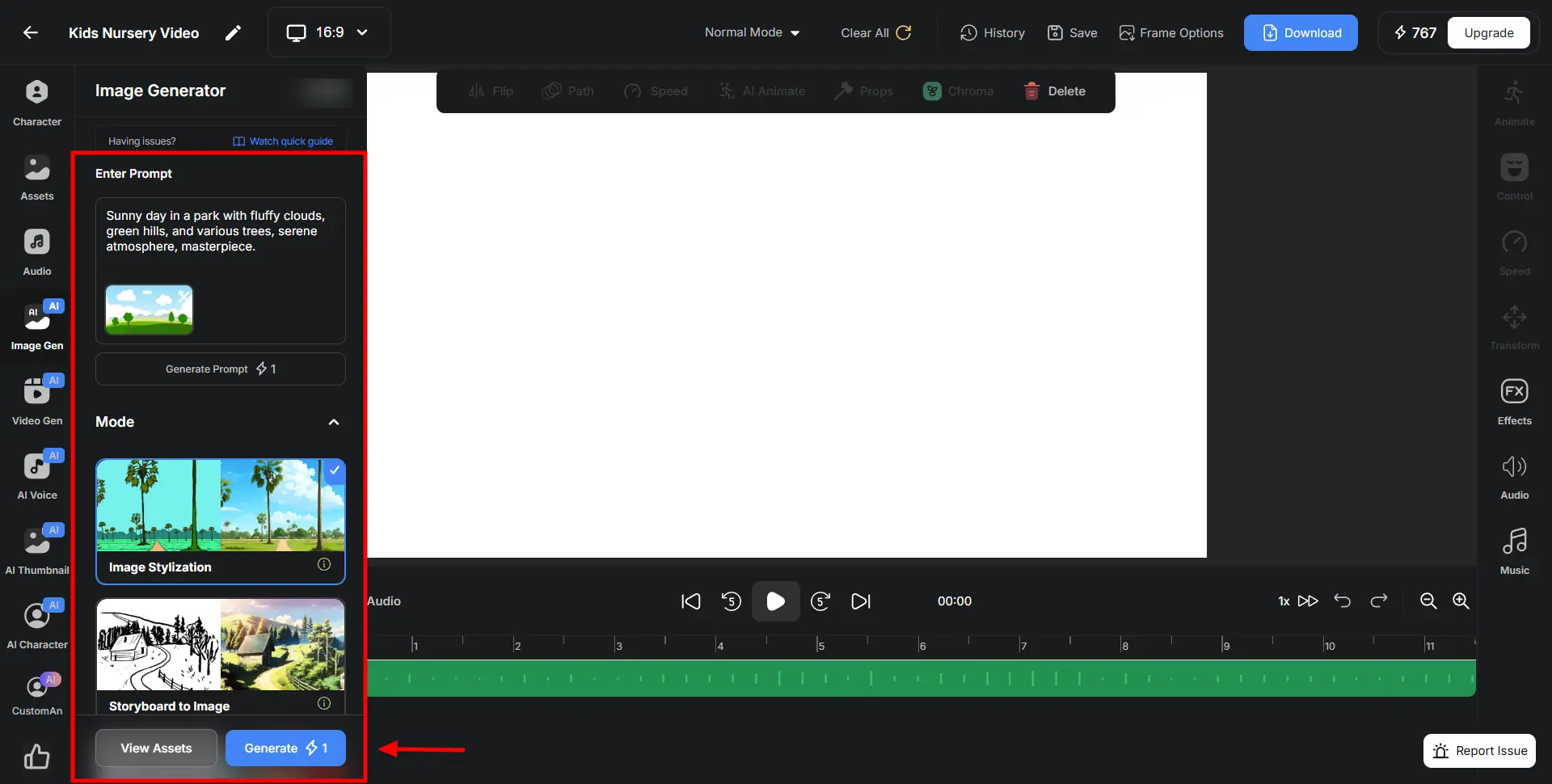
You can create stunning backgrounds using a reference image or by typing a prompt:
Click Image Generation → Upload Reference Image. Next, select the image ratio depending on your video format( YouTube, TikTok, or Reels)
Finish by clicking Generate Prompt or just type what you need (e.g., “Sunny meadow with flowers and butterflies”). Then click Generate
Once generated, click the **download **button to save the image. Repeat this process for each scene in your rhyme.
Finally, drag and drop your generated backgrounds directly onto the timeline and adjust the duration to match each audio part.
Step 3: Animate the background:
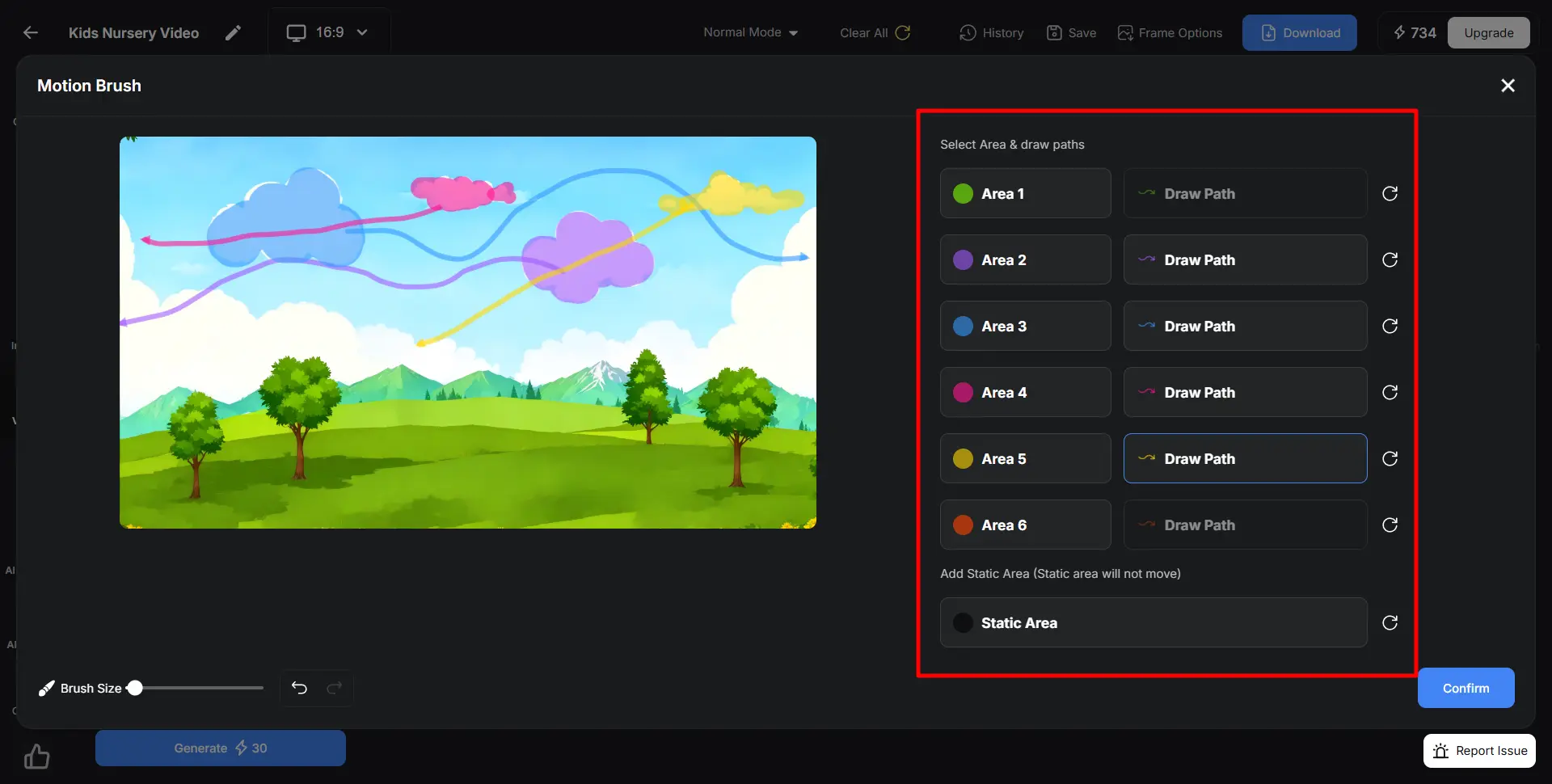
Go to Video Generation → Upload background → Use a prompt like “clouds moving”
Use Motion Brush tools:
- Area Tool: Select what should move (e.g., clouds, sun)
- Path Tool: Draw the movement direction
Click Generate to animate it! You can drag and drop the output on the timeline editor
Step 4: Add Your Characters
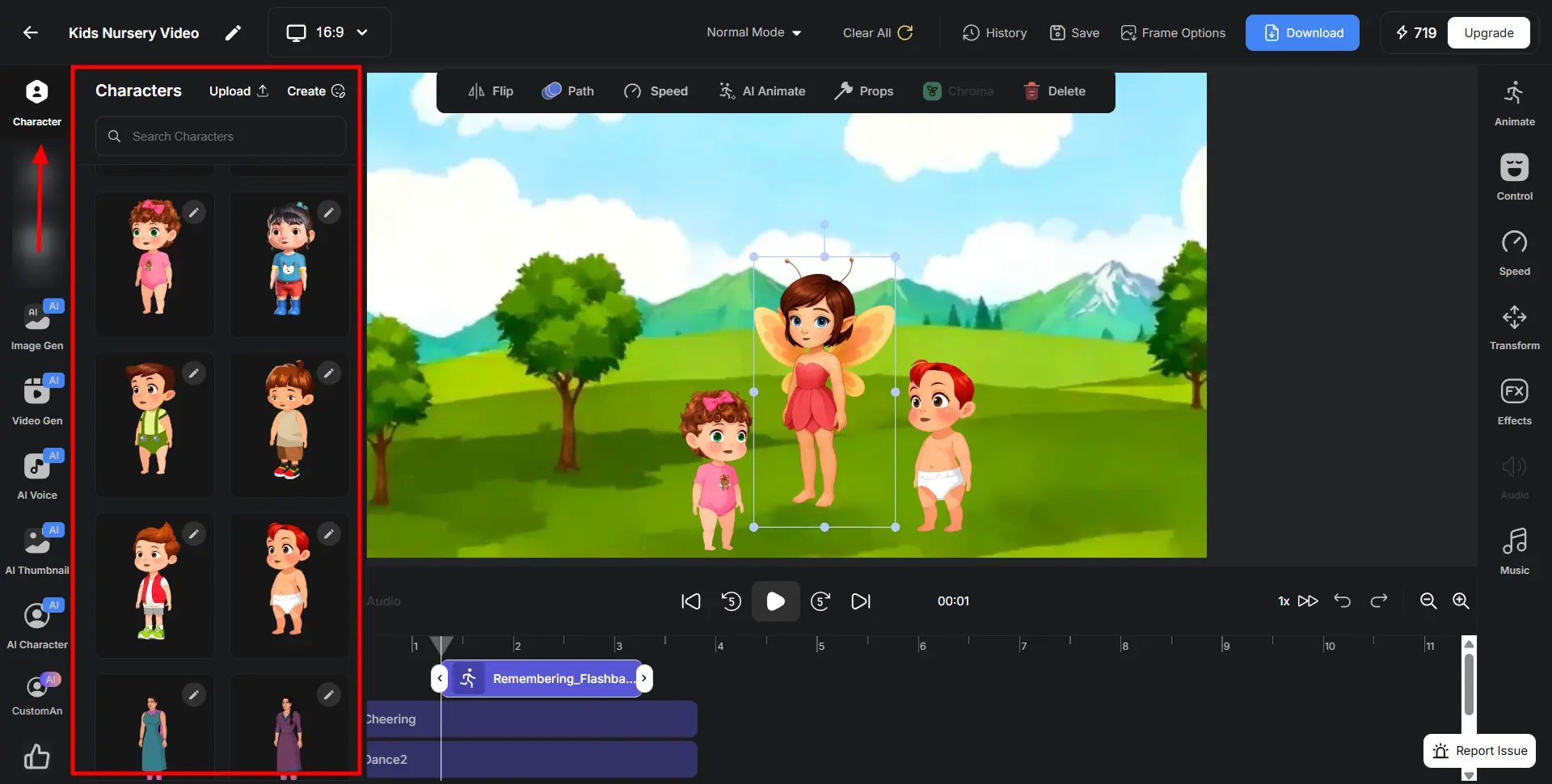
Go to the Characters tab → Choose from child characters (like 2 boys, 2 girls, etc.) You can also select different animals, birds, or fantasy characters.
Drag them into the scene → Resize or reposition them for balance
Step 5: Add Movements to Your Characters
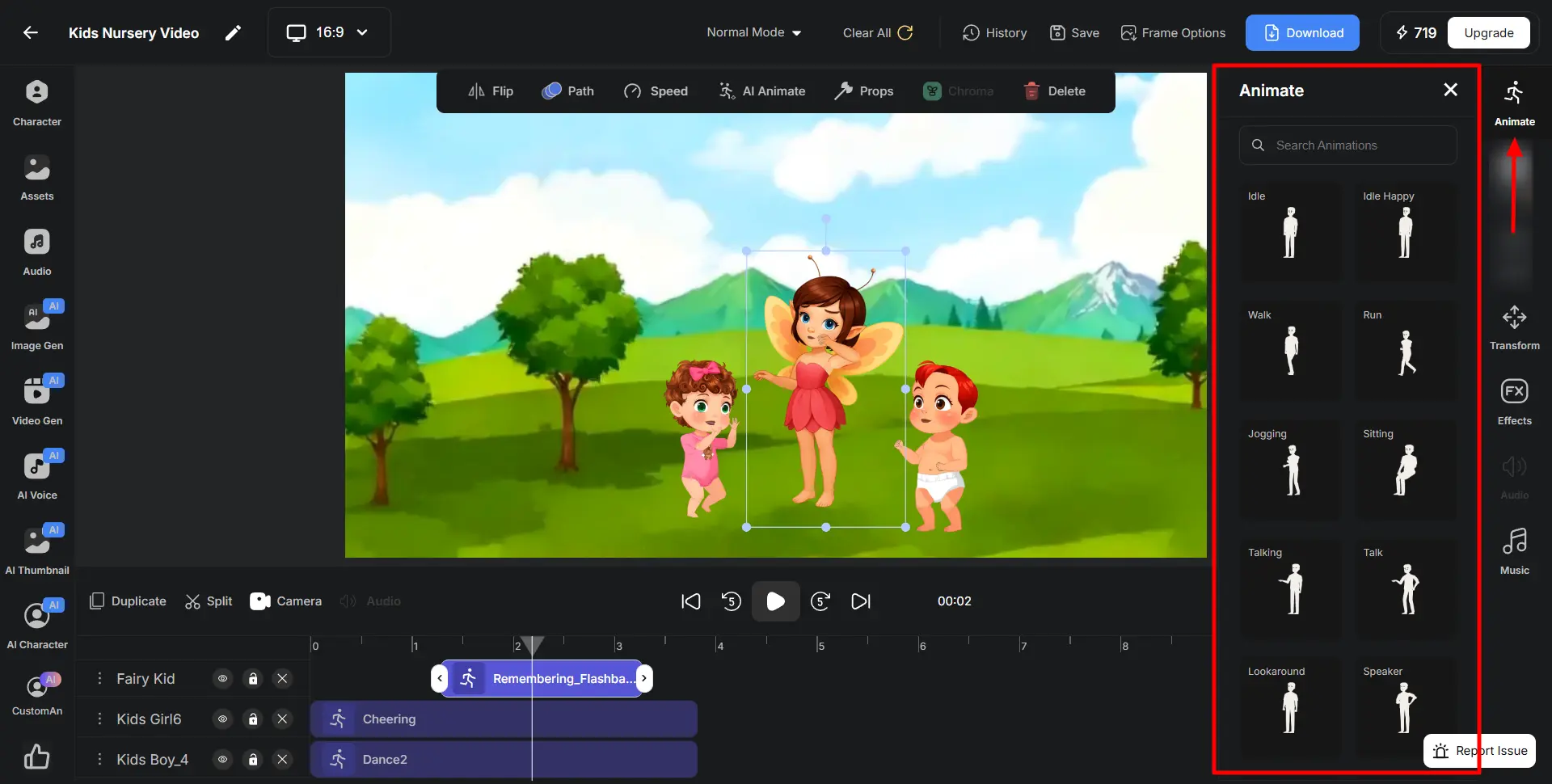
Select a character you want to animate → Click Animate in the right panel
Pick actions like “Jump”, “Dance”, “Run”, or “Clap” to match the rhyme
You can also use the Path Tool to draw movement lines for characters or props. Resize characters over time to add depth and perspective
Step 6: Add Special Effects to Your Rhymes
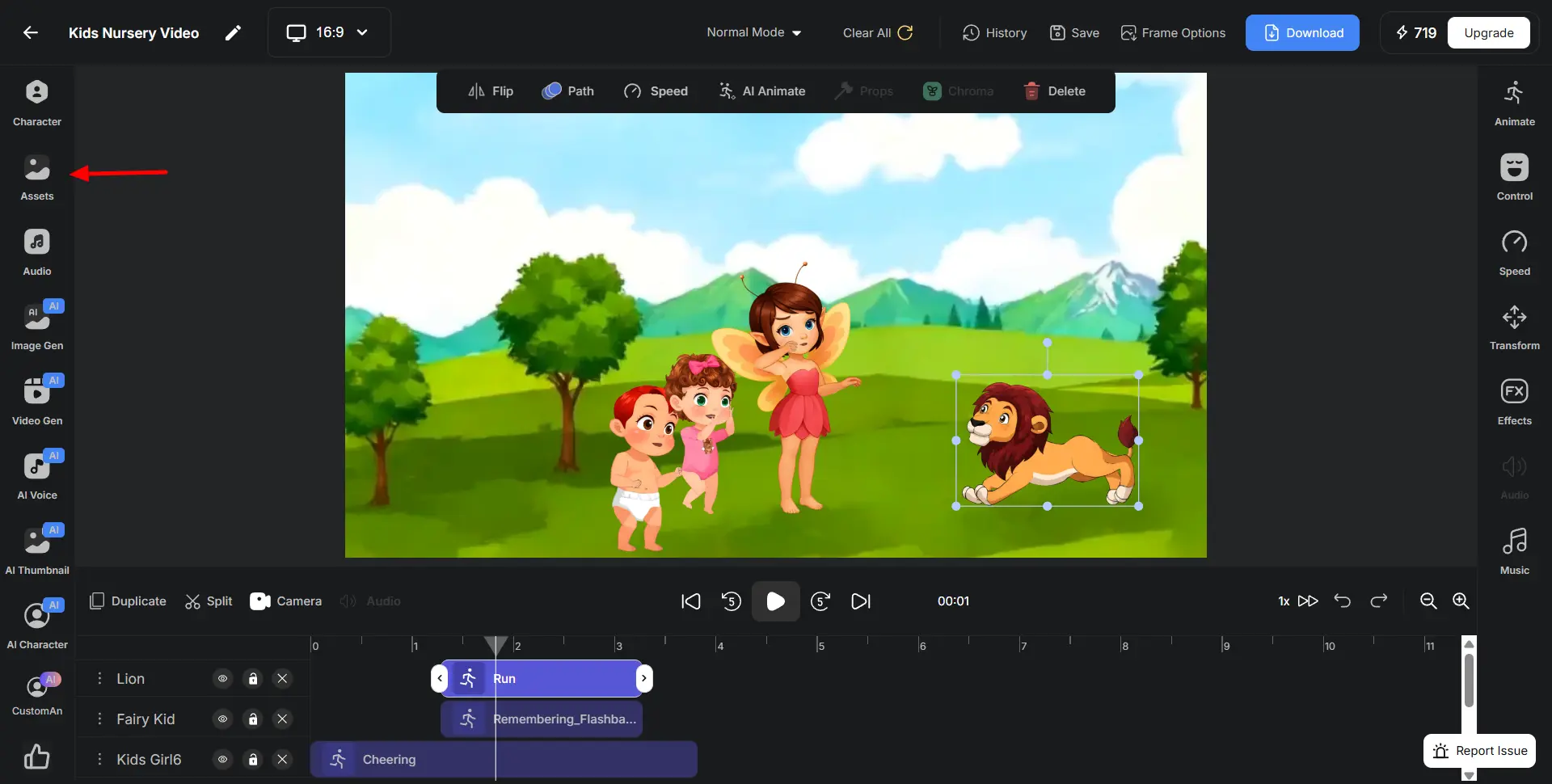
Go to Assets→ Upload transparent PNGs (like birds, butterflies)
Place them in the scene → Animate using the Path Tool for realism
Next, use the **Camera **tool to create zoom effects:
- Set Point A (close-up) and Point B (wide shot)
This helps to add depth and dynamism, like real animation studios do
Step 7: Finalize & Export
Click Preview to watch your full video. Finally, hit Download, choose 720p or 1080p, and you’re done!
How to Write a Catchy, Kid-Friendly Rhyme?
You don’t need to be Shakespeare to write a nursery rhyme. In fact, the simpler, the better. Kids love rhymes that are easy to follow, fun to sing, and filled with repetition or silly sounds.
Here's what makes a Great Kids Nursery Rhyme:
-
Short and Sweet: 4 to 8 lines is plenty to start.
-
Simple Vocabulary: Stick to words a 2 to 5-year-old can understand.
-
Catchy Rhythm: Use a steady beat or syllable pattern like “Ba Ba Black Sheep.”
-
Repetition: Repeating words or sounds makes it easier to remember and sing along.
-
Action Words: Words that can be animated (jump, clap, spin) help make your video more dynamic.
Example for Kids Songs:
“Jump like a frog, ribbit all day, Hop in the pond, splash and play! Swim to the lily, rest in the sun, Jump again—oh what fun!”
Once your rhyme is ready, you’re just a few clicks away from turning it into a full animated video using AutoDraft AI.
Monetize Your Nursery Rhyme Videos – Start Earning!

Once your animated nursery rhyme is ready, it’s not just a cute piece of content—it’s a valuable digital asset you can monetize across platforms.
Here’s how content creators are turning simple animations into major income streams:
1. Start a YouTube Channel (Kid-Friendly Focus)
YouTube is one of the best platforms for monetizing nursery rhymes. Kids’ content performs exceptionally well because it gets repeat views—children often watch the same rhyme over and over.
-
Upload regularly (1–2 videos a week)
-
Use attention-grabbing thumbnails and titles like “ABC Song with Dancing Stars.”
-
Add subtitles or karaoke-style text for extra engagement
✅ Once your channel hits 1,000 subscribers and 4,000 watch hours, you can join the YouTube Partner Program and start earning ad revenue.
2. Build a Brand & Grow Social Media
Cross-post your videos on Instagram Reels, Facebook, TikTok, and Shorts. These platforms can help grow your following and funnel traffic to your YouTube or store.
Bonus: Platforms like Meta and TikTok Creator Fund also pay for high-performing content.
3. Collaborate with Other Creators
Partner with voice artists, educators, or animators to expand your reach and create more polished content.
-
Join kid-content Discords or Facebook Groups
-
Offer to animate someone’s rhyme in exchange for voice talent or marketing help
4. License Your Content to Educational Apps or Websites
Platforms that cater to preschools or educational games are always looking for original content.
- Offer your videos as part of nursery rhyme bundles
Use marketplaces like Gumroad, Ko-fi, or Etsy to sell downloadable versions for teachers and parents
Final Thoughts
The nursery rhyme space might look simple, but it’s booming, especially with AI tools like AutoDraft AI cutting down your time and cost.
Start small, stay consistent, and keep improving. Within weeks, your simple rhymes can become a profitable content channel kids (and parents) love.
Make Children Nursery Rhymes and Kids Songs For Free

