Generating Horror BGs in seconds using Autodraft

Did you know that multiple accounts on YouTube are earning a mind boggling revenue by sharing animated horror stories on YouTube! Have you ever wanted to do the same?
In this blog, we are going to detail the steps to making extremely high quality horror backgrounds in 5 steps or less - free of cost. Don’t believe us? Keep reading to find out how!

Today’s method involves the usage of the image to image feature, which we love, because it makes our work super, super easy!
But before we start with creating the backgrounds, we must remember to choose a reference image beforehand. This image will be the base inspiration for our backgrounds.
Step 1: Login to the website using your account and click on ‘start creation journey’.
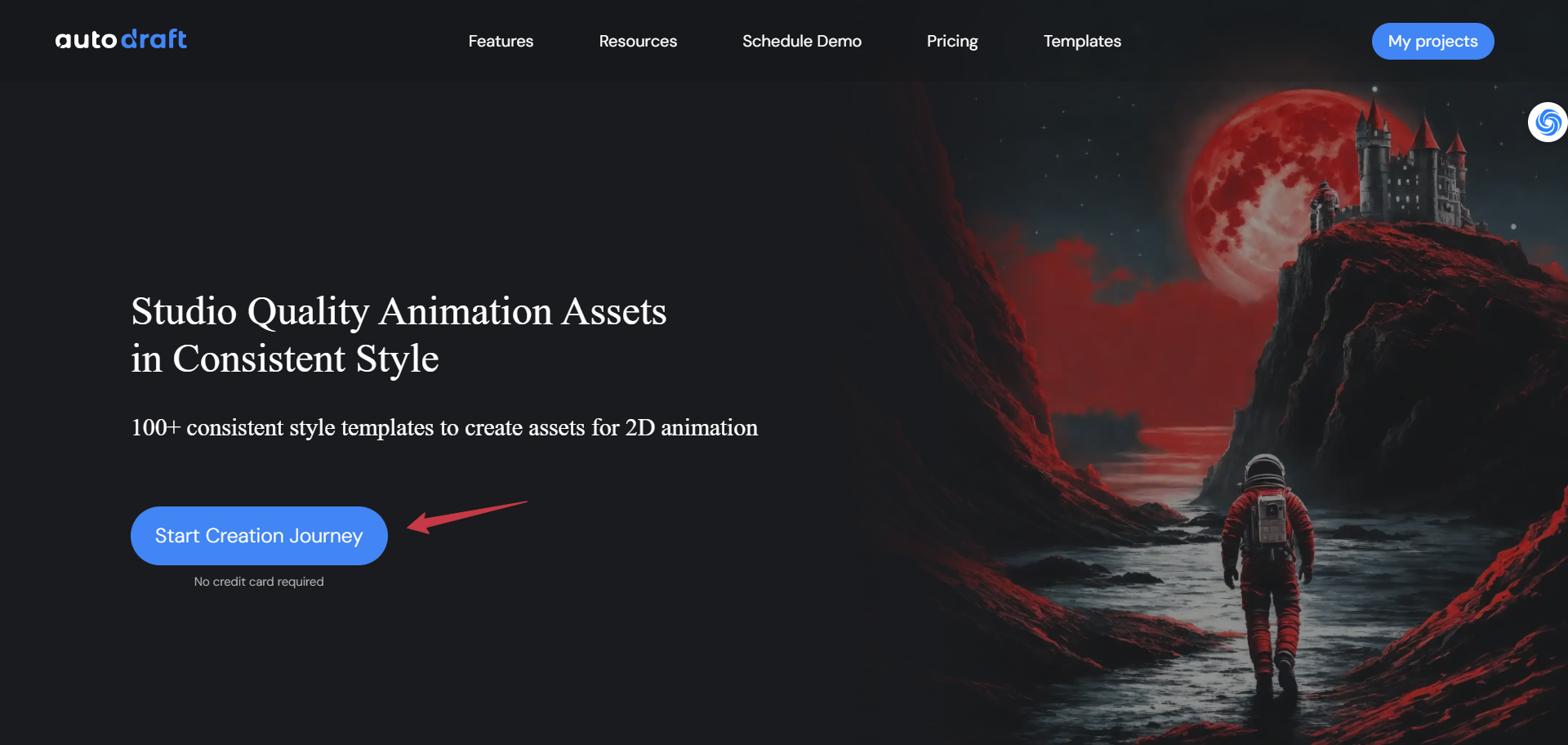
Step 2: Since our motive this time is to create backgrounds for horror stories, we will choose the ‘Horror thriller’ model for our needs.
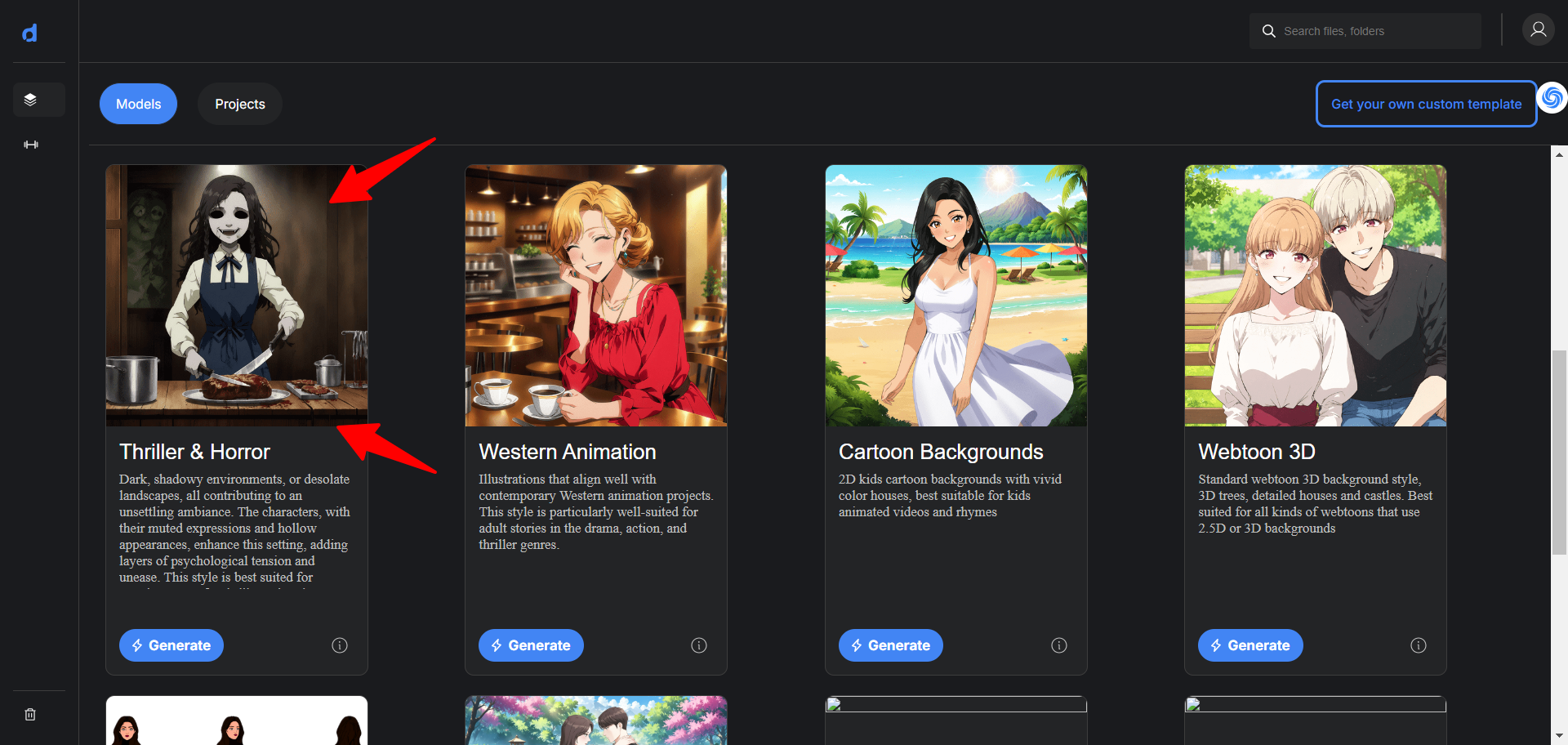
Step 3: Upload your reference image on the website. Choose the ‘image stylisation’ feature here.
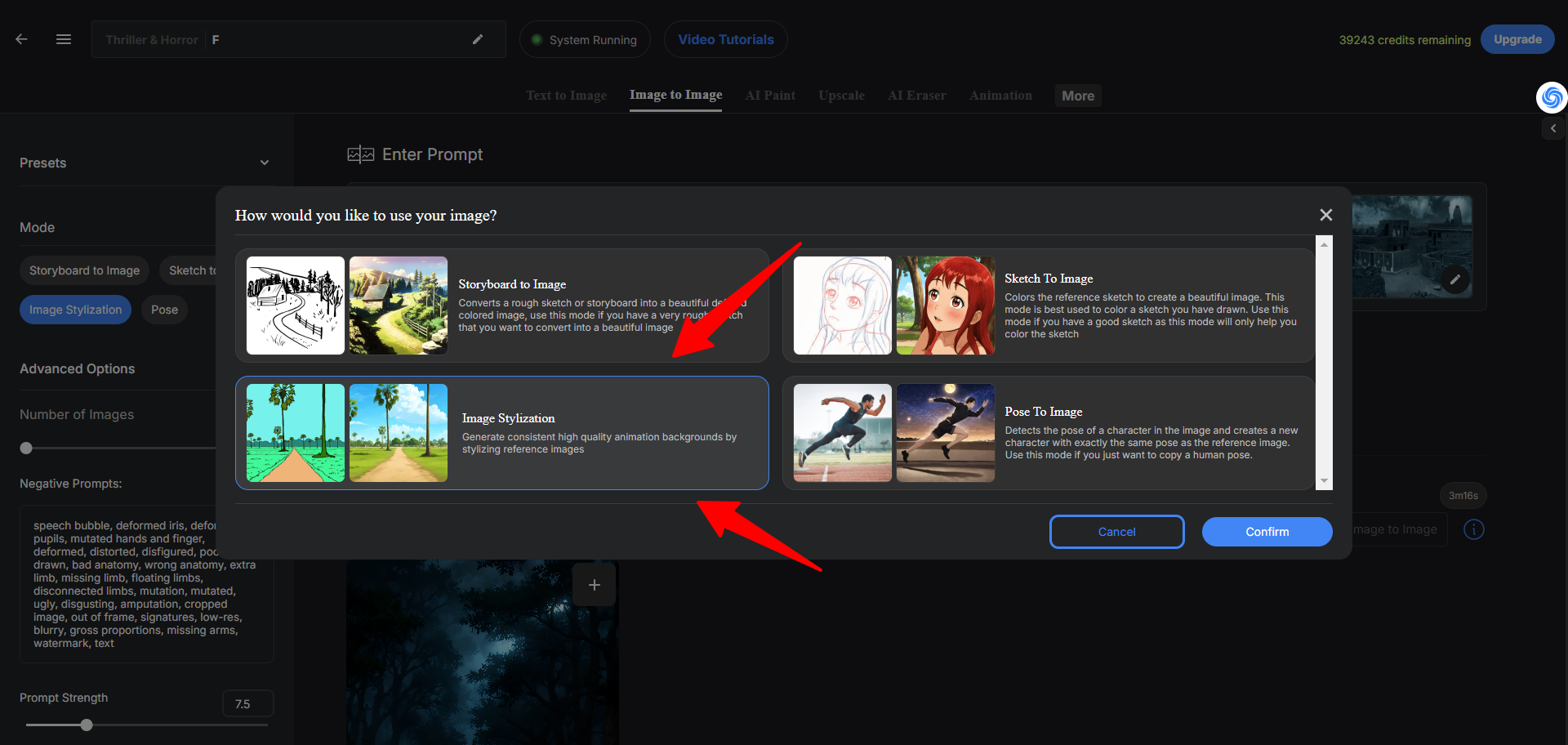
Once uploaded we will see a text box next to it where we have to enter the prompt.
Step 4: Write the prompt. Click ‘generate’.
If you are confused, or simply feeling lazy, don’t worry we have you covered. Simply click this small icon of a wand and our AI will auto-generate your prompt.
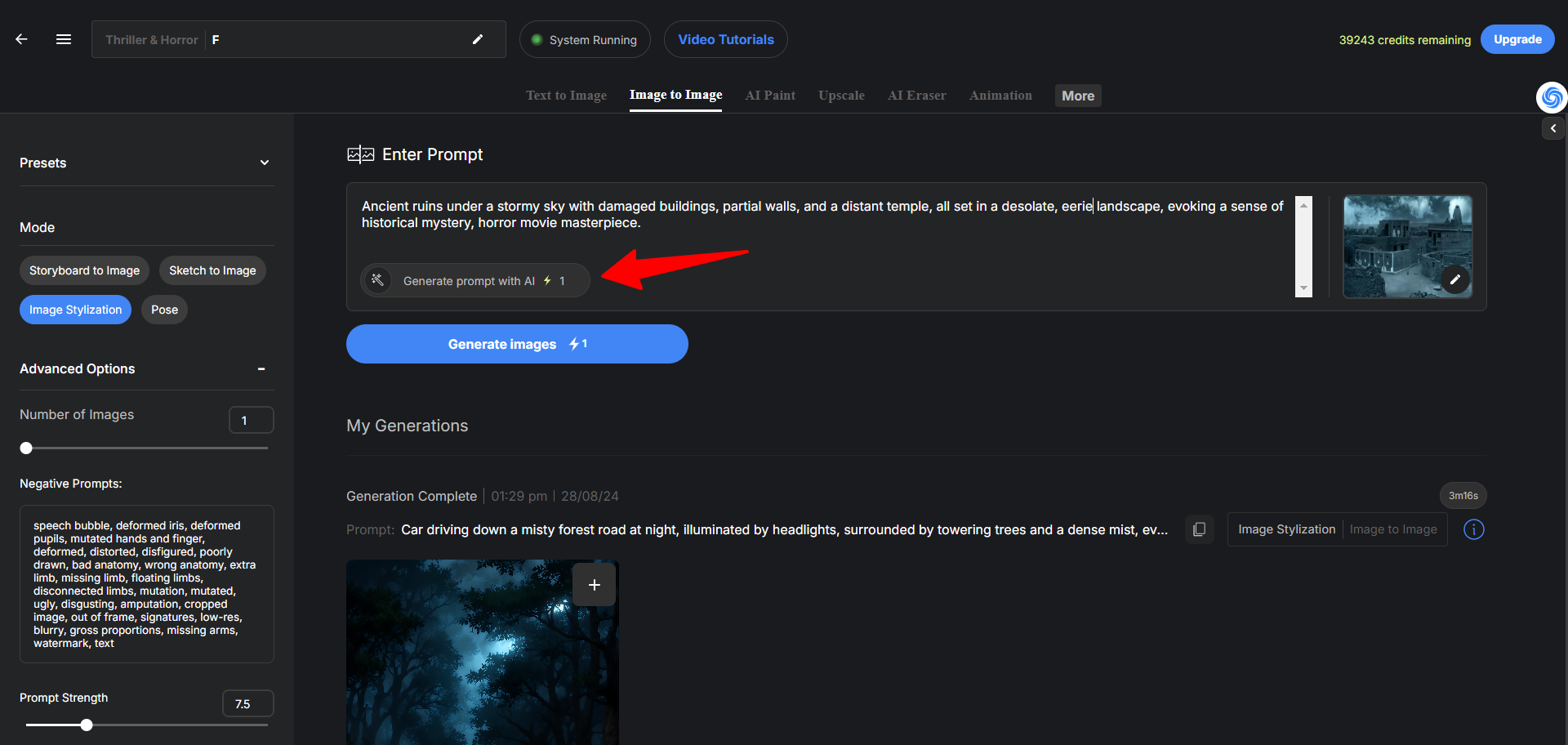
Step 5: Download!
You have the option of downloading the background in a PNG or JPG format.

And that is how you generate amazing horror backgrounds in seconds! As you can see the results are incredibly consistent and very particular to the model style we have selected!