Create Anime BG using Text - Free Anime Background Generator

Are you looking to download anime backgrounds for your animation video, Instagram edits, or just for a wallpaper? You’re not alone!
Anime BGs are insanely popular, but finding the right one that fits your vibe can be frustrating.
The internet is filled with low resolution images, generic scenery, or images you can’t even use commercially.
But by using a free AI anime background generator like AutoDraft, you can type a short prompt and create high quality anime background within seconds.
Let's see how!
What Is an AI Image Background Generator?

An image background generator is an AI-powered tool that creates images and scenes from simple text prompts.
Instead of manually drawing or editing, you just describe what you want, like “Romantic Couple under sunset, near a river,” and the AI will generate the same.
Want to try it now? Use the AutoDraft BG Generator to type your first prompt and see what it creates for free.
Why Use Text to Image Generators to Create Anime BGs?
Typing a short sentence might not sound like much, but with AI, that's all you need to generate a full anime style background.
Here’s why it is the smartest way to create anime BGs right now:
-
Design Skills not Needed: You don’t need to know how to draw, color, or use design software like Illustrator or Photoshop.
-
Speed: What would take hours (or days) to illustrate gets done in seconds. Perfect for tight deadlines.
-
Unlimited Variation: Want the same scene in a different time of day or season? Change a few words in your prompt and regenerate.
-
Creative Freedom: You’re not limited to pre made templates or stock backgrounds. You get exactly what you imagine, customized to your needs.
Instead of spending time searching, you can generate exactly what you need with just a prompt.
Best Free Anime Background Generator – AutoDraft AI
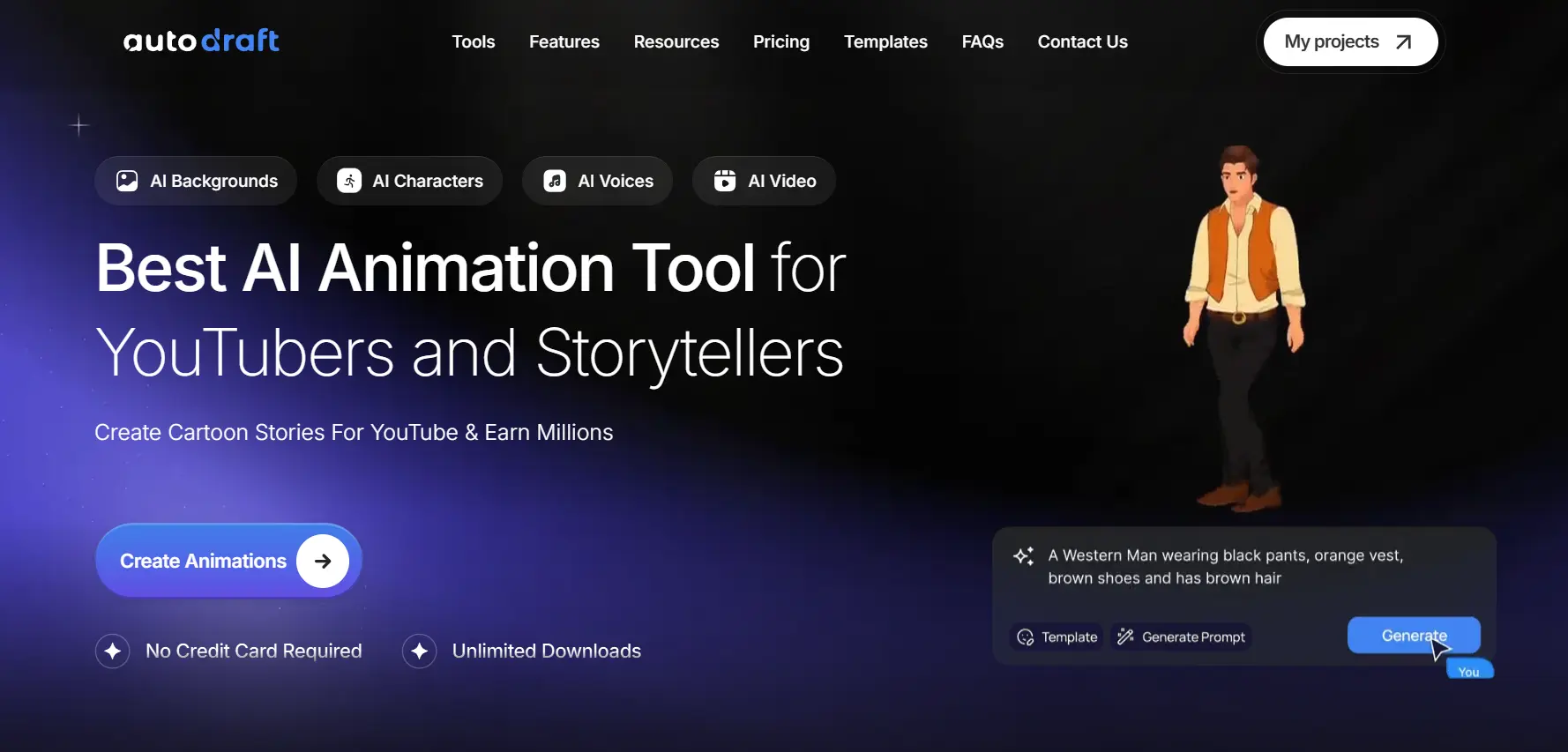
If you're looking for a fast, free way to create a background using just text, then use AutoDraft’s AI Image Generator. It lets you create custom anime BGs in seconds.
Simply type in your prompt like “rainy city street at night, anime style”, choose your style, and hit generate. The AI creates a detailed background image based on your words.
Key Features:
-
Free to use with HD downloads
-
Multiple animation style rendering options (Thriller Style, Painting Style, Webtoon Style, Aesthetic Anime Style, Cartoon Style, Kids Animation Style)
-
Browser based so that you can access it on Mobile, Tablets, and Desktops.
-
Built for creators making animation videos, images, and art.
If you want an AI tool that fits into your creative workflow, AutoDraft is one of the best options in terms of performance, quality, and cost.
How to Create an Anime BG Using Text (Step-by-Step Guide)
Creating any anime backgrounds or wallpaper is simple using AutoDraft AI.
Here’s exactly how to do it from start to finish:
Step 1: Log in & Start a New Project
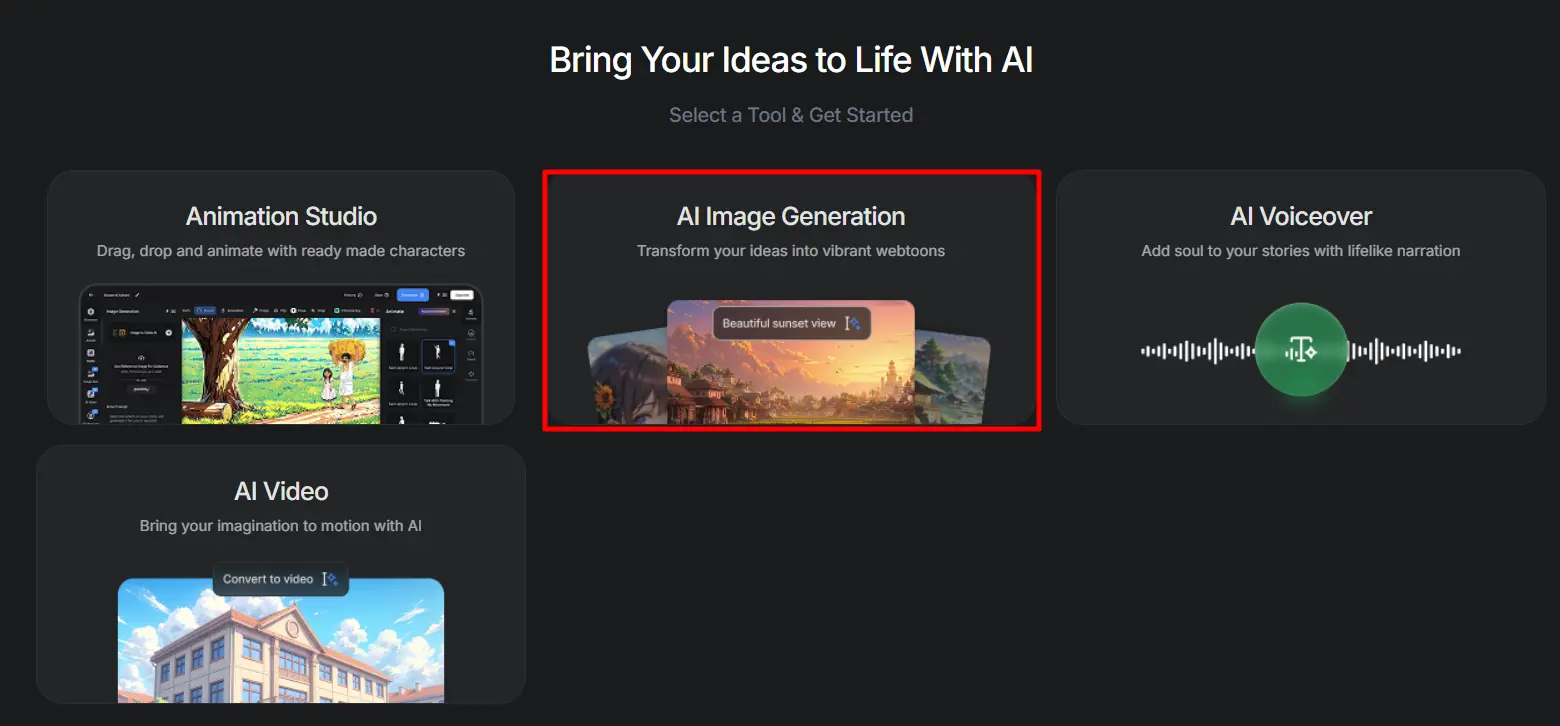
Go to autodraft.in and log in (or create a free account if you haven’t yet). Once you're in, click “New Project” and select “AI Image Generation” to open the editor.
Step 2: Write an Image Prompt
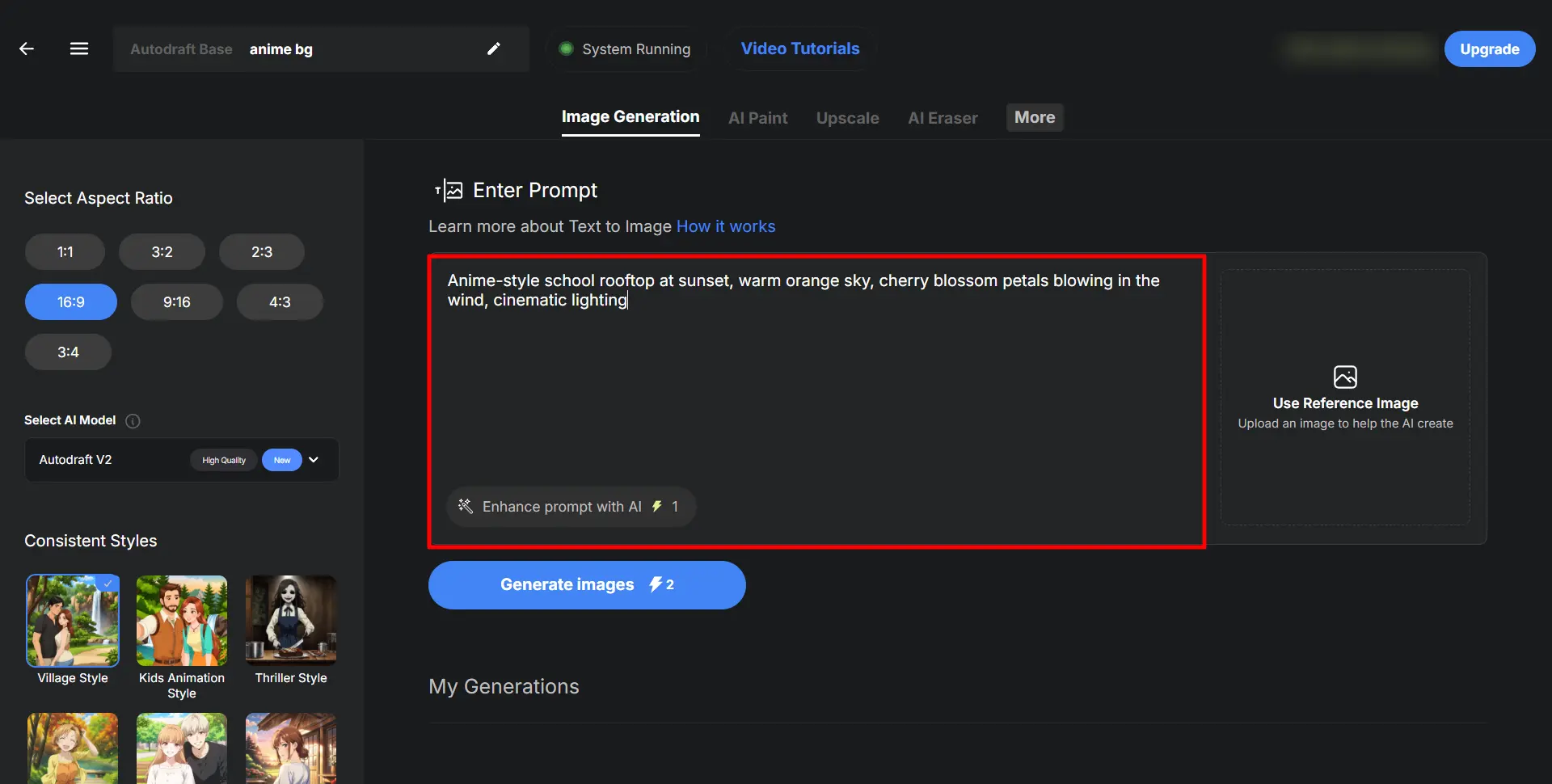
In the prompt box, type what you want the background to look like. Try to be more specific. For example:
- “Anime-style school rooftop during sunset”
- “Quiet snowy street in a small Japanese town”
- “Fantasy forest glowing with blue light, anime look”
Step 3: Choose Image Reference and Size
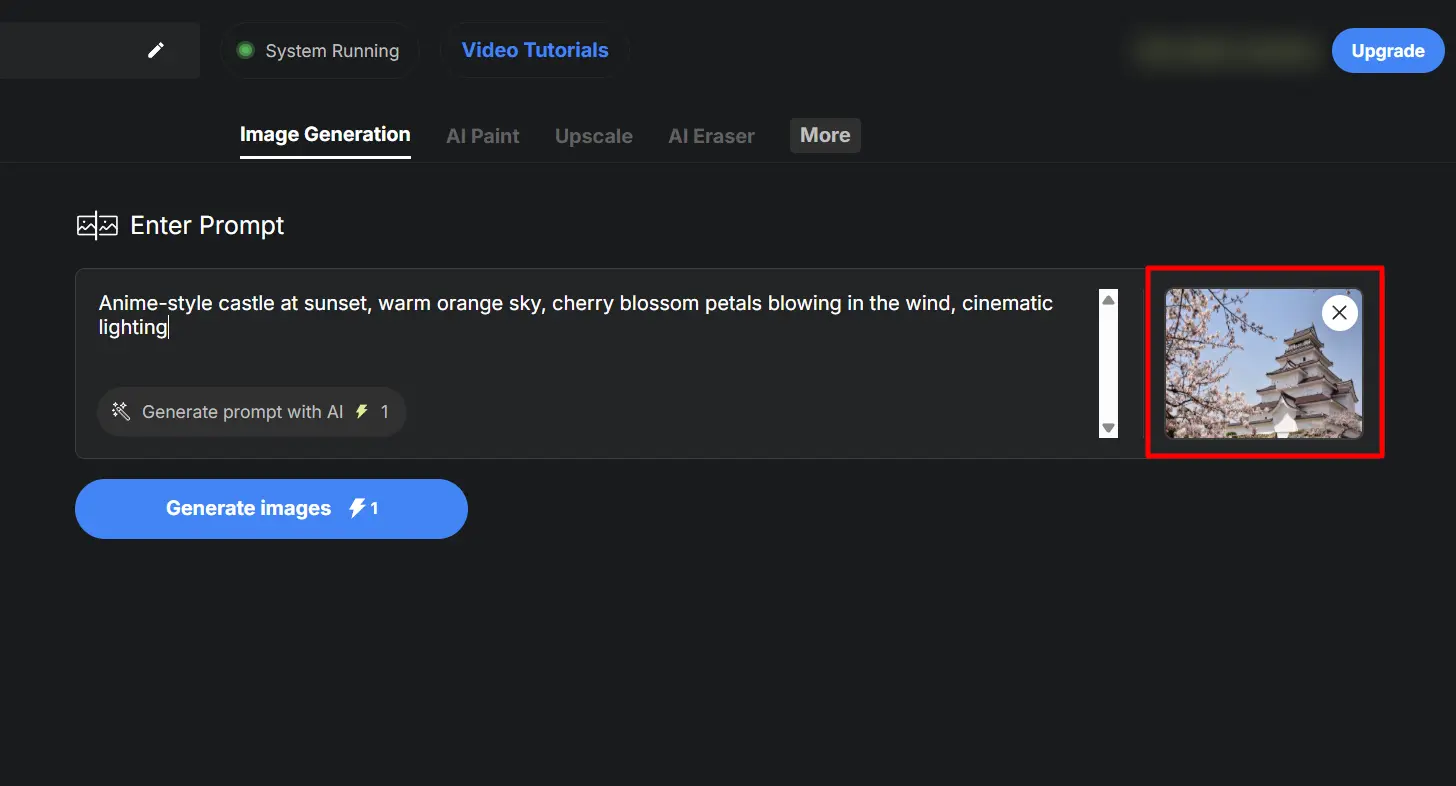
Upload a reference image to guide the AI. It helps to match a certain color tone or layout. You can also pull a free image directly from Pixabay to inspire your scene.
Below that, select your aspect ratio. Choose based on your use case:
-
16:9 for YouTube or wide scenes
-
9:16 for reels or shorts
-
1:1 for thumbnails or square posts
Choosing the right reference and aspect ratio sets the foundation for how your background will look and fit.
Step 4: Choose Your Generation Style
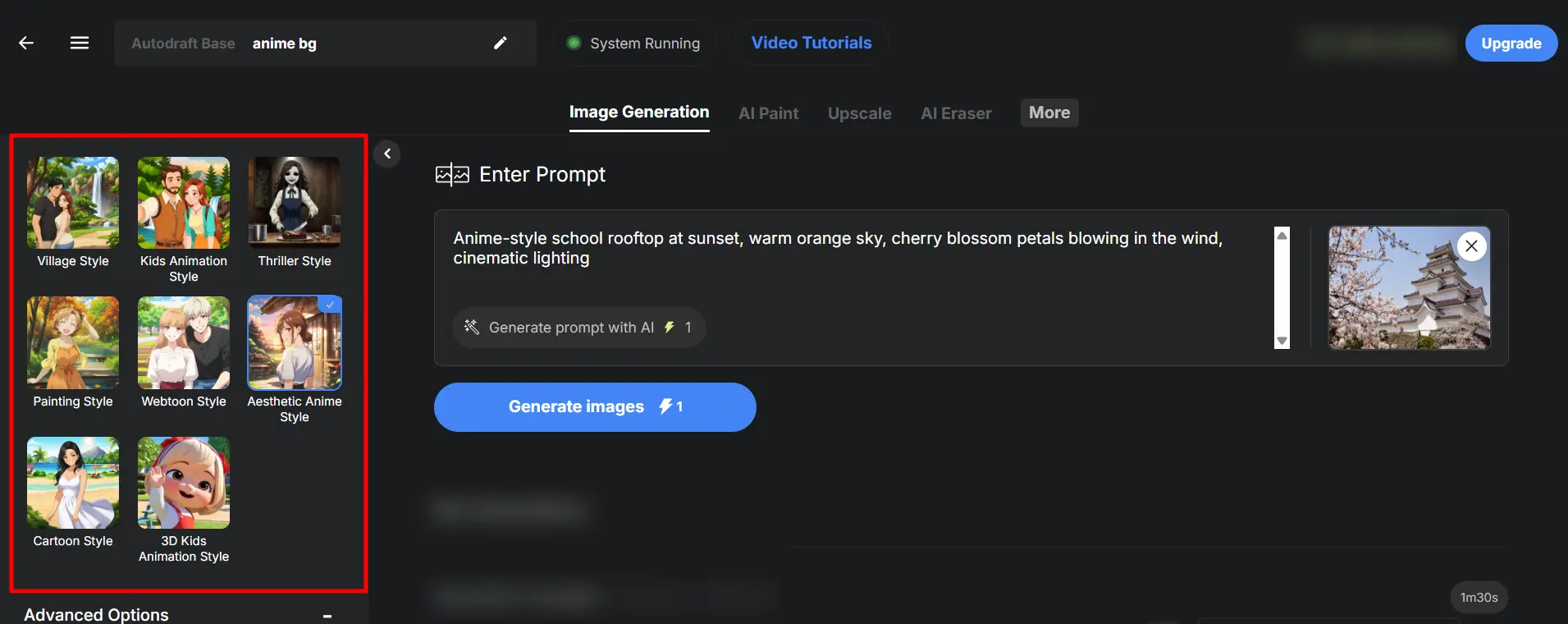
You’ll see different rendering styles like:
- Thriller Style
- Painting Style
- Webtoon Style
- Aesthetic Anime Style
- Cartoon Style
- Kids Animation Style
Pick one that fits the vibe of your project. Click the “Generate” button. In a few seconds, your background will appear.
Step 5: Make Final Changes with AI Stylization Tools
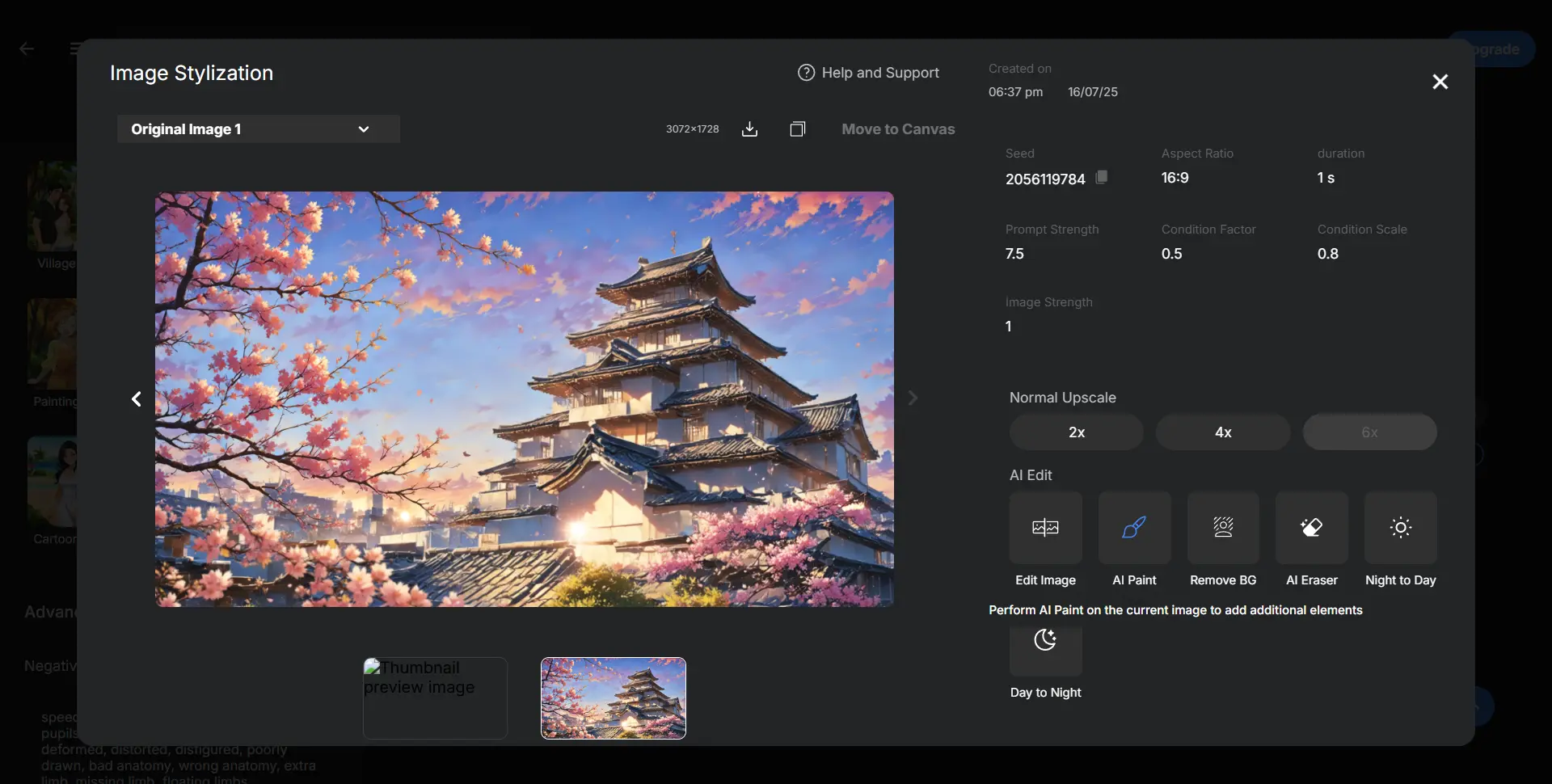
Once the image is generated, it will open the Image Stylization panel. Here you can:
- Upscale the resolution (2x, 4x, or 6x)
- Use AI Paint to add or fix details (like petals, lighting, clouds, etc.)
- Remove background or edit with AI tools
- Convert day scenes into night and vice versa
These tools let you enhance the scene before adding it to your project.
If you’re happy with it, hit the download icon or save it to your project library. You can now use it as a scene background or layer it with characters and animation.
Anime BG Prompt Examples That Work Well
Struggling to find the right words to describe your scene? No worries. Here are some prompt ideas that generate stunning anime style backgrounds using the AI Image tool.
1. Classic Anime Settings

- “Japanese castle, sakura trees, afternoon light”
- “Rooftop with a fence and blue sky, slice of life anime”
- “Empty classroom with warm sunlight, cherry blossom trees outside”
2. Mood Specific Prompts

- “Lonely bus stop in the rain, dramatic anime feel”
- “Happy festival scene with lanterns, anime background”
- “Post-apocalyptic ruined city, surrounded by green lush”
3. Urban & City Aesthetics

- “Tokyo street at night with neon signs, anime cyberpunk style”
- “Rainy alley with reflections, anime art look”
- “Train station platform at dusk, romantic anime vibe”
4. Nature & Fantasy Vibes

- “Glowing forest with floating lights, Near river bank, fantasy theme”
- “Sakura trees by a lake during sunset, anime landscape”
- “Starry night sky over a peaceful hill, anime aesthetic”
These prompts work best when you keep the details clear (location, time, mood).
For more tips on how to write better prompts for cleaner visuals, check out our guide on How to Get Realistic Images Using AI Image Generator Prompts.
Best Text to Image Tools - Compared
There are tons of AI image generators, but most of them aren't built for creators making animated videos. They either focus only on art (like Midjourney) or give you flat, static results that aren’t usable in a real production workflow.
Feature Comparison: AutoDraft AI vs Other Tools
| Feature | AutoDraft AI | Other Tools (e.g. Midjourney, Leonardo, ChatGPT DALL·E, Flux) |
|---|---|---|
| AI Background Creation | Detailed backgrounds from text, ready for video use | Usually artistic or text-only, not designed for video |
| Animation Toolkit | 1,000+ actions, 100+ expressions, lip-sync, scene layering | No animation support or needs separate software. |
| Custom Editing | Drag and drop customization of eyes, clothes, backgrounds, etc. | Mostly prompt only, limited manual control |
| All in One Workflow | Backgrounds, characters, voice overs, animation | Requires 2–3 separate apps to complete one video |
With AutoDraft, you can generate an image and build an entire scene that you can animate right away. No need for any drawings or exporting.
FAQ
1. Which Text to Image Generator is Free to Use?
AutoDraft AI offers a free tier that lets you generate images and backgrounds directly from text. No need for any credit card details.
2. Is there a Free AI Anime Art Generator?
Yes. AutoDraft AI offers a free anime art generator that lets you create anime images from text prompts.
3. Can I Use Anime Pictures for Free?
Most anime images online are copyrighted and can’t be used commercially. Instead, use AI generated images from tools like AutoDraft AI. You get original content that is safe for YouTube videos, social media, and even client work.
4. How to Convert a Picture into Ghibli Style?
AutoDraft AI can generate images in that soft, painterly anime vibe. Just upload your reference image, add your prompt, and you’ll get a Ghibli style image.
Key Takeaways
You don’t need to be an artist or buy expensive software to create high quality anime backgrounds or assets.
Now you can stop relying on generic images or wasting hours trying to make things fit.
With AutoDraft AI, you can generate original images and backgrounds using a simple prompt. It’s fast and built for creators making animated videos.
Check out more related posts:
- How to Convert Text to Images: Step-by-Step Guide with AutoDraft AI
- How to Convert Text to Video? Free AI Video Generator
- Convert Text to Audio: Free AI Voice Generator - Beginners Guide
Try the Anime Background Generator now.

