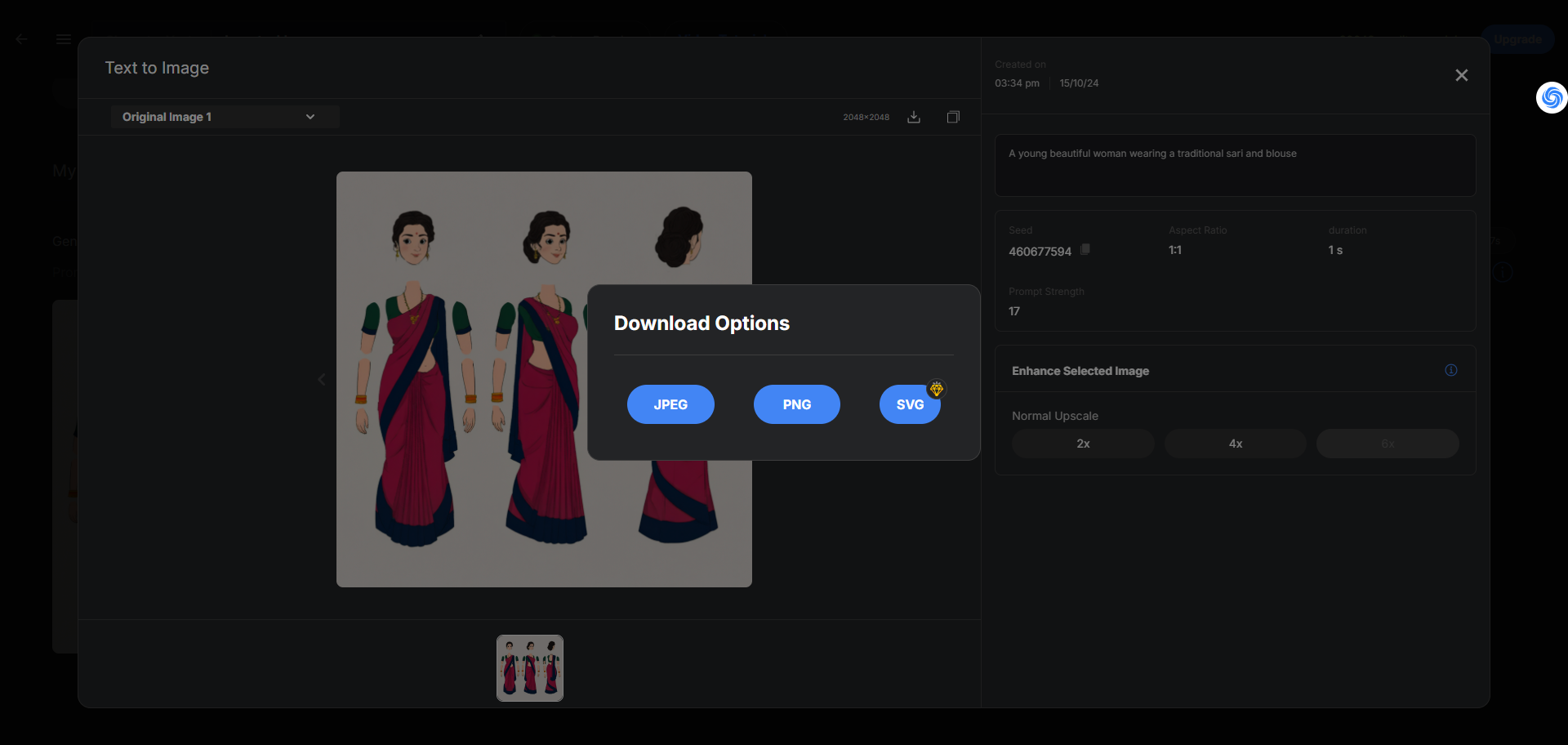Generating ready-to-rig character turnarounds

Designing and bringing to life an animated character is probably one of the most time consuming aspects of animation and takes the most amount of resources. But it is also one of the most rewarding elements as well!
With the boom in Ai tools, you can also create fantastic, unique characters and earn money daily! Today we will learn how to create ready to rig character turnarounds in seconds using Autodraft.
Step 1: Log into www.autodraft.in, create a new project and select the ‘Character vector’ model.
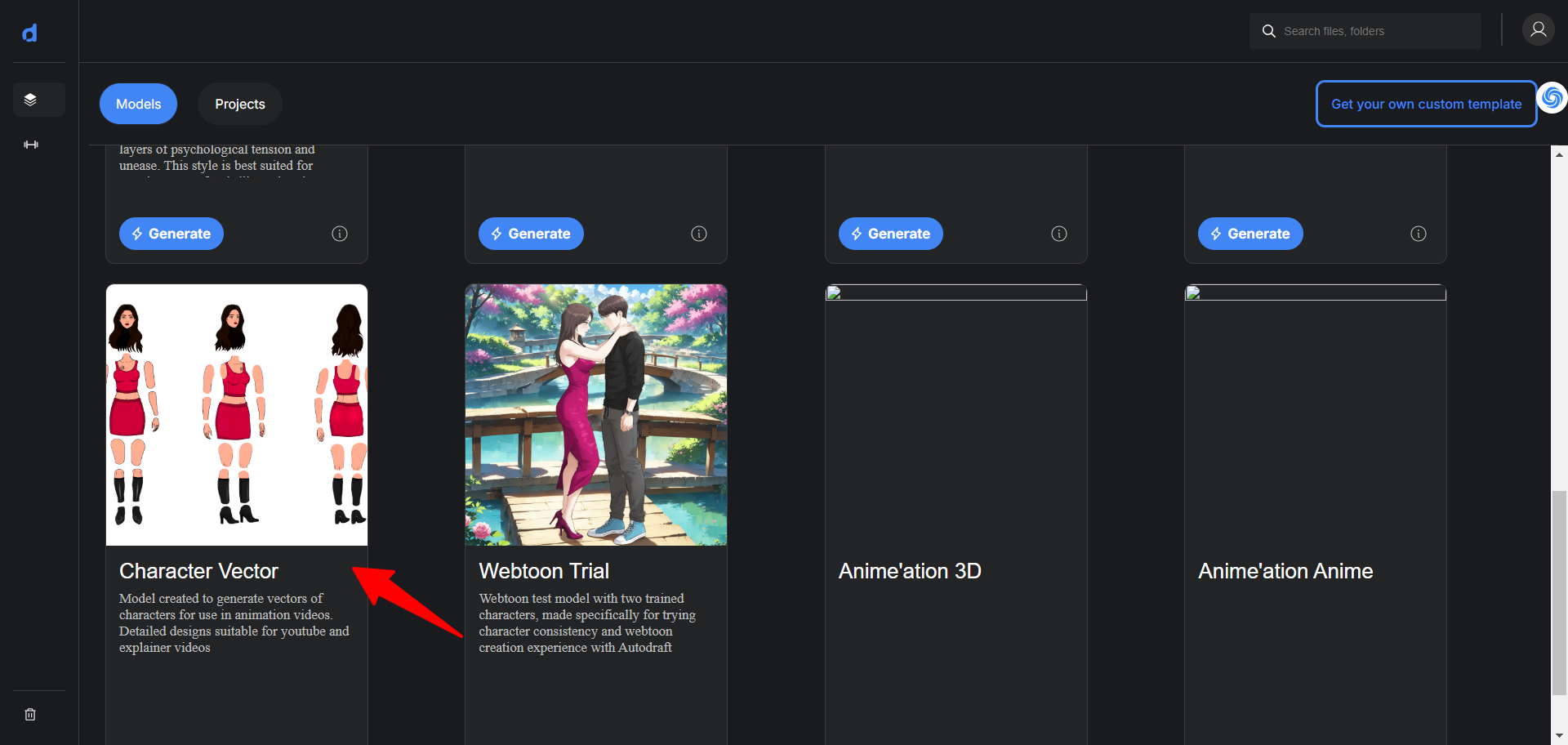
As you can see, once you click on this you can see multiple character samples with their prompts mentioned on the top right corner. If you are confused, feel free to take inspiration from these!
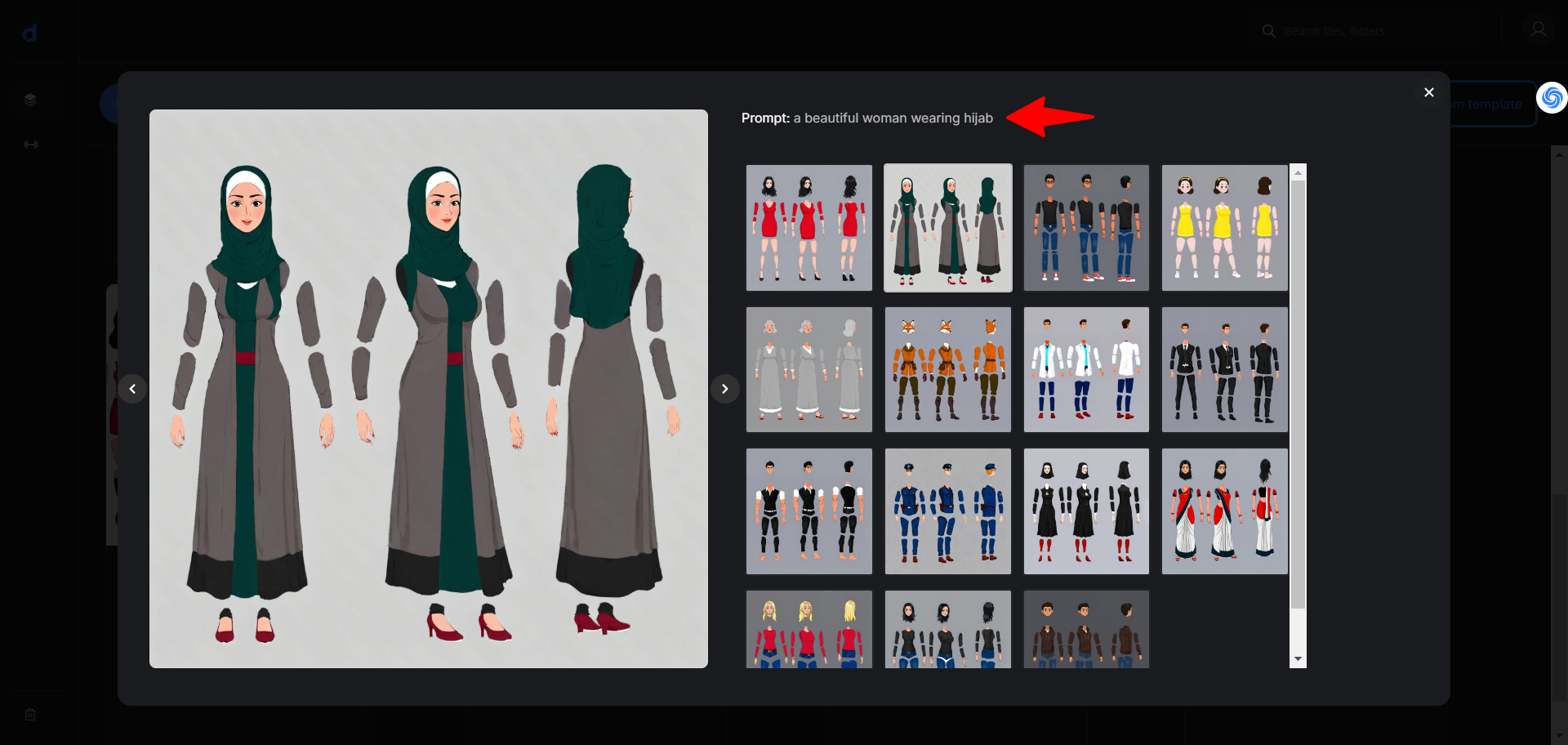
Step 2: Click generate and enter the description (prompt) of your character in the text box here.
Here we type: ‘A young beautiful woman wearing a traditional sari and blouse’.
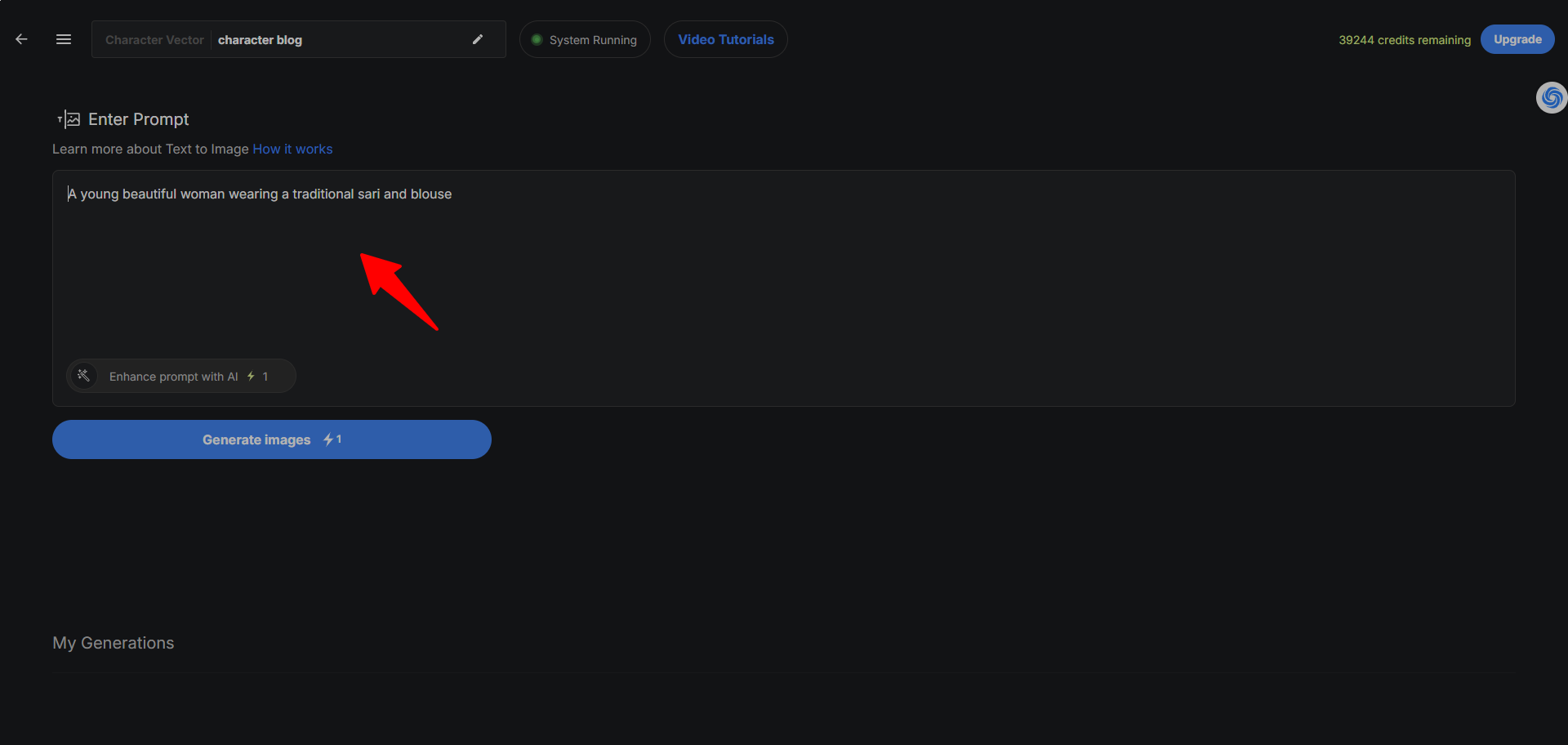
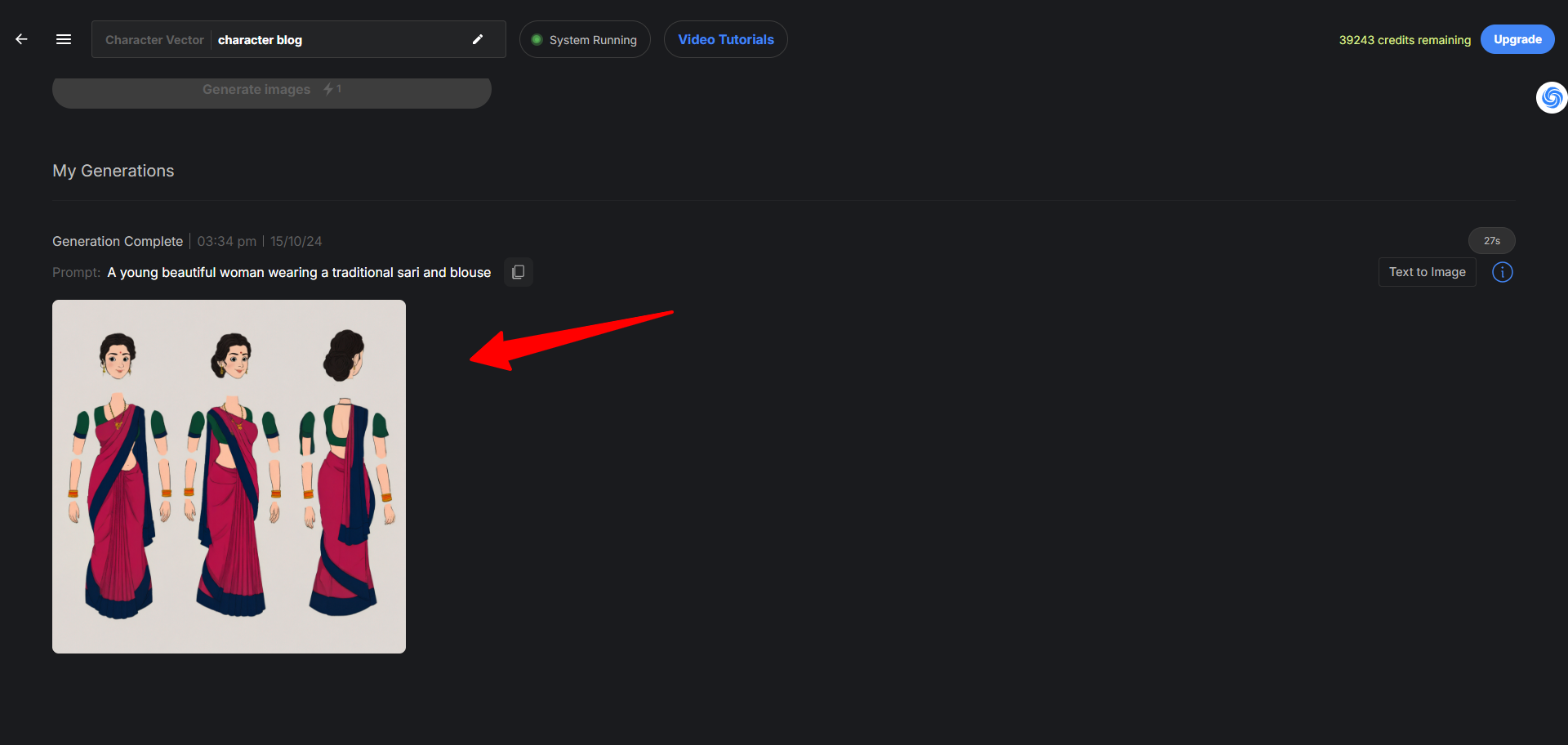
Step 3: Wait for a few moments, and then hit download! Here you can see three format variations - JPG, PNG and SVG - just click on the one you want, and viola!
[PS: To download the character in an SVG format, you have to be a subscriber.]