# How to create flash animation assets with AI

Flash animation has long been the standard for creating animations for the web, television, video games, and other interactive applications. Since the program is vector-based, it means that all the images that have been drawn can be made infinitely larger or smaller without compromising on quality. However, Flash Animation does disable your ability to use brushes to add specific ‘touches’ like you would do if you were using photoshop.
You can make animation in this software through various methods, one of which is 2D puppets, also called flash puppets. It means creating several parts of a body and then making those into several reusable images called symbols. This method makes the animation process much faster as you don’t have to draw as much. There are many on-screen examples of shows that have made use of Flash Puppets, one of which is My Little Pony: Friendship is Magic.
This Autodraft article teaches you the basics of how to use AI to create an animation in Adobe Flash or Animate. You can also watch the video here
-
Getting Started
-
Create a new project with Character Rig models
-
Generate Character turnaround
-
Clean SVG
-
Import to adobe animate
-
Convert parts into symbols and Rig
-
Animate
Steps
1. Getting started
- open autodraft.in in your web browser
- Login with google / facebook
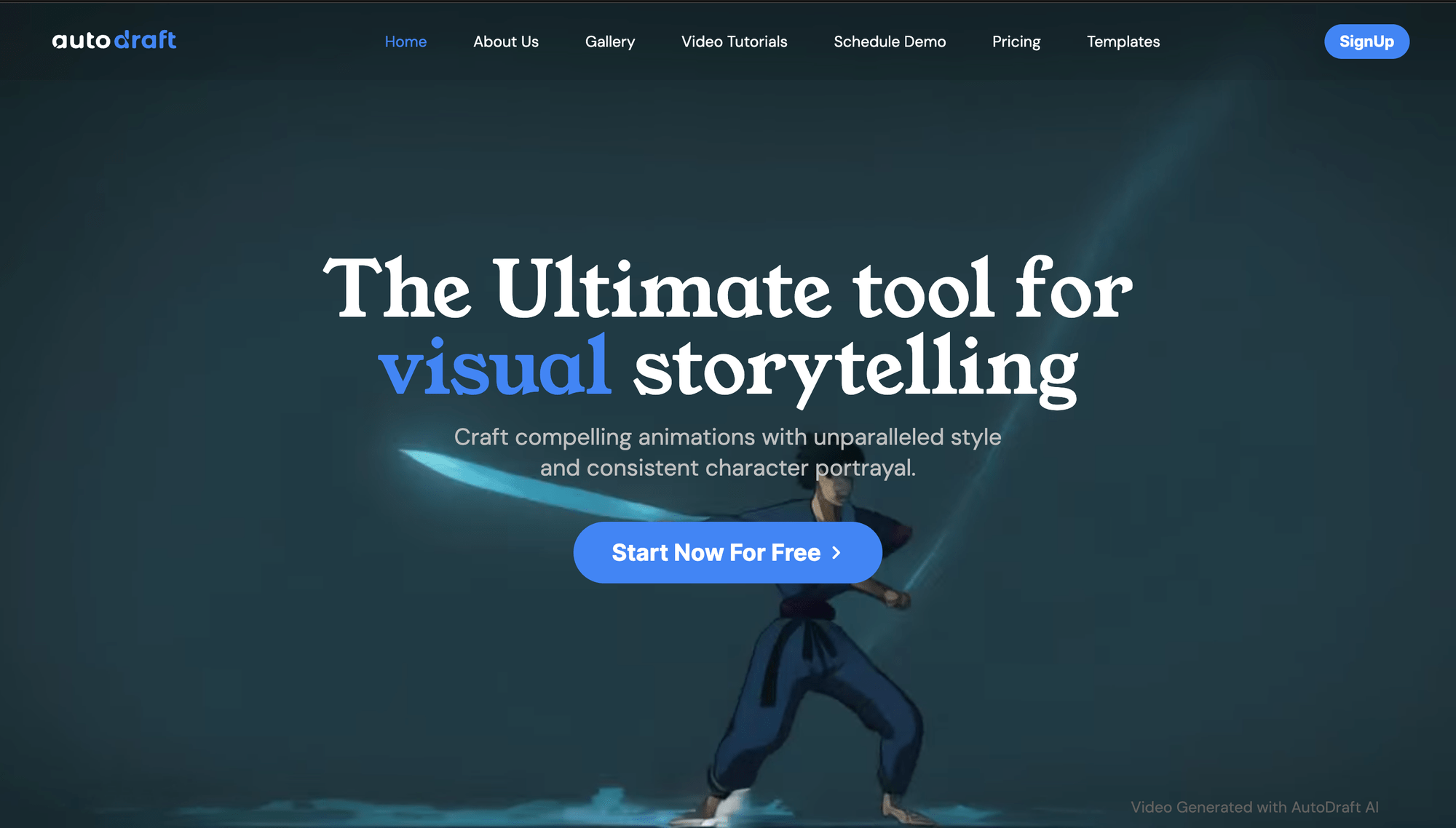
2. Create a new project with Character Rig models
- Click on create new project
- Select the character rig model
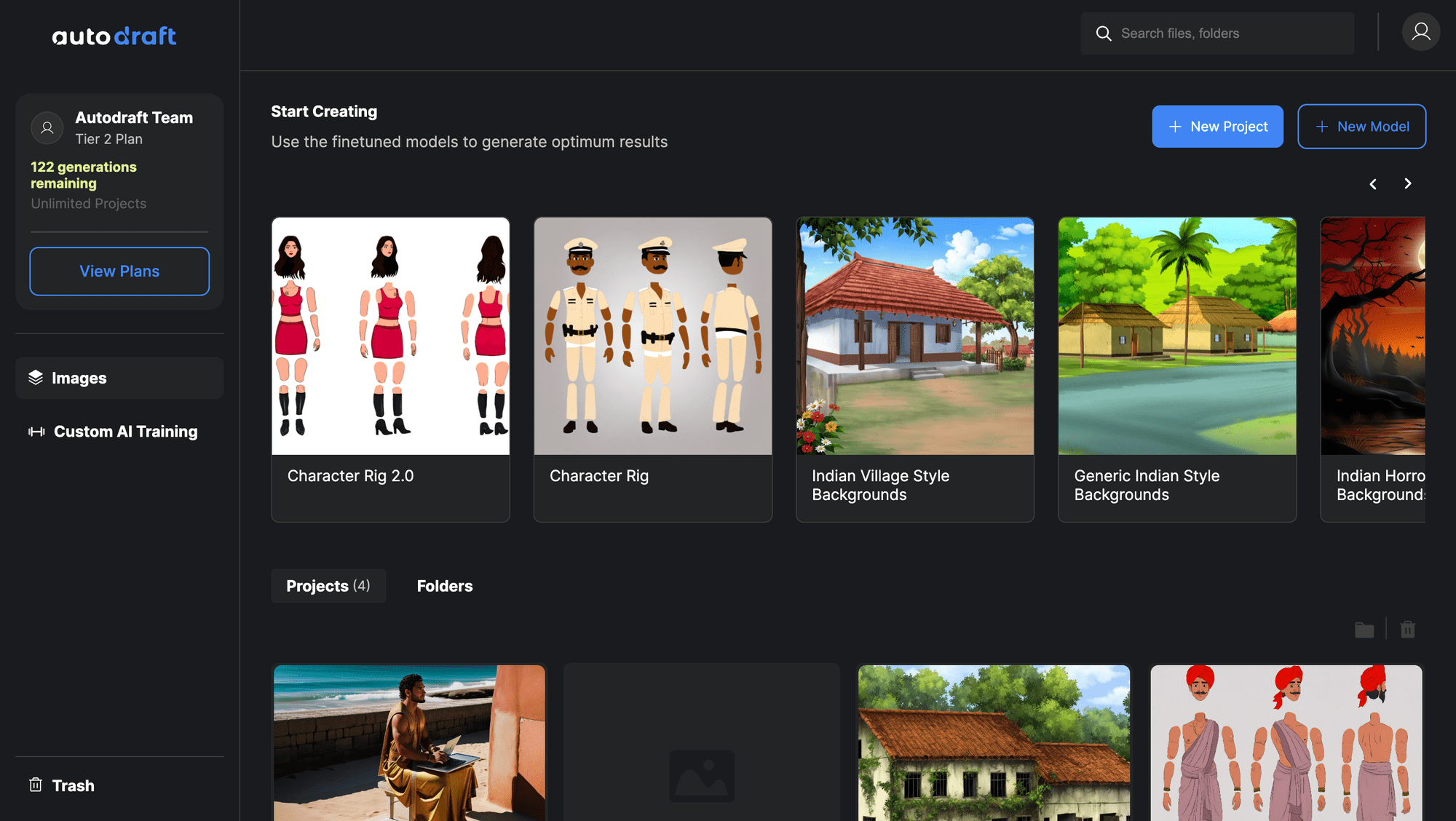
3. Generate Character turnaround
- Write a prompt for the character you want to animate,
- Retry with different prompt if you are not satisfied with the results
- Once the character is generated, click on the thumbnail
- Click on download and download as SVG
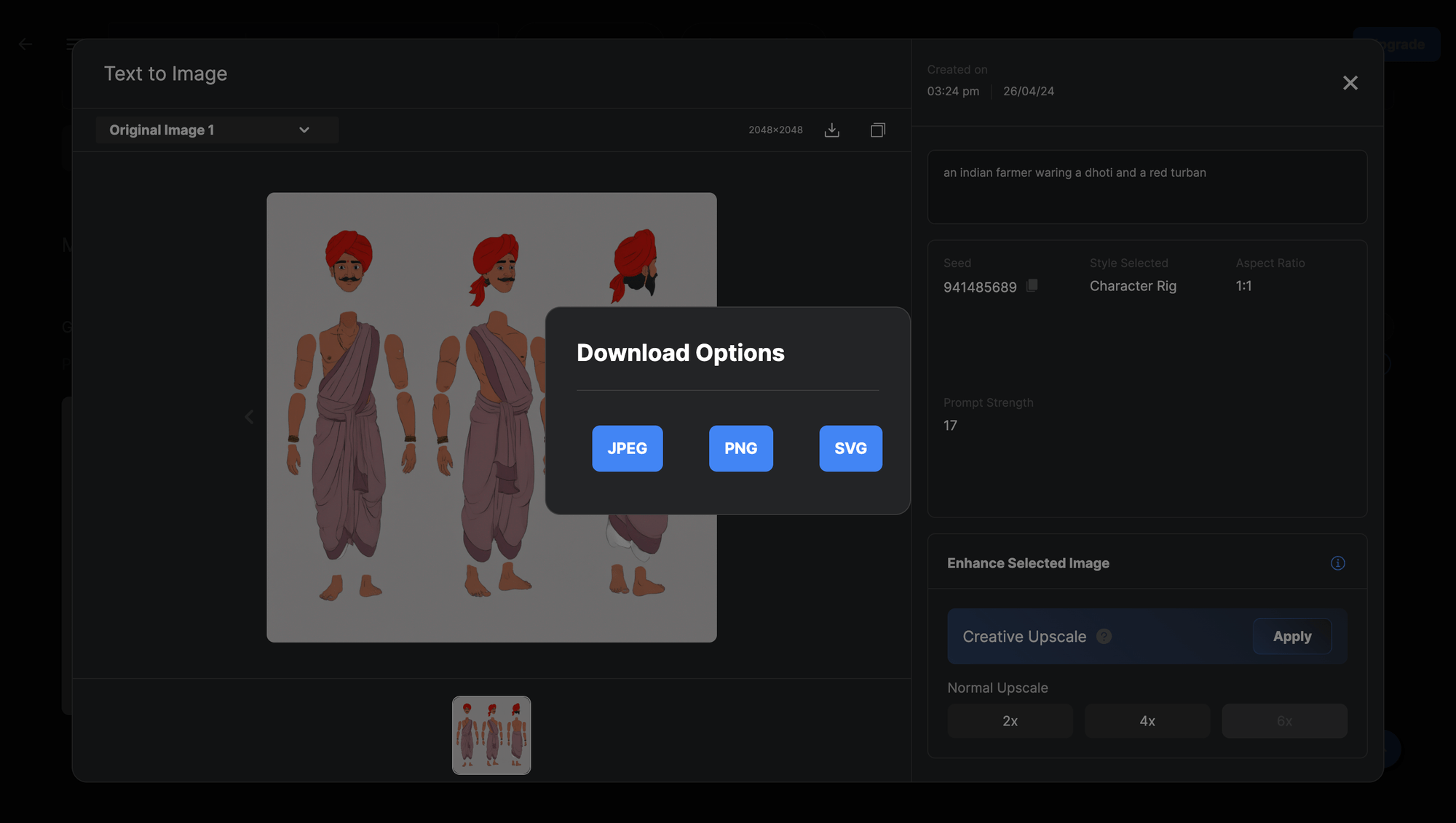
4. Clean SVG
- Open the SVG in adobe illustrator or any vector editor of you choice
- delete the background layers
- Autodraft produces 1 layer for all borders in the image
- delete that layer as well
- group all the parts as needed
- Save as SVG
5. Import to adobe animate
- import the cleaned SVG to adobe animate
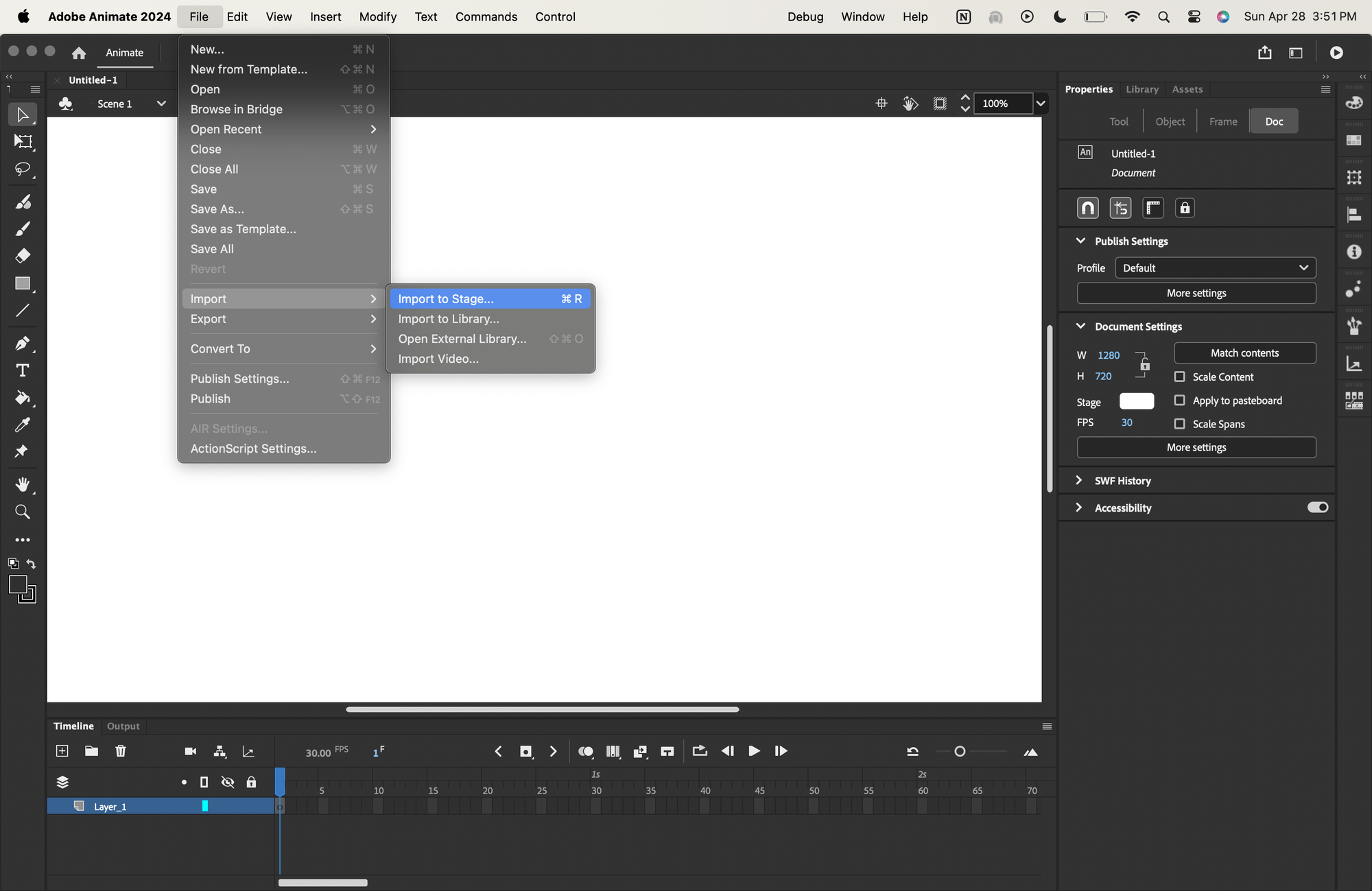
6. Convert parts into symbols and Rig
- select each part of the character turnaround and convert them into symbols
- once everything is converted into symbols, add bones
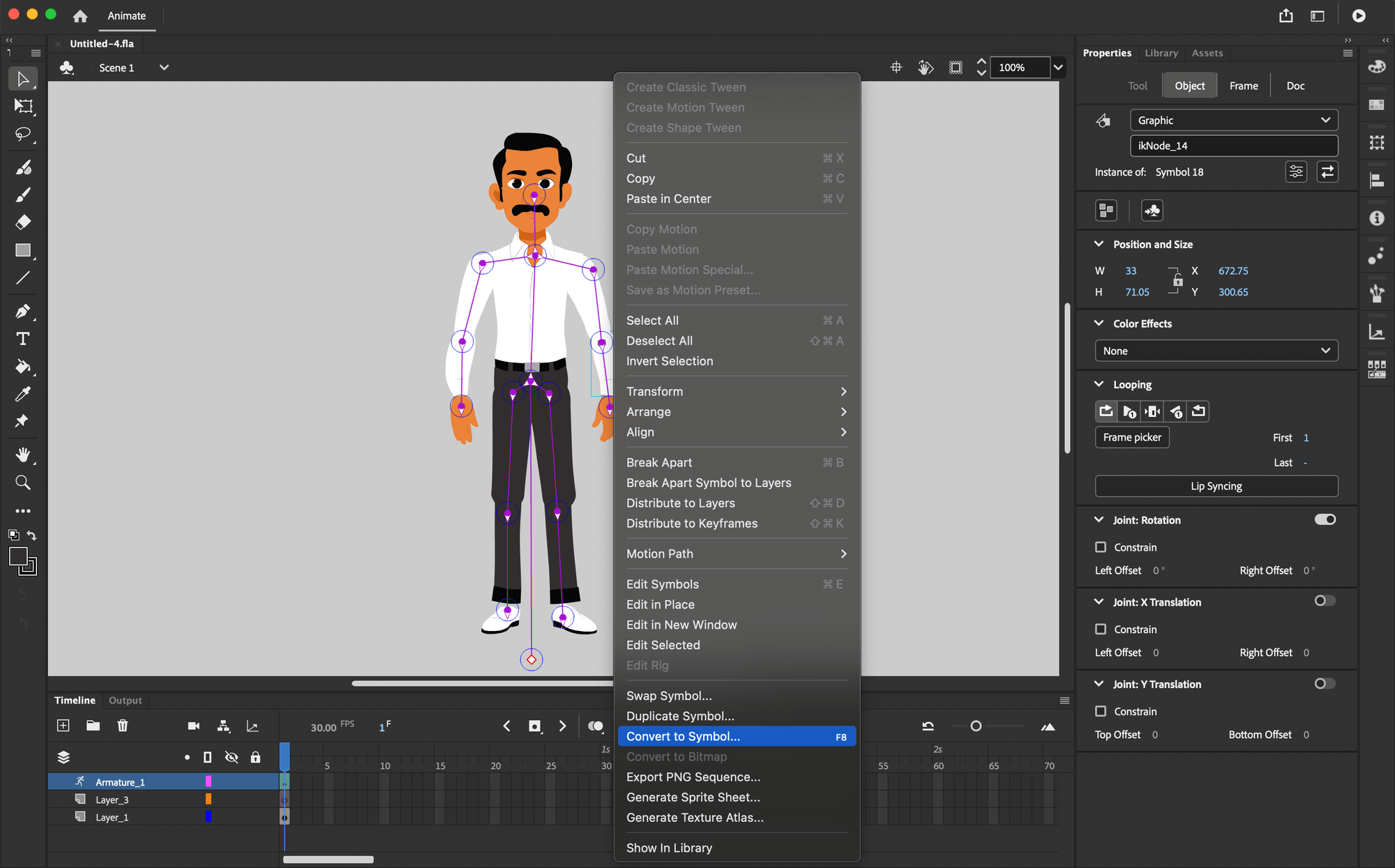
7. Animate
- Once the bone structure is ready, you can animate the character like any other asset in adobe animate