# How to generate character turnarouds and key poses with Autodraft
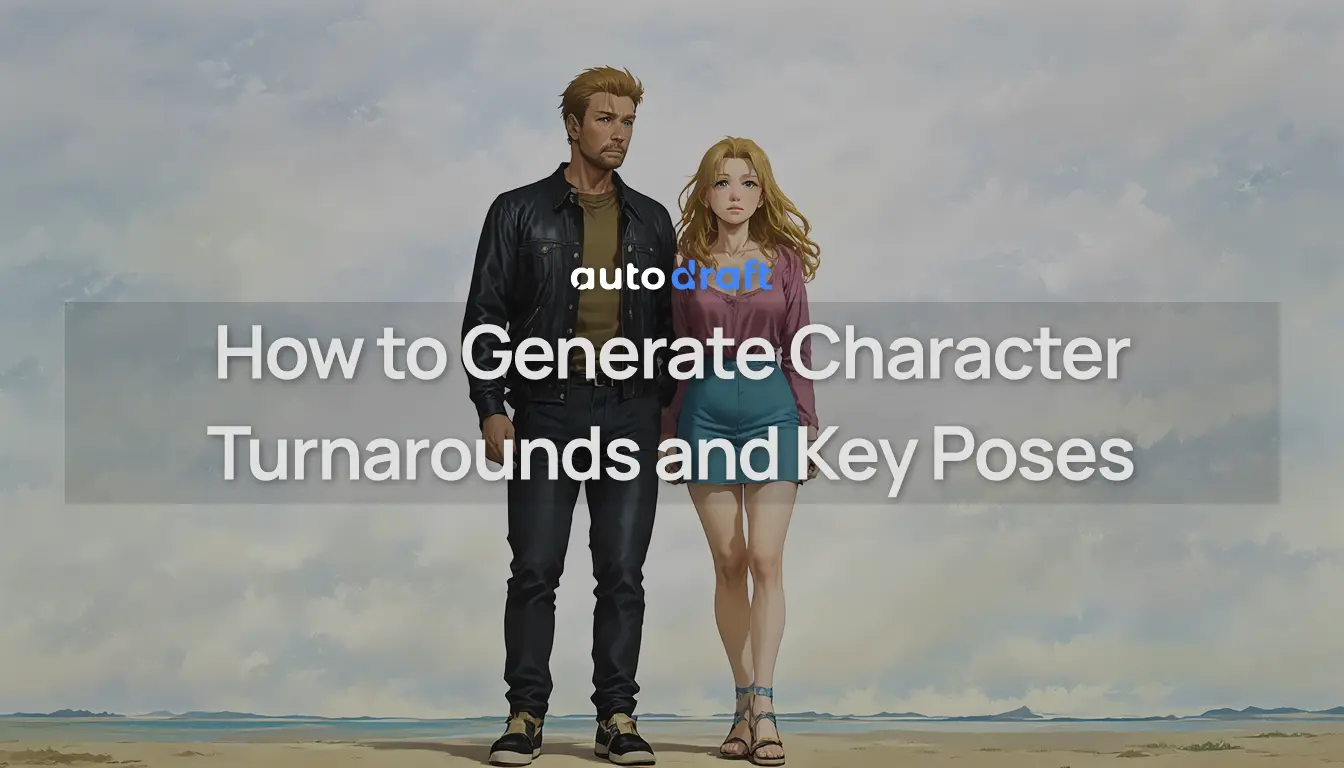
Character turnarounds are important part for visualization and conception in visual storytelling, today we learn some methods for generating high quality character turnarounds with Autodraft
We can use any of these methods to create turnarounds
- Text to character sheets
- Reference poses to character sheets
- Rough Sketches to character sheets
- Sketches to character sheets
For all the above methods the prompting structure will remain the same
1. Text to character sheets
In this method we will just type in the character description following the prompt structure above and click on generate
Examples :
- character turnaround on white background of a beautiful female in blue dress, high quality, detailed, masterpiece

- character turnaround on white background of a Handsome guy in black tshirt and jeans

2. Reference poses to character sheets
In this methods we will use a reference character turnaround sheet to copy it’s poses and create our character turnaround. This offers more control on the poses we desire than relying on just a prompt where controlling poses is difficult
Steps :
- Go to Image to Image mode
- Upload a reference character turnaround sheet downloaded from internet or choose from the Preset character turnaround sheets on the left
- Choose Mode as “POSE” (Very very very important)
- Write the prompt following our prompt structure for character turnaround
Limitation :
- Reference image needs to have depth, so 3D character turnarounds or human character turnarounds work best Note: 2D character turnarounds as reference are less accurate
- Please limit the poses to 5-6 max, higher number of poses leads to lower details in each pose
Examples
- Prompt : character turnaround on white background of a Handsome guy in black tshirt and jeans
- Mode : “POSE”
- Preset character sheet selected from left hand side panel
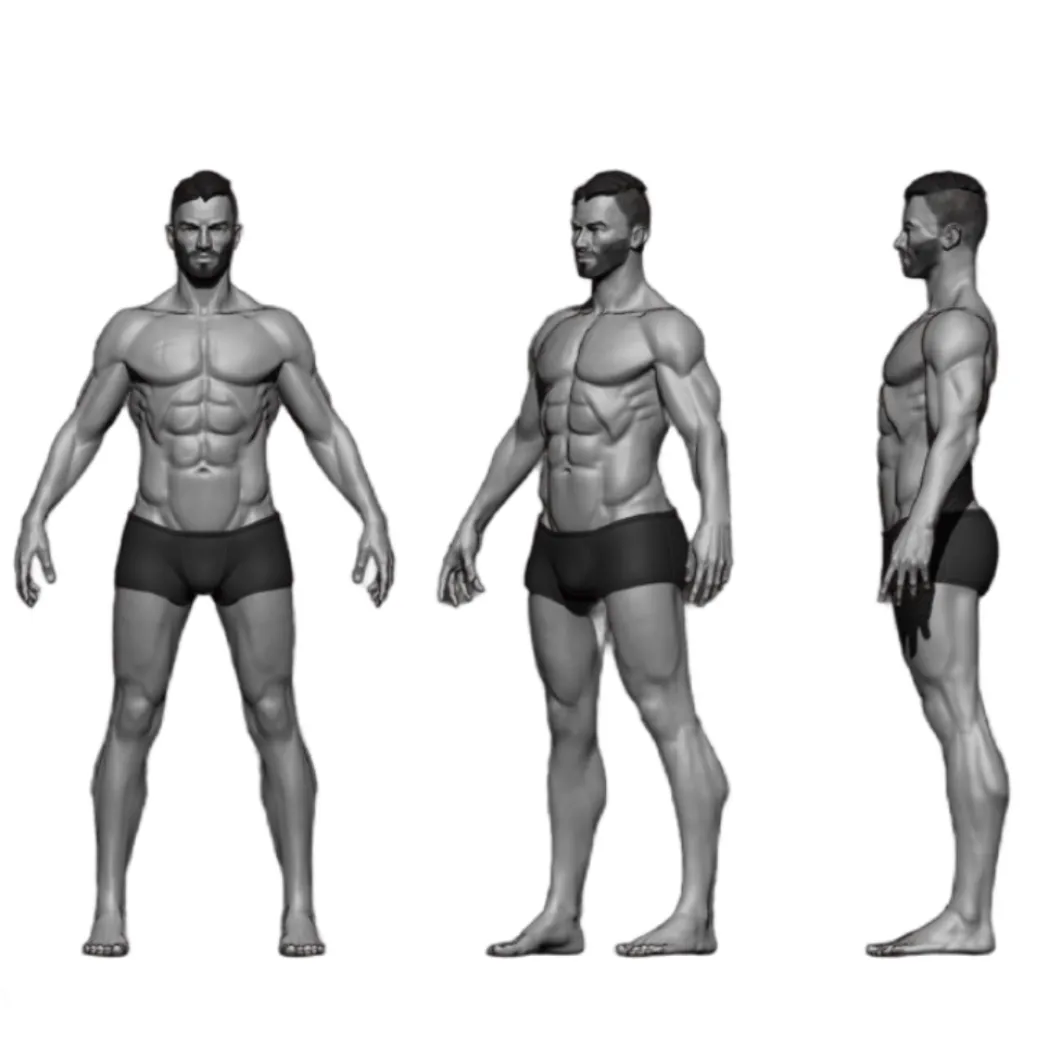

- Prompt : character turnaround on white background of a beautiful female in blue dress, masterpiece
- Mode : “POSE”
- Preset character sheet selected from left hand side panel
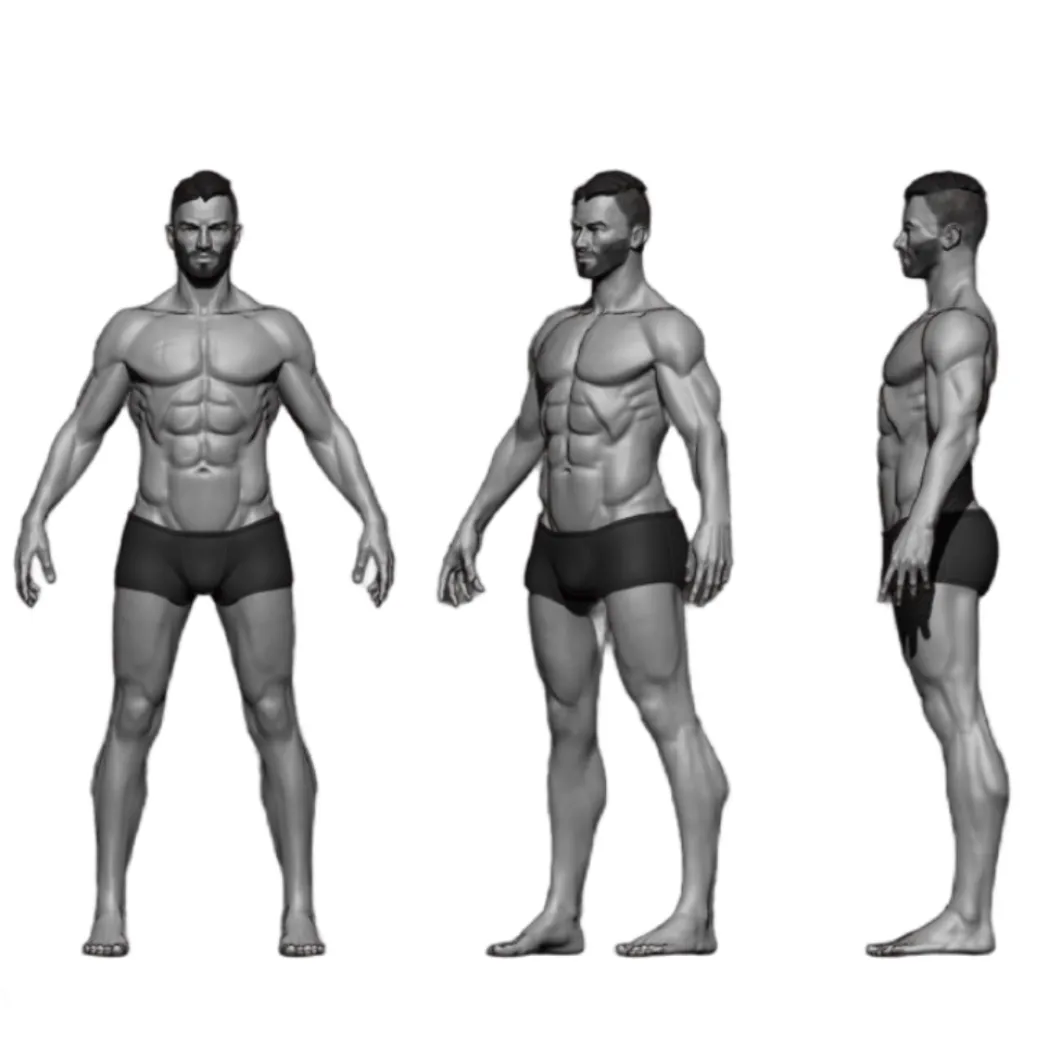

- Prompt : character turnaround on white background of a man wearing a white kurta and a pyjama, long white beard, red turban on the head, high quality detailed
- Mode : "POSE"
- Preset character sheet selected from left hand side panel
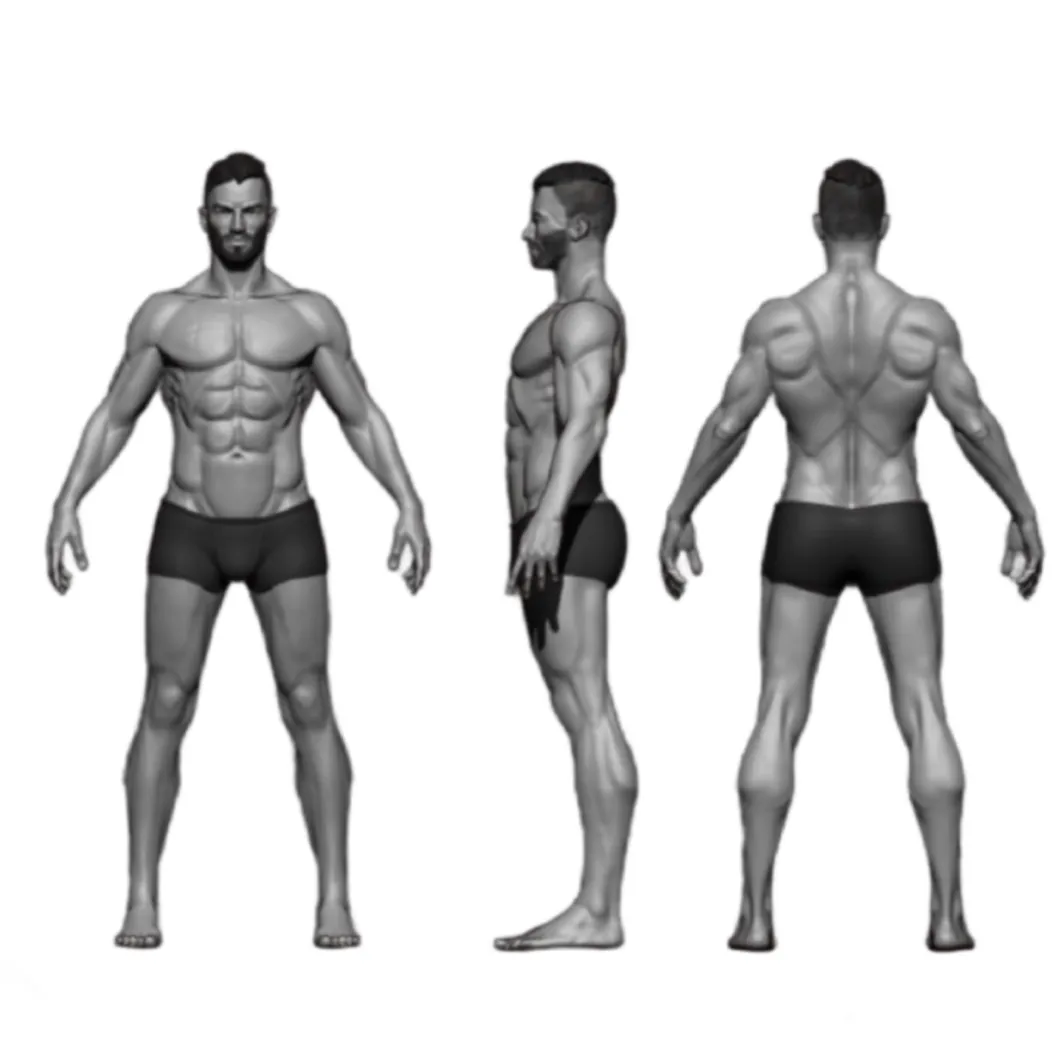

3. Rough Sketches to character sheets
You can also use a rough sketches and get final character keyposes, we can adjust the amount of details we want to copy from the reference image with conditioning scale and factor
Example :
- Prompt : character turnaround of a old man in a white suite and tie, white hair, wrinkled skin, beard and moustache, high quality, detailed
- Mode : “Sketch to Image”
- Prompt Strength : 14.0
- Condition Scale: 0.8
- Conditioning Factor : 0.5
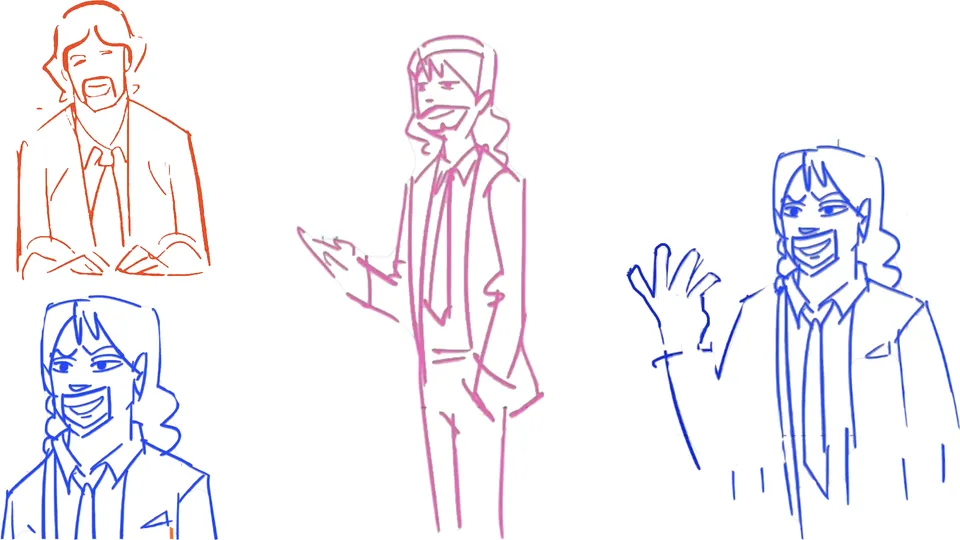
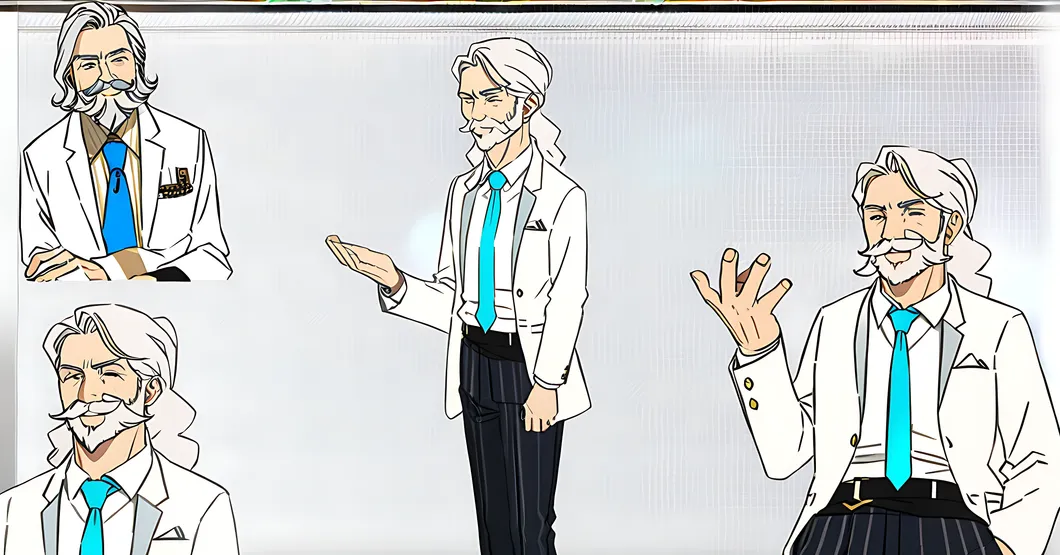
- Prompt : character turnaround of a middle-aged woman with black hairs, fair skin, in red dress, high quality, detailed
- Mode : “Sketch to Image”
- Prompt Strength : 15.0
- Conditioning Scale: 0.8
- Conditioning Factor : 0.5

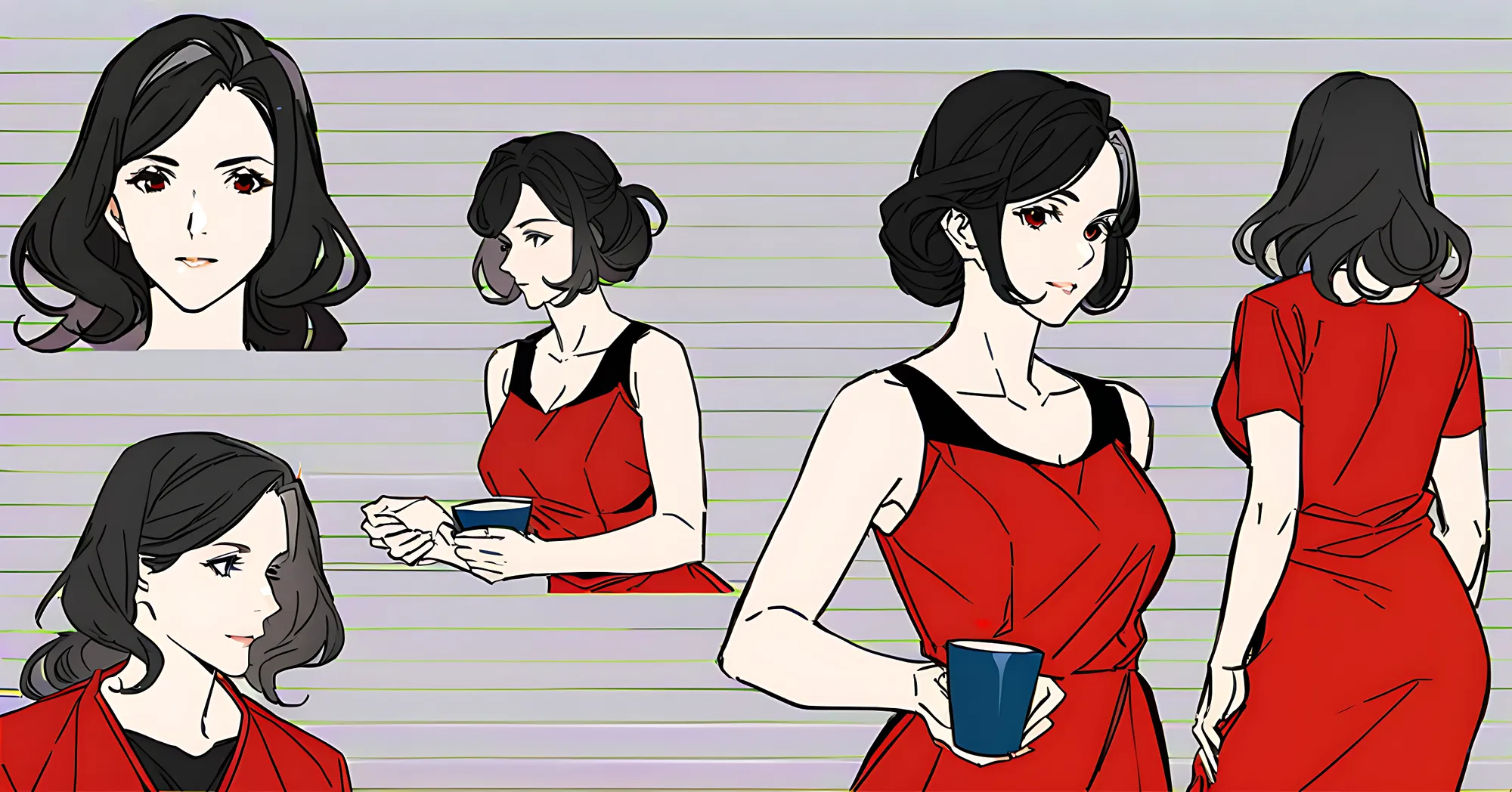
- Prompt : character turnaround of a beautiful indian woman with black hairs in blue clothes, with kids, fair skin, high quality, detailed, masterpiece
- Mode : “Sketch to Image”
- Prompt Strength : 7.5
- Conditioning Scale: 0.8
- Conditioning Factor : 0.5


4. Sketches to character sheets
You can also Upload the sketches you have them finished with Autodraft, this will majorly be useful in generating keyposes for animation or side characters where number of poses is limited
Examples
- Prompt : character turnaround of a man in blue shirt and black pants, black hairs, brown skin, high quality, detailed
- Mode : “Sketch to Image”
- Prompt Strength : 15.0
- Conditioning Scale: 0.8
- Conditioning Factor : 0.5
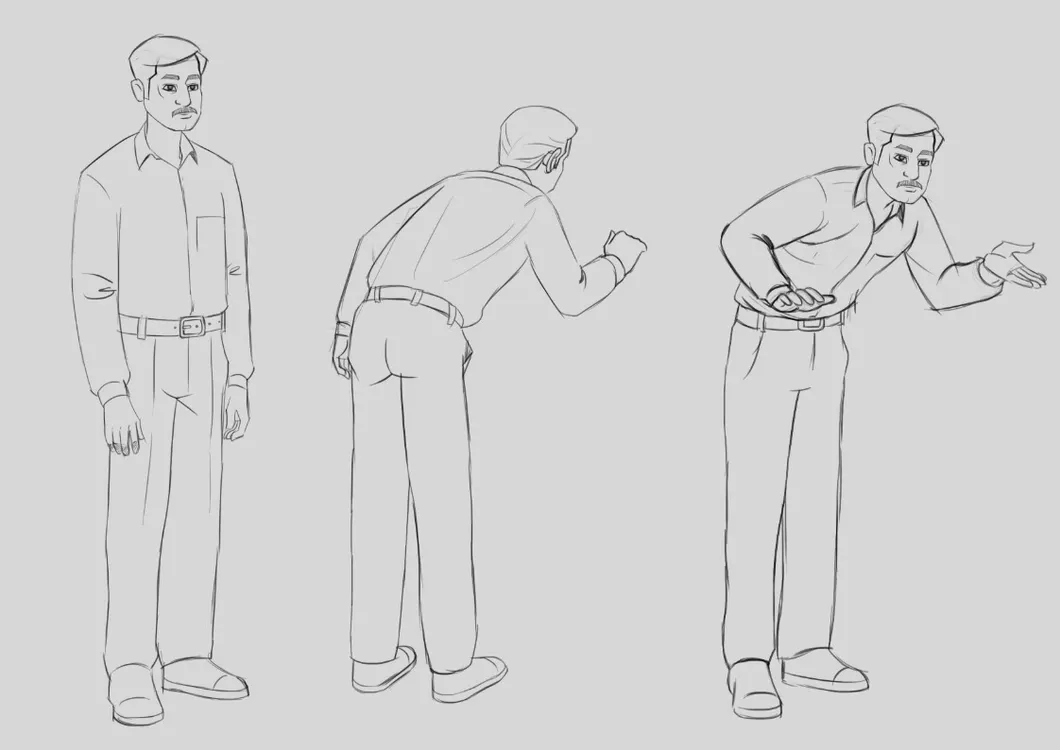
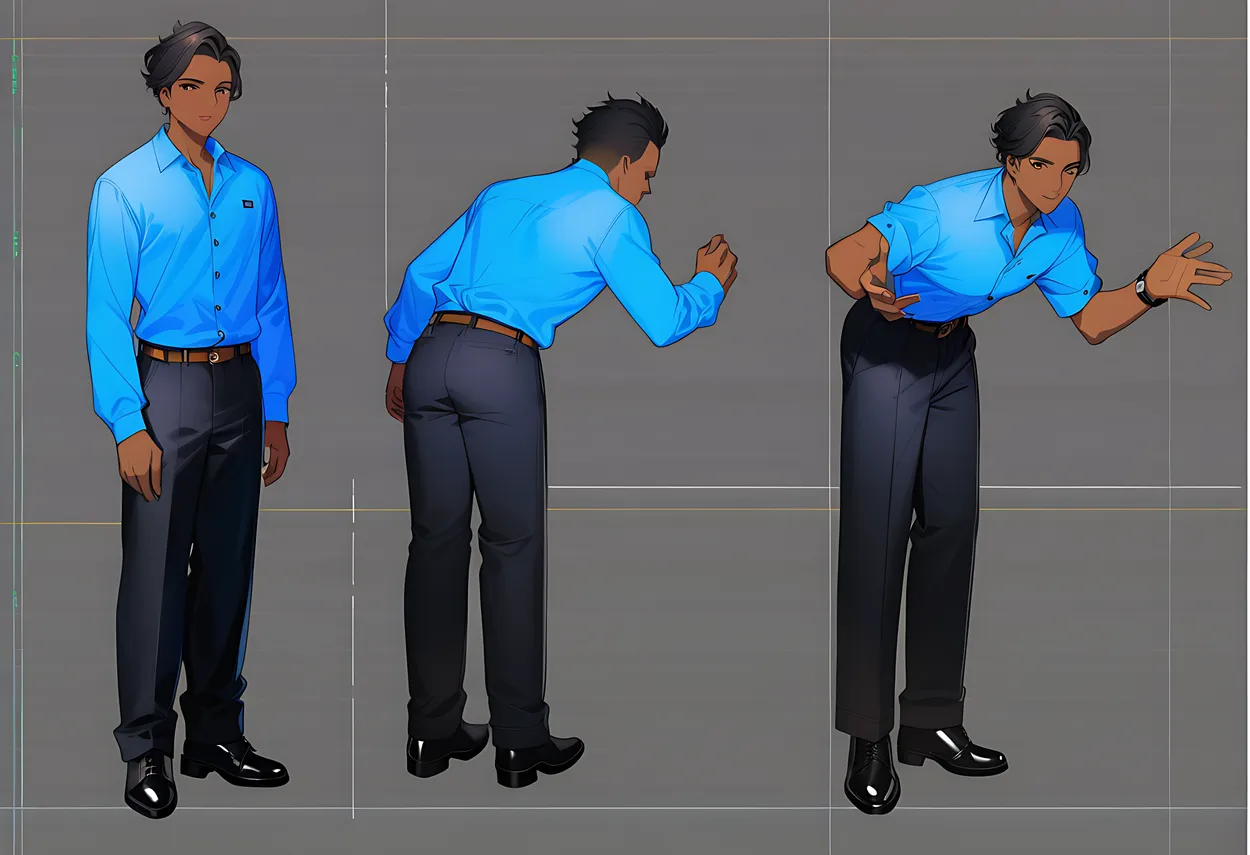
- Prompt : character turnaround of a beautiful waitress wearing a cap, fair skin, black hairs, high quality, detailed,
- Mode. : “Sketch to Image”
- Prompt Strength : 10.0
- Conditioning Scale: 0.8
- Conditioning Factor : 0.5
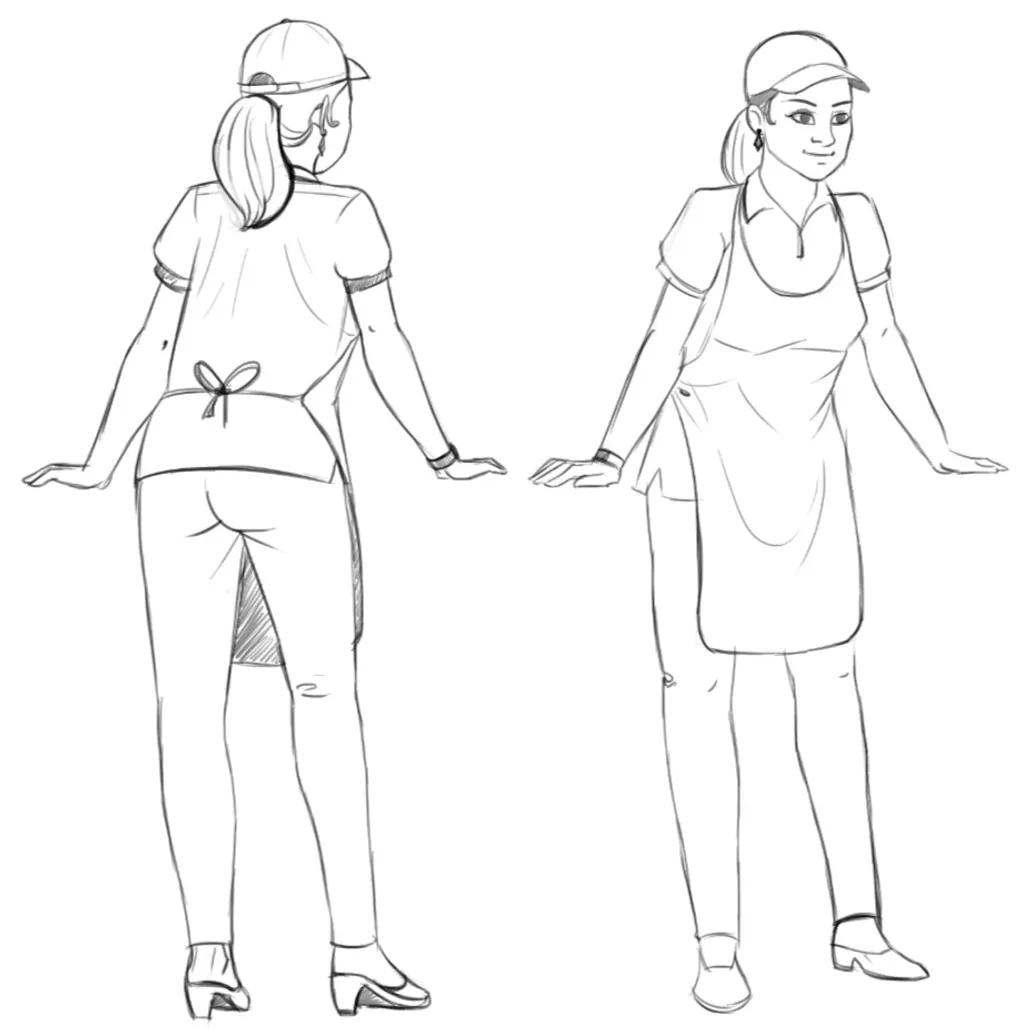

Common mistakes :
- Upload a clean turnaround, unnecessary details will confuse the model
- Upload the image in correct orientation
- Try avoiding props when converting from rough sketches
- Fix seed before generating