How To Earn Money From YouTube - Ultimate Beginner's Guide
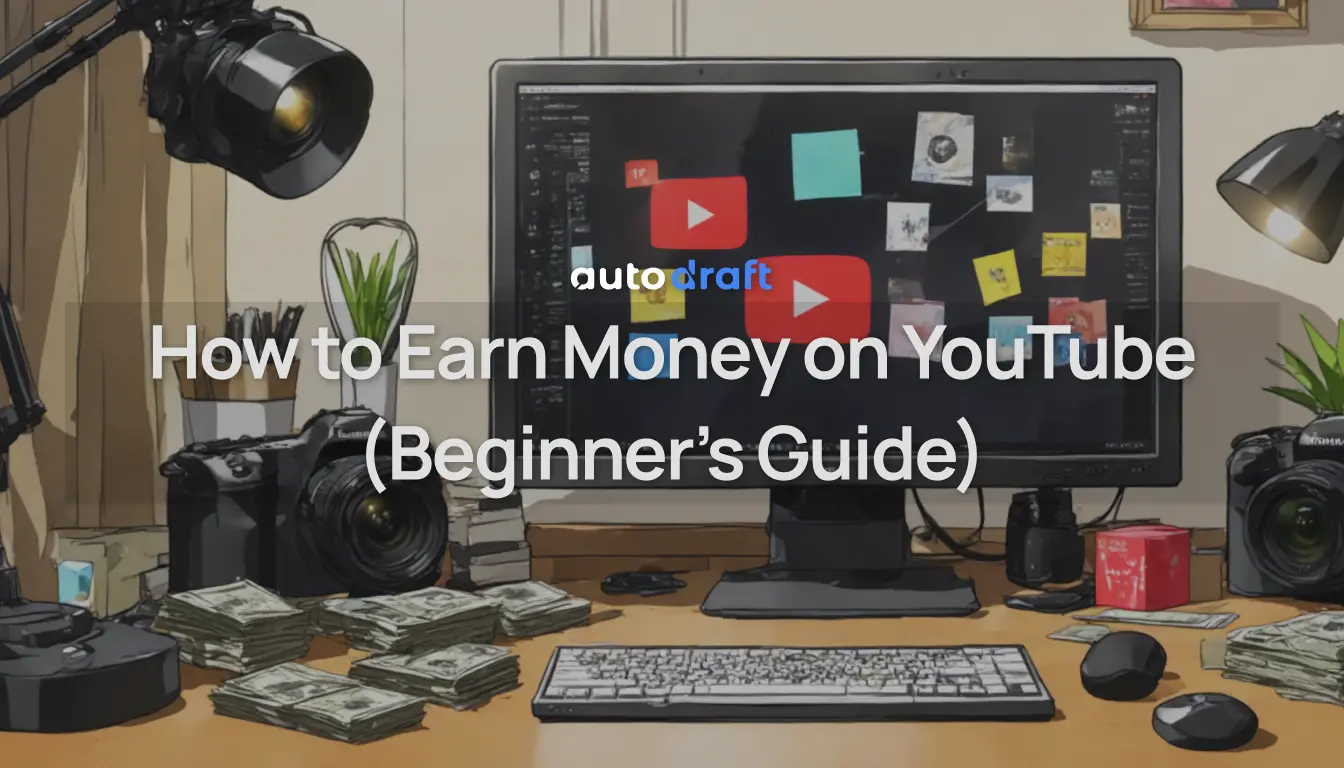
YouTube isn’t just a platform for entertainment, it's a place where creators can build an audience and make real money online.
With over 2.7 billion active users and 500 hours of video uploaded every minute, YouTube offers enormous potential for those looking to turn their passion into profit. If you’re an aspiring YouTuber or a beginner wondering how to earn money on YouTube, this complete guide will walk you through the process step-by-step.
We’ll cover how to get your channel ready for monetization, the multiple ways you can earn income from your videos, and proven tips to grow your audience. Along the way, we’ll also highlight how AutoDraft AI can help you create engaging animated content to attract viewers and accelerate your journey to monetization.
Whether you plan to vlog, teach, entertain, or create animated videos with the help of AI, this guide is designed to be conversational, beginner friendly, and fully optimized for SEO, so you can easily find the information you need.
What Does YouTube Monetization Mean?
In simple terms, monetizing your YouTube channel means earning revenue from your videos. This usually happens through ads, but it can also include other income streams like channel memberships, product sales, and more.
To start making money on YouTube, you first need to** join the YouTube Partner Program**, which enables monetization features on your channel. Becoming a YouTube Partner gives you access to tools like ad revenue, Super Chat, channel memberships, and the merch shelf.
YouTube Partner Program Requirements
Not every new channel can turn on monetization right away. YouTube has certain eligibility criteria to ensure creators have built a minimum audience and follow platform's guidelines. As of 2025, here are the key requirements you must meet to apply for YPP:
- Subscribers: At least 1,000 subscribers on your channel.
- Watch Hours or Shorts Views: Either at least 4,000 hours of valid public watch time on your videos in the last 12 months, OR 10 million public Shorts views in the last 90 days. You can qualify via long-form video watch hours or through YouTube Shorts, whichever path suits your content strategy.
- Policy Compliance: Your channel must comply with YouTube’s monetization policies and community guidelines, with no active Community Guideline strikes. For example, content that is excessively violent, hateful, or reused without original commentary can be disqualified from monetization. Always create advertiser-friendly content that won’t offend or break copyright rules.
- Account Setup: Enable 2-Step Verification on your Google account and make sure you have a linked Google AdSense account (this is how you’ll get paid). AdSense is Google’s advertising platform that pays you a share of ad revenue when ads run on your videos.
- Applying to the Partner Program: Once you hit the 1,000 subscribers and required watch time (or Shorts views), you can apply for monetization in your YouTube Studio.
You’ll need to agree to the Partner Program terms and connect your AdSense account. YouTube will review your channel to ensure it meets all guidelines. This review process can take a few weeks, typically around a month.
Don’t be discouraged if you get rejected on the first try. YouTube will allow you to fix issues and reapply after 30 days if needed. After approval, you can start enabling ads and other monetization features on your videos.
Monetization Policies to Keep in Mind
To maintain monetization, continue following YouTube’s rules. This includes avoiding reused content with no commentary, spammy or repetitive videos, and any content that could be seen as not advertiser-friendly. If your channel is aimed at kids, you’ll have additional restrictions and quality guidelines to meet.
Essentially, focus on original, high-quality content that abides by the community standards. As long as you do this, you’ll stay in good standing to earn money from your channel.
Top Ways to Earn Money on YouTube
Once your channel is eligible and you’ve joined the YouTube Partner Program, how do you earn money? The good news is that YouTube offers multiple monetization methods. Most people think of ads, but that’s just one piece of the puzzle. Many successful creators diversify their income on and off YouTube. Below are the most common ways to make money from your YouTube channel, especially as a beginner:
1. Ad Revenue (YouTube Ads)
This is usually the first income stream new YouTubers tap into. By turning on ads for your videos, you earn money through AdSense. YouTube will display ads, banner ads, skippable video ads, etc., before or during your videos, and you get a share of the revenue.
Creators receive 55% of the ad revenue, while YouTube keeps 45%. How much you earn per view varies based on factors like your niche and the viewer’s country. On average, channels earn around $1–$3 per 1,000 views, but it can range much higher for certain topics.
For example, a finance or tech channel might earn more per thousand views than a prank vlog, because advertisers pay more for audiences interested in high value products. Don’t worry about the mechanics of placing ads, YouTube does that for you automatically once monetized.
Just keep in mind that to maximize ad revenue, you should aim to create longer videos (8+ minutes) where mid-roll ads can be placed, and content that is suitable for advertisers (no heavy profanity or inappropriate content).
2. Channel Memberships
Once you’re in YPP and have built an audience, you can enable Channel Memberships, also known as the “Join” button on your channel. This feature lets fans become members by paying a monthly fee, which you will set, usually with tiers.
In return, members get perks like loyalty badges next to their name in comments, custom emojis, and exclusive content or live streams just for them. It’s a form of subscription income directly from your viewers. The great thing about memberships is that it’s recurring revenue, you get support from your biggest fans every month.
Keep in mind YouTube takes a 30% cut of membership fees (you keep 70%). To make memberships attractive, offer valuable perks: behind-the-scenes videos, shout-outs, early access to new uploads, or members-only Q&As. Growing a base of even a few dozen paid members can provide a steady income to supplement your ad earnings.
3. Super Chat & Super Stickers (Fan Donations)
If you plan to do live streams or premieres, Super Chat and Super Stickers are fantastic tools to monetize viewer engagement. These are YouTube’s built-in donation features. During a live chat, viewers can pay to have their message highlighted or animated stickers appear, making them stand out in the chat feed. This is a way for fans to tip you and get your attention.
For example, a viewer fan might pay $5 or $10 so that their comment is pinned for a while, and you as the creator typically acknowledge or thank them during the stream. Creators have earned hundreds, even thousands of dollars in a single livestream from Super Chats when they have an engaged audience.
If you foster a strong community and interact enthusiastically in live sessions, many viewers will be happy to support you this way. YouTube also recently introduced Super Thanks, which is similar but for regular uploaded videos; it allows viewers to tip you on a specific video, not just live streams.
These features can be enabled once you’re monetized; just remember, YouTube also takes a percentage of these donations. Always express genuine gratitude to fans who contribute!
4. Affiliate Marketing
Affiliate marketing is a popular way to earn money even outside of YouTube’s features. It means you partner with companies to promote their product or service, and you get a commission for any sales that happen through your unique referral link.
Many YouTubers include affiliate links in their video descriptions, for example, to products they review or equipment they use. If a viewer clicks your link and makes a purchase, you earn a percentage of that sale at no extra cost to the buyer.
For beginners, common affiliate programs include Amazon Associates for recommending products on Amazon or specific brand affiliate programs. Product review videos or tutorial videos are great for this strategy. Just be sure to disclose that your video or description contains affiliate links (to be transparent with your audience, as required by FTC guidelines).
With the right niche, affiliate commissions can sometimes even surpass ad revenue. Think of it as recommendation monetization: you’re helping your viewers by pointing them to something useful, and earning a small reward in return.
For instance, if you run a tech channel, you might link to the cameras or software you use. If you have a cooking channel, you might link to your favorite kitchen gadgets. Over time, those links can generate a nice passive income.
5. Brand Sponsorships (Sponsored Content)
As your channel grows, you can start earning money through sponsorship deals with brands. This is often one of the most lucrative ways to make money on YouTube. A sponsorship typically means a company pays you to feature their product or service in your video, this could be a dedicated review, a brief shout-out, or an integrated segment where you talk about the sponsor.
You’ve probably seen videos that start with “This video is brought to you by [Brand Name]…” or a mid-roll segment like “Let me thank our sponsor [Brand Name] for supporting the channel.” The payment for these deals can range widely (from a free product up to thousands of dollars per video) depending on your channel size and the niche.
You might think you need millions of subscribers to get sponsorships, but that’s not the case. Brands care about targeting the right audience and seeing good engagement, like views, likes, &comments on your channel.
In fact, many companies consider sponsoring channels in the 5,000–20,000 subscriber range if the audience is a good fit. To attract sponsors, it helps to list an email contact in your channel bio for business inquiries and even proactively reach out with a media kit once you have a decent following.
Always make sponsored content transparent to viewers, and ideally, work only with products or services you like or believe your audience will benefit from. A genuine endorsement keeps your viewers’ trust and makes the sponsorship more effective for the brand, too.
6. Merchandise and Products
Another revenue stream is selling your products to your fans. This could be merchandise like t-shirts, hats, mugs with your channel’s branding, or other products related to your content (for example, if you’re a musician on YouTube, you might sell your music or band merch; if you do art, you might sell prints).
If you are in the YPP and have over 10k subscribers, YouTube allows integration of a Merch Shelf directly below your videos, where viewers can browse and buy your official merch. Even if you’re smaller or not in YPP yet, you can still sell merch through third-party platforms (like Teespring, Shopify, etc.) and just link to them in your video descriptions.
Selling something of your own can significantly boost income and also strengthen your brand community, Fans love to support creators by buying stuff they can wear or use. Just focus on creating merchandise that resonates with your audience (inside jokes, cool designs) rather than generic merch.
7. Crowdfunding & Fan Support (Patreon, etc.)
Beyond YouTube’s built-in features, many creators turn to external platforms like Patreon, Ko-fi, or Buy Me a Coffee to get financial support from their community. These platforms allow viewers to become patrons by contributing a monthly amount (or one-time tips) to support your work. In return, you can offer them rewards similar to channel memberships (exclusive updates, bonus episodes, early access, private Discord server, etc.).
The difference is, these are outside of YouTube, which some creators prefer (for example, Patreon allows more flexibility in what you offer). Crowdfunding is also useful if you have a specific project to fund, like raising money to buy better equipment or to create a high-budget video – you can set goals and have your fans chip in.
For beginners, you might start a Patreon once you have a small but dedicated fanbase that asks for more content or ways to support you. Just like with memberships, always deliver on your promised perks and thank your patrons. Over time, this can become a reliable income stream.
In fact, some YouTubers eventually earn more from Patreon than from YouTube itself, especially if their content is edgy and not ad-friendly or they have a tightly-knit community. YouTube’s own “fan funding” features (like Thanks, super chats, memberships) cover a lot of this ground now, but external platforms are still common. Choose what works best for you and your viewers.
Things to Keep in Mind
As a beginner, it might seem overwhelming to consider all these options. You don’t need to pursue them all at once. A common path is: focus on building your audience first with great content; enable ads as soon as you can, then gradually add one or two other monetization streams that align with your channel and audience.
For instance, some channels might find affiliate marketing natural from day one, tech and gadget reviewers, whereas others might lean into Patreon if they produce longer-form content or a series. Pick what fits your style and your viewers’ interests.
Tips to Grow Your Channel and Maximize Earnings
Earning money on YouTube doesn’t happen overnight. Beyond meeting the basic requirements and turning on monetization features, the real challenge and joy lie in growing your channel. The more views and loyal subscribers you have, the more revenue you can potentially earn from all the methods we discussed.
Create Valuable, Engaging Content: Content is king on YouTube. Especially as a beginner, focus on a specific niche or topic you are passionate about and aim to provide value in every video. That value could be entertainment, making someone laugh or telling a great story or information, teaching a skill, reviewing a product, or sharing advice. If your videos resonate with viewers, either by solving a problem or by being genuinely enjoyable, you’ll start building an audience.
You don’t need the fanciest gear to start; even a smartphone and free editing software can produce viral content if the idea is good. Consistency and quality are key. Try to upload on a regular schedule (e.g., one or two videos per week) so that viewers know you’re active. Consistency helped many smaller channels reach the monetization threshold in under a year.
Additionally, pay attention to video production basics: clear audio, decent lighting, and engaging editing will keep viewers watching longer. If you keep people watching high watch time and retention, YouTube’s algorithm is more likely to recommend your videos to others, snowballing your growth.
Here are some essential tips and strategies for beginners to accelerate your channel’s growth and maximize your YouTube income:
1. Optimize Your Videos for Discovery (YouTube SEO)
YouTube is the world’s second-largest search engine after Google. Learning a bit of YouTube SEO can significantly boost your channel’s visibility, especially for beginners without an existing fan base.
This means doing keyword research for your video topics and optimizing your titles, descriptions, and tags. For example, if your video is about “beginner guitar lessons,” make sure phrases like “beginner guitar tutorial” or “learn guitar for beginners” are in your title and description.
Think about what someone would search for to find a video like yours. Use relevant tags (YouTube’s tag section) to help the algorithm understand your content. Also, craft an eye-catching thumbnail and an interesting title; these improve your click-through rate (CTR), which is the percentage of people who click your video after seeing it.
A high CTR means your title/thumbnail is doing a good job piquing curiosity. But always ensure your content delivers on what was promised; misleading clickbait might get initial clicks but won’t retain viewers or earn their trust.
Tip: Consider creating series or playlists of related videos. When one video ends, viewers can easily continue to the next, increasing your total watch time. This technique of making a series has helped channels keep viewers engaged across multiple videos.
2. Engage With Your Audience
Building a community is crucial for long-term success. When viewers leave comments, respond to them. Thank people for watching, answer questions, and be active in your community tab to post updates or polls. Show that there’s a real human behind the channel who cares about the audience.
This kind of engagement encourages loyalty; viewers who feel connected to you are more likely to subscribe, return for new videos, and even support you via memberships or Super Chats down the line.
For example, the creators of Skull Tales (an animated horror story channel) grew a loyal fan base by holding live premieres and interacting with fans in real-time chat, then continuing the conversation in comments after the video.
They listened to feedback and ideas from their viewers, which not only made fans feel valued but also gave the creators useful input for future content. You can apply the same principle: treat your viewers like collaborators in your channel’s journey.
Encourage them to suggest topics, ask what they’d like to see next, or just hang out during a livestream. The stronger your community, the more your channel can thrive and the more stable your income will become across those fan-based monetization methods.
3. Study Your Analytics and Adapt
YouTube provides a wealth of data in the Analytics section of YouTube Studio. As a beginner, it’s easy to feel overwhelmed by numbers, but pay attention to a few key metrics: Audience Retention (how long people watch your video), Click-Through Rate (how often people click when your video is shown to them), and Traffic Sources (how people are finding your videos).
These stats can guide you on what’s working and what’s not. For instance, if you notice viewers consistently drop off at the 2-minute mark of your videos, maybe your introductions are too long or there’s a dip in engagement there, you can try to tighten your editing in future videos. If one video has a much higher CTR due to a compelling thumbnail, analyze what made it appealing and apply that style to other videos.
Essentially, let data guide your content strategy. Successful YouTubers often experiment and iterate: try different formats or topics and see how your audience responds. Over time, you’ll refine a style that both you and your viewers love.
Don’t obsess over analytics daily, but do review them regularly to inform your decisions. It’s like a feedback loop to continuously improve your content, which in turn can lead to more views and earnings.
4. Be Patient and Persistent
This might be the most important tip of all. Growing a profitable YouTube channel takes time. You might upload dozens of videos before one really pops in views. And it might take months to reach that 1,000 subscriber mark, that’s okay! Almost every big YouTuber today started small and went through a period of slow growth.
It’s often called the “survival phase,” where you’re putting in effort but not seeing big results yet. Stay consistent, keep improving your content, and don’t get discouraged by low view counts in the beginning. Celebrate small milestones (100 subscribers, your first 1,000 views, etc.) and keep your passion for the topic.
Avoid shortcuts like buying fake views or subscribers, those might boost numbers superficially but will hurt your channel’s engagement and could even get you penalized or banned. Brands and YouTube’s algorithm both value genuine engagement, not empty numbers.
5. Network and Collaborate
Once you have a handful of videos and some subscribers, consider collaborating with other YouTubers, especially those in your niche or with a similar audience size. Collaboration can expose your channel to new viewers who might be interested in your content.
It could be as simple as guests appearing in each other’s videos, doing shoutouts, or creating a collab video (like a challenge or a discussion) that both of you share. For beginners, collaborations can accelerate growth by tapping into each other’s fan bases.
Just make sure it’s mutually beneficial and authentic, collab with creators whose content you genuinely like, and that makes sense alongside yours.
6. Leverage Social Media and Cross-Promotion
Promote your videos on other platforms to draw in viewers. Share your YouTube videos on social media like Instagram, Twitter, Facebook, TikTok, or relevant forums and communities. In the early stages, your channel might not be discovered by the algorithm instantly, so actively bringing in viewers from outside can help boost that initial view count.
If you have a blog or an email list, include your YouTube content there as well. Each external source can provide a trickle of traffic that cumulatively grows your channel’s reach.
7. Keep Learning and Stay Updated
YouTube is always evolving, new features come, policies change, and trends ebb and flow. Stay curious and keep learning about the platform. Watch tutorial videos from experienced YouTubers, read blog posts (like the one you’re reading now!) about YouTube strategies, and follow YouTube’s official creator updates.
YouTube’s own Creator Academy and Help Center are valuable for learning the fundamentals and new developments. The more you understand how YouTube works, the better you can optimize your content strategy.
For example, if YouTube introduces a new feature (like Shorts, which was new a couple of years ago), early adopters often get an edge in growth by experimenting with it. As a beginner, you have the flexibility to try new things and adapt quickly.
Creating Engaging Content with AutoDraft AI (Your Secret Weapon)
One of the biggest challenges for new creators is producing high-quality, engaging content consistently. This is where AutoDraft AI can become your secret weapon. AutoDraft AI is an AI-powered animated video maker that helps you create cartoons and animations without the need for advanced animation skills or a big studio budget.
It is built to let you create cartoon stories for YouTube & earn millions. This tool’s focus is on helping creators so that you will succeed on YouTube with animated content.
So, how can AutoDraft AI help a YouTube beginner? Here are a few key ways this platform can supercharge your content creation and growth:
1. Easily Create Animated Videos
With AutoDraft, you can produce animated videos or visual stories without needing to draw or animate by hand. It supports inputs like text scripts, sketches, or storyboards and can automatically generate full images or even animated sequences from them.
For example, you could type out a scene description, and AutoDraft’s AI will generate a corresponding illustration or frame. This drastically lowers the barrier to creating things like explainer videos, storytime animations, educational cartoons, or any content where visuals matter. If you’re camera shy or want to run a faceless YouTube channel, AutoDraft AI provides a perfect solution: you can let the animations and voiceovers do the storytelling for you.
Many successful YouTube channels are essentially voiceover narration combined with stock or animated visuals. AutoDraft gives you the power to create those visuals uniquely, so your content stands out.
2. Time and Cost Efficiency
Traditional animation or hiring a video editor can be time-consuming and expensive. As a new creator, you might not have a big budget or team to help. AutoDraft AI leverages artificial intelligence to dramatically speed up the production process.
It can generate backgrounds, characters, and even voiceovers in minutes, tasks that would take hours or days to do manually. For instance, AutoDraft can instantly create consistent-style background art from a simple sketch or description, and it offers a library of 100+ AI voice presets to narrate your video with lifelike voices, so you don’t even need to record your own voice if you prefer not to.
This means you can produce content faster and more frequently. Remember the importance of consistency? AI tools like AutoDraft help you maintain a regular posting schedule by cutting down content creation time.
3. Creative Freedom for Beginners
You don’t need to be a professional artist to make things that look professional. AutoDraft is designed to be beginner-friendly, with an intuitive interface. It provides templates and style options to get you started, and you can gradually adjust and customize as you learn.
Because it’s AI-driven, you can experiment with different visuals by tweaking your prompts or inputs, giving you a lot of creative freedom. Want to turn your short story into a comic-style video? AutoDraft can help generate the scenes. Want to add an animated character avatar to your vlogs? You can create one with AutoDraft’s AI Character Generator.
The tool ensures all your assets like characters, backgrounds, props have a consistent style and quality, which gives your videos a polished, cohesive look, something that normally would require a single artist or team keeping the style uniform. Consistency in visual style can help with your branding on YouTube; viewers start recognizing your video style in thumbnails and recommendations.
4. Resource Library and Templates
AutoDraft AI comes with 100+ ready-made templates and assets in various styles. This means you have a starting point for common scenes, characters, or actions. For a beginner, templates are a lifesaver: you can pick a template that fits your video, say a template for a talking character or a dynamic intro animation, and then just modify the details rather than creating from scratch.
This is especially helpful for things like YouTube intros, explainer segments, or repetitive elements in your videos. By using these, you maintain quality and save time.
5. AutoDraft’s Community and Learning Resources
AutoDraft AI is not just a tool, it also offers support for creators to get better at what they do. On the AutoDraft platform, you’ll find video tutorials and blog guides that teach you how to use various features and get the most out of the AI.
They cover step-by-step processes for creating animations, tips for storytelling, and showcase case studies of other creators. Since AutoDraft is built for storytellers and YouTubers, their educational content often aligns with improving your YouTube game as well.
Don’t hesitate to use these free resources, learning directly from the tool’s guides can quickly improve your skills in animation and video creation, which translates to more engaging YouTube content.
6. No Cost to Start
Importantly for beginners, AutoDraft AI offers a free usage tier with no credit card required to sign up. This means you can try it out and even produce videos without any upfront investment. So, if you’re curious how it can enhance your YouTube content, you can get started on AutoDraft without spending a dime.
As your channel grows and if you find the tool indispensable, you might later consider premium features or higher tiers, but there’s no barrier to experiment right now.
In summary, AutoDraft AI can be a game-changer for new YouTubers, particularly those interested in animation or needing an efficient way to produce visuals. It empowers solo creators to produce studio-quality animated videos on a budget and timeline that suits a beginner.
By using AutoDraft to create more engaging videos, you’ll likely see better viewer retention and more shares, helping your channel grow. Plus, unique animation content can set your channel apart in crowded niches. Many of your competitors might rely on just talking head videos or simple slideshows, meanwhile, you could captivate viewers with creative animated storytelling, all thanks to AI assistance.
Conclusion
Starting a YouTube channel and earning money from it is an exciting journey. As a complete beginner, it might seem daunting with so much to learn, meeting monetization requirements, understanding different income streams, creating content, and growing an audience. But remember, every famous YouTuber started at zero subscribers.
The key is to stay persistent, keep improving your craft, and enjoy the process. With the strategies outlined in this guide, you now know how to set up your channel for monetization success: from joining the YouTube Partner Program and leveraging ads, memberships, and sponsorships, to diversifying with affiliate marketing, merchandise, and fan funding.
Don’t forget that content quality and audience engagement are the foundation of all monetization. That’s where AutoDraft AI can help you shine. By using AI to create captivating animated videos and graphics, even beginners can produce standout content that draws viewers in.
AutoDraft AI can be your creative partner, handling the heavy lifting of production while you focus on storytelling and connecting with your audience. This blend of automation and creativity will give you more time to interact with your community, plan new video ideas, and refine your style, accelerating your channel’s growth.
Finally, stay passionate and authentic. YouTube rewards those who bring something unique to the table and care about their audience. It may take time to see significant earnings, but with each new video, you’re building both your skills and your viewer base. Celebrate small wins, learn from each upload, and don’t be afraid to try new things on your channel. By following this guide and utilizing tools like AutoDraft AI, you’re setting yourself up for success.
