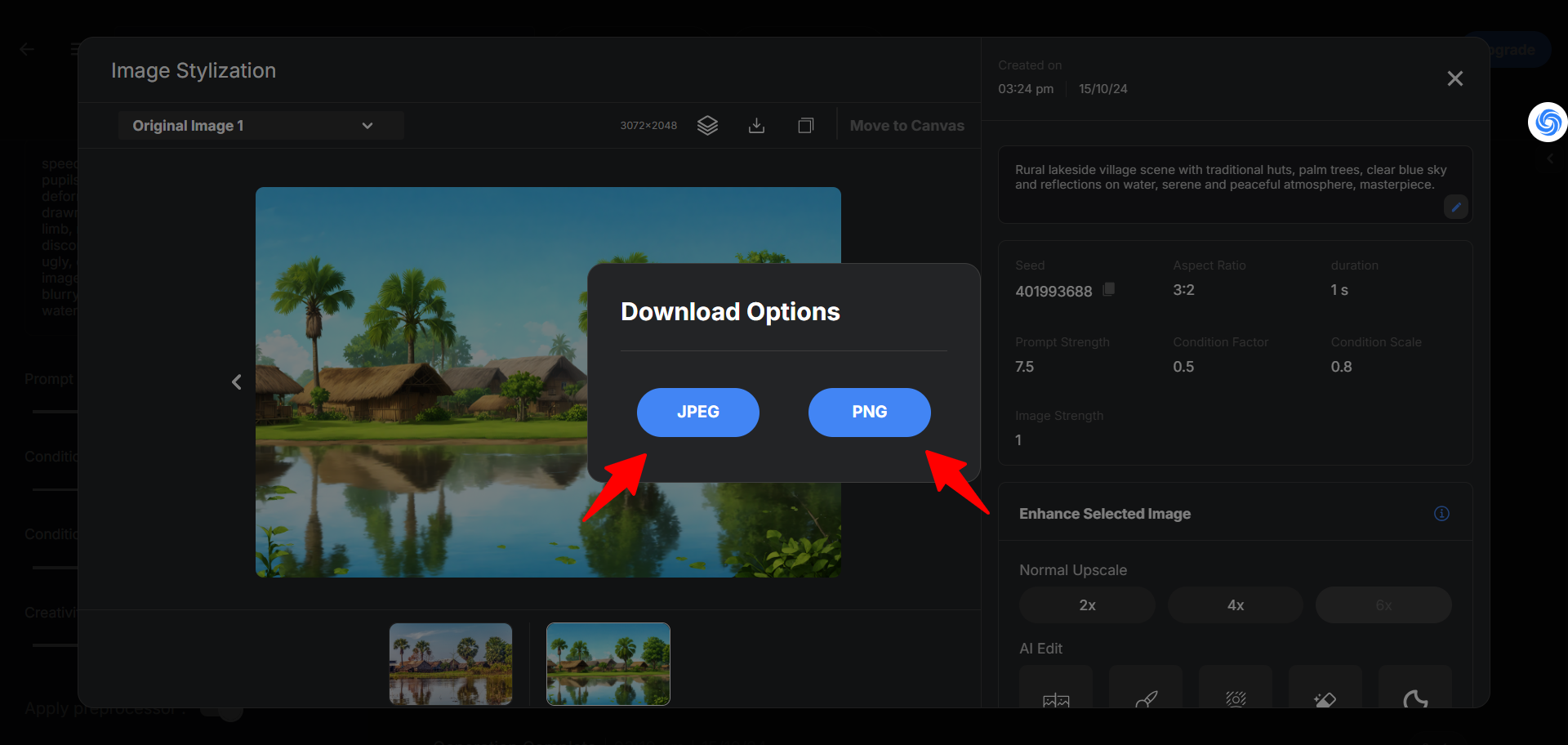Image Stylisation: Converting Reference Images into Amazing Backgrounds
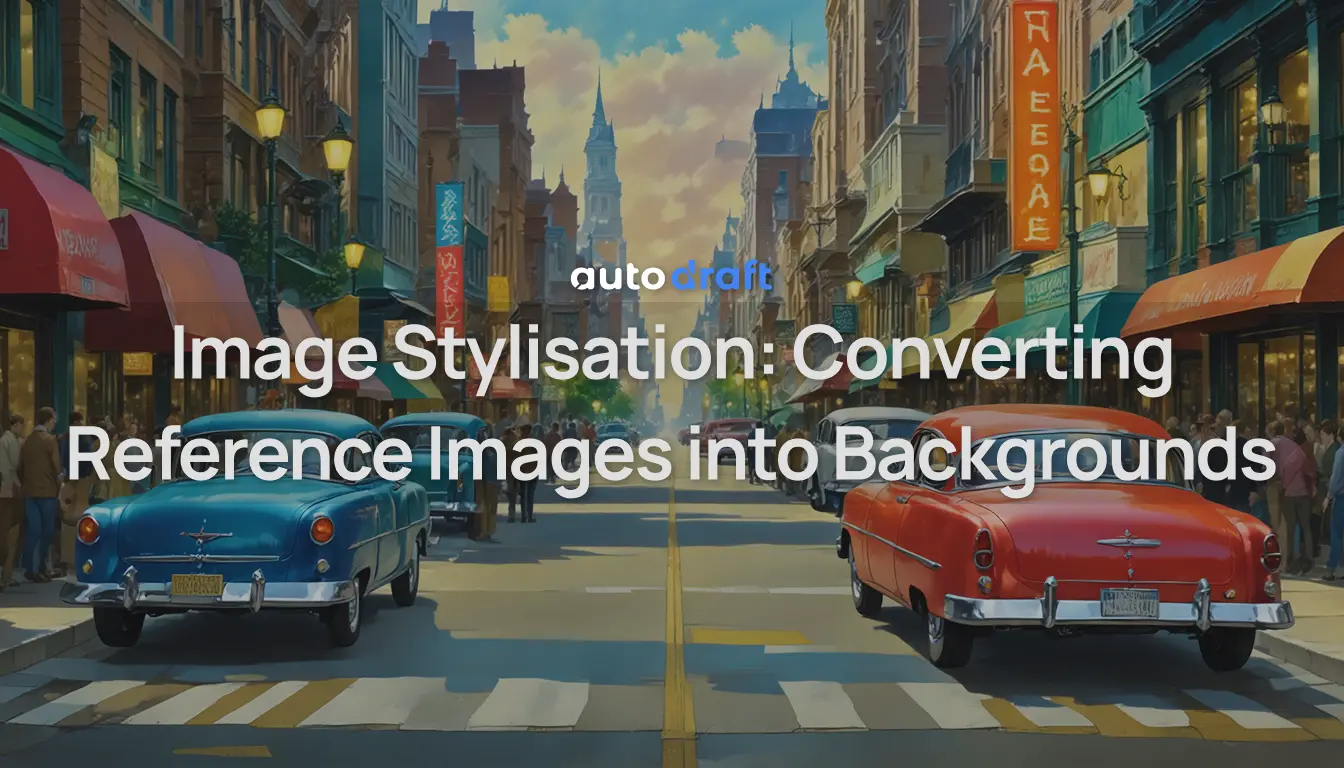
Try this fantastic hack if you’re struggling with ideating and creating a high-quality background for your YouTube channel!
There are plenty of amazing channels on YouTube like Skulltales and Animate Me that use stunning scenes in their videos. Here’s the thing: You can make equally amazing backgrounds with very little effort, and without the need for a degree in 2D animation.

In just 3 simple steps!
Step 1: Select a Reference Image
Choose a free, high-quality reference image that fits the style and mood of your project. Websites like Pexels, Unsplash, and Pixabay offer many royalty-free images. Upload the chosen image and select the “free form” option to upload the entire image. Then, click on “image stylisation.”
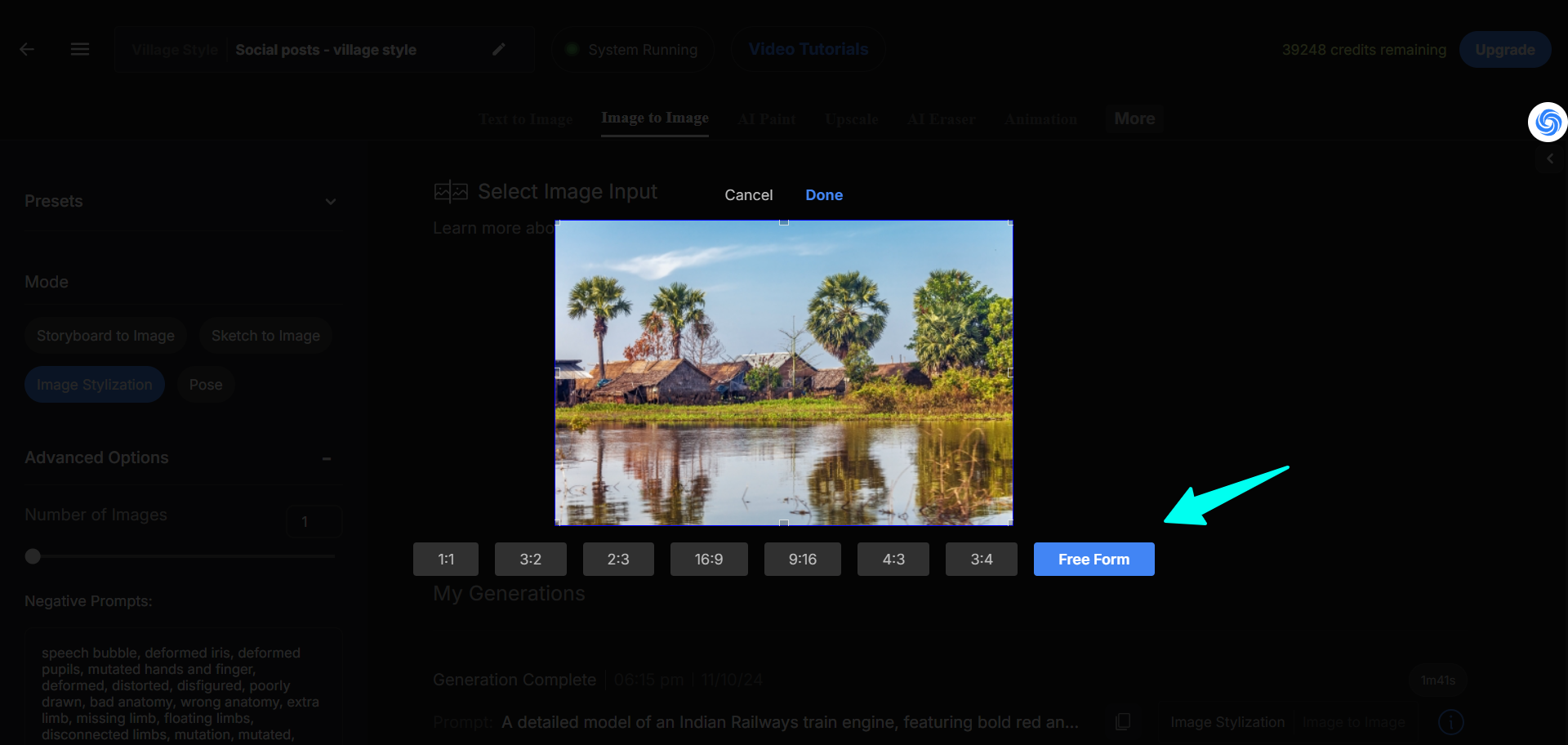
Tip: Always use free stock images to avoid copyright issues.
Step 2: Input the Prompt
Describe your image in as much detail as possible. If you need inspiration for the prompt, click the “magic wand” icon, which generates a prompt automatically. Set the “image strength” to 0.7 to keep consistency across multiple images.
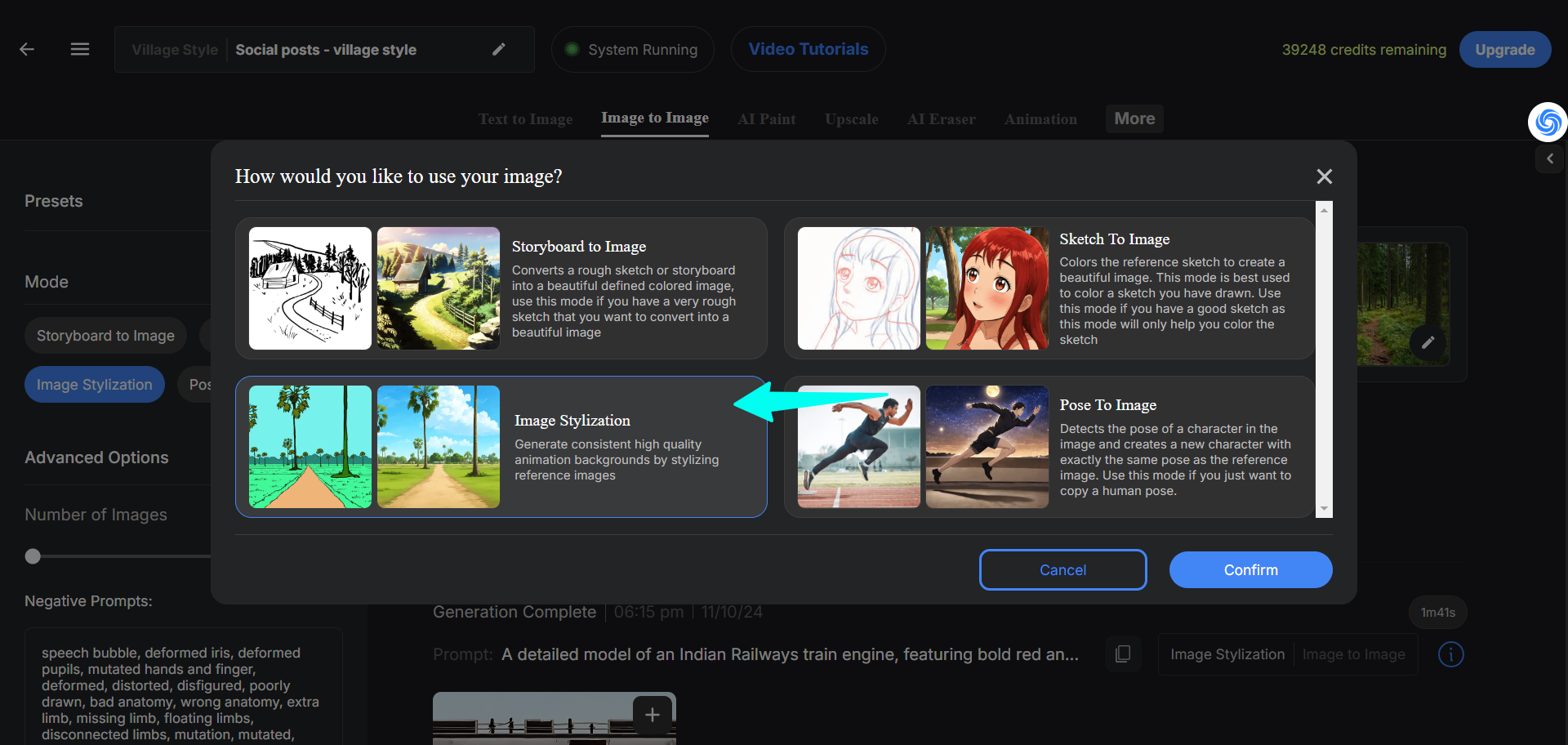
Note: Autodraft doesn’t recognize specific numbers, so avoid phrases like “two apples” or “ten-year-old boy.”
Step 3: Generate and Download
Click “generate,” and once your background is ready, download it in JPG or PNG format.
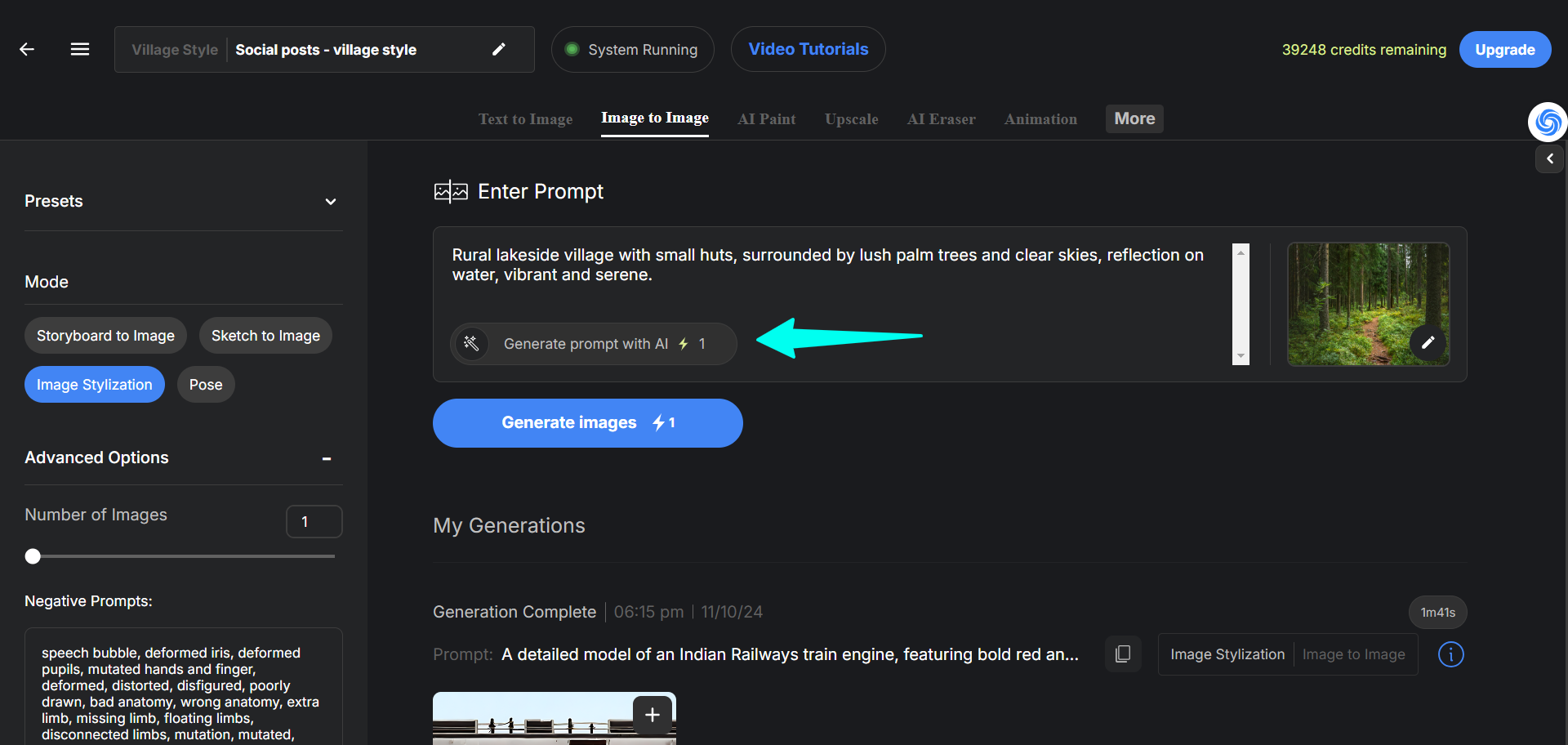
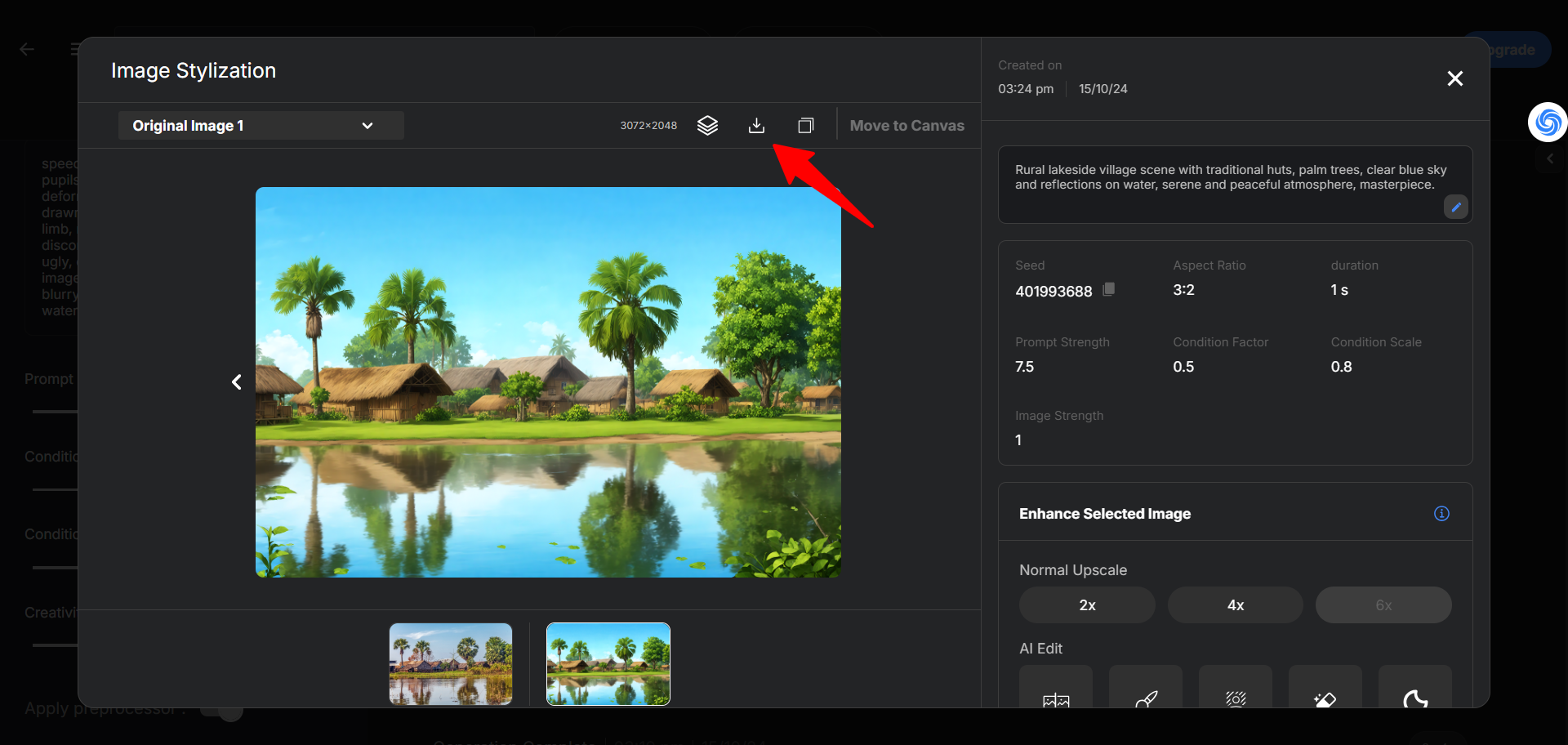
And that’s it! Create amazing scenes using reference images in just three steps.