Tips to Create Effective Prompts in Autodraft AI

A few years ago, the idea of creating art out of text seemed impossible. However, now AI-generated art from text is all the rage and you can use it to create impactful 2D animations too! With the emergence of text-to-image generators, creating digital assets has never been easier for designers.
Autodraft is your companion to creating compelling animations using artificial intelligence. It offers high-quality visuals with a consistent style to create 2D animation assets. A major part of leveraging Autodraft AI is to master the art of creating an effective prompt.
With the help of well-crafted prompts, you can create comics, webtoons, animations, and image art. In this blog, we will be discussing how to create effective prompts in Autodraft for the best results.
Basics of Creating a Prompt Structure in Autodraft
Autodraft is a cloud-based software that helps artists create animation assets for videos. It facilitates consistent style with varying degrees of control. Autodraft can deliver exactly what you have in mind as long as you provide it with impactful prompts.
Prompts for creating AI images can be tricky. However, there is a structure that can be followed to ensure optimal results. To understand this structure, let us create a prompt and understand its various components.
For example, A scene of a girl sitting in a park, trees, bushes, sky, sun, a masterpiece.
Based on this particular prompt, let us have a look at the three basics that make up an effective prompt structure for Autodraft.

Scene
The first part of your prompt structure should be a short description of the scene you want to portray. For example, a scene of a girl sitting in a park.
Additional Components
The second part of your structure will include additional components that add depth to your scene. For example, adding components like trees, bushes, sky, sun, etc. to the scene described above.
Modifiers
The third part of your prompt should consist of modifiers. For example, we are adding a Masterpiece here.
Basic Rules of Creating a Prompt
Now that we have an understanding of what structure to follow, let us discuss the basic rules of prompt creation in AI image generation. These rules enable Autodraft to provide you with the exact 2D animation assets you want. Let us have a look at these rules below.
- Describe the Output Image Only - The first rule is to ensure that you are only describing the output image. Autodraft AI works well when you provide it with a description of the image. It does not understand commands.
For example, it cannot turn a blank and white image into a colored image based on your command. However, it will provide you with the exact image that you want when you provide it with a description.
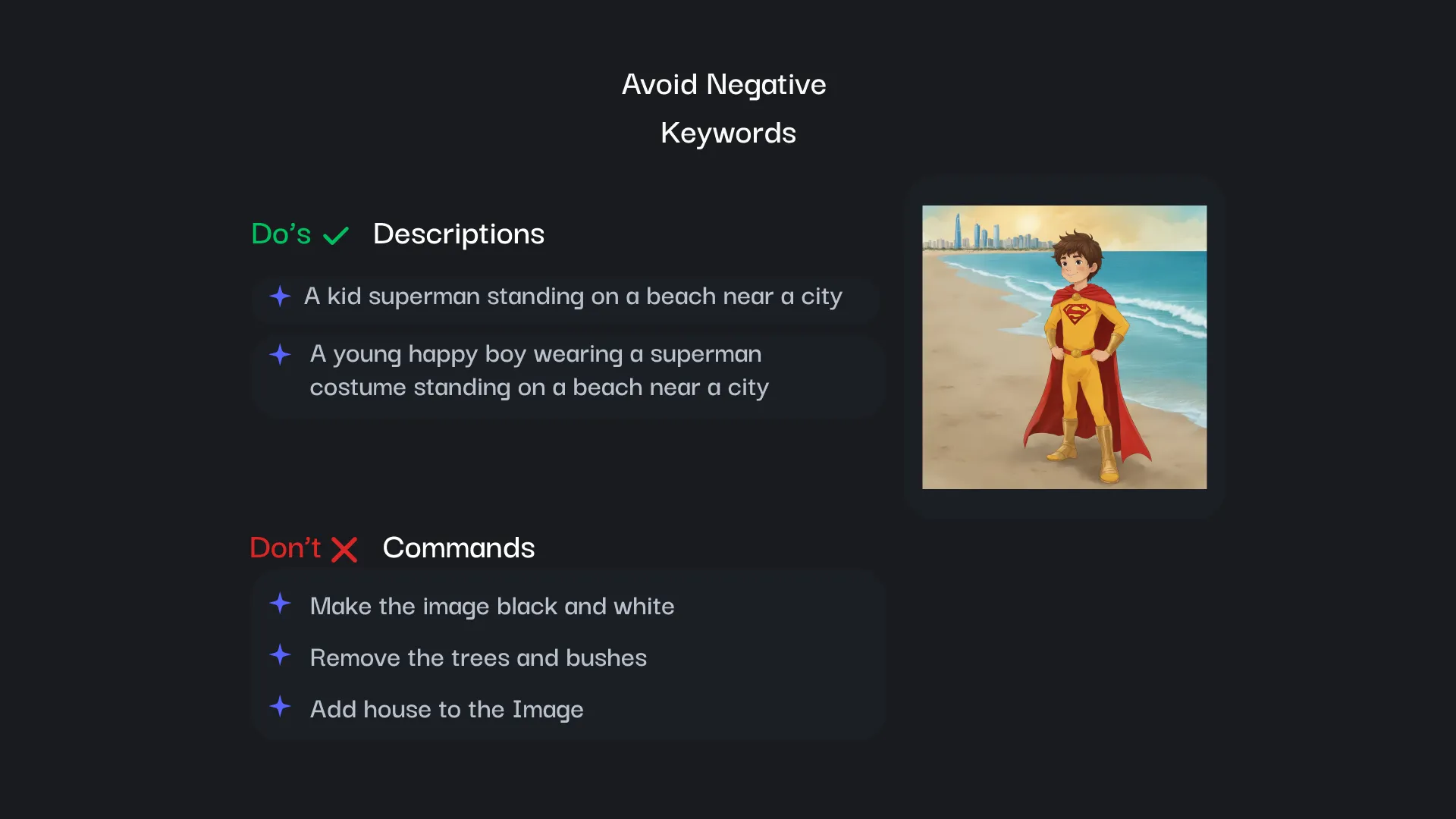
- Include All Necessary Elements - The trick to get AI to do what you want is to be direct with your prompts. Be clear with what you want and Autodraft AI will provide you with it. Add elements to your prompts to get the best results.
Instead of asking the AI to generate a forest, ask the AI to generate a forest with a large moon and flowing river. For example, a prompt like, ‘A forest with a large tree, a muddy road, a boat in a river, flowers, a large moon, and a starry sky’ will provide you with much better results.
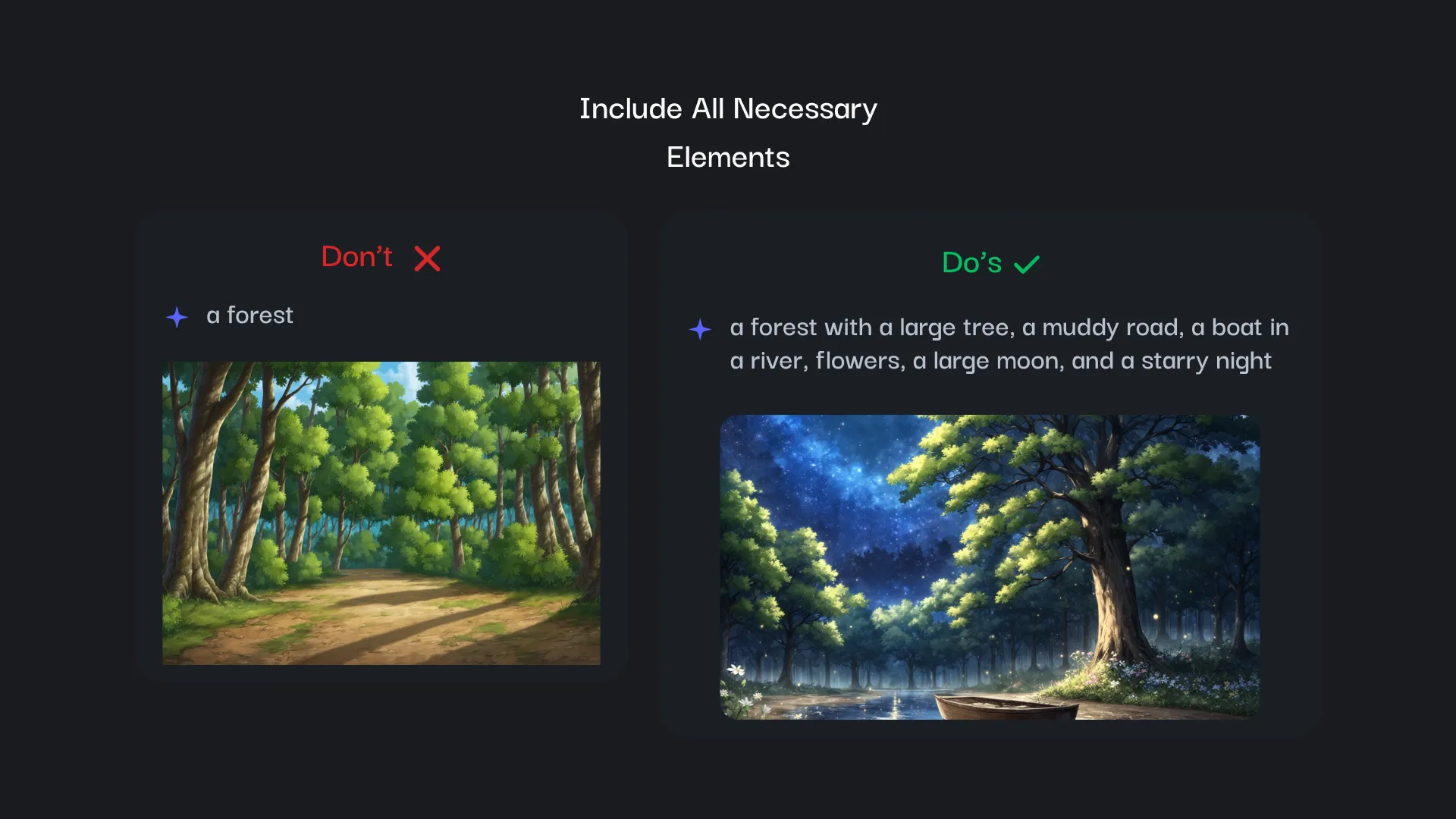
- Avoid Unnecessary Context - When creating a video, you will have a storyline in mind. However, do not use that storyline in your prompt. Only describe your output image to get the exact scene you want for your video. Avoid adding unnecessary context as it can impact the quality of the output image generated by the AI.
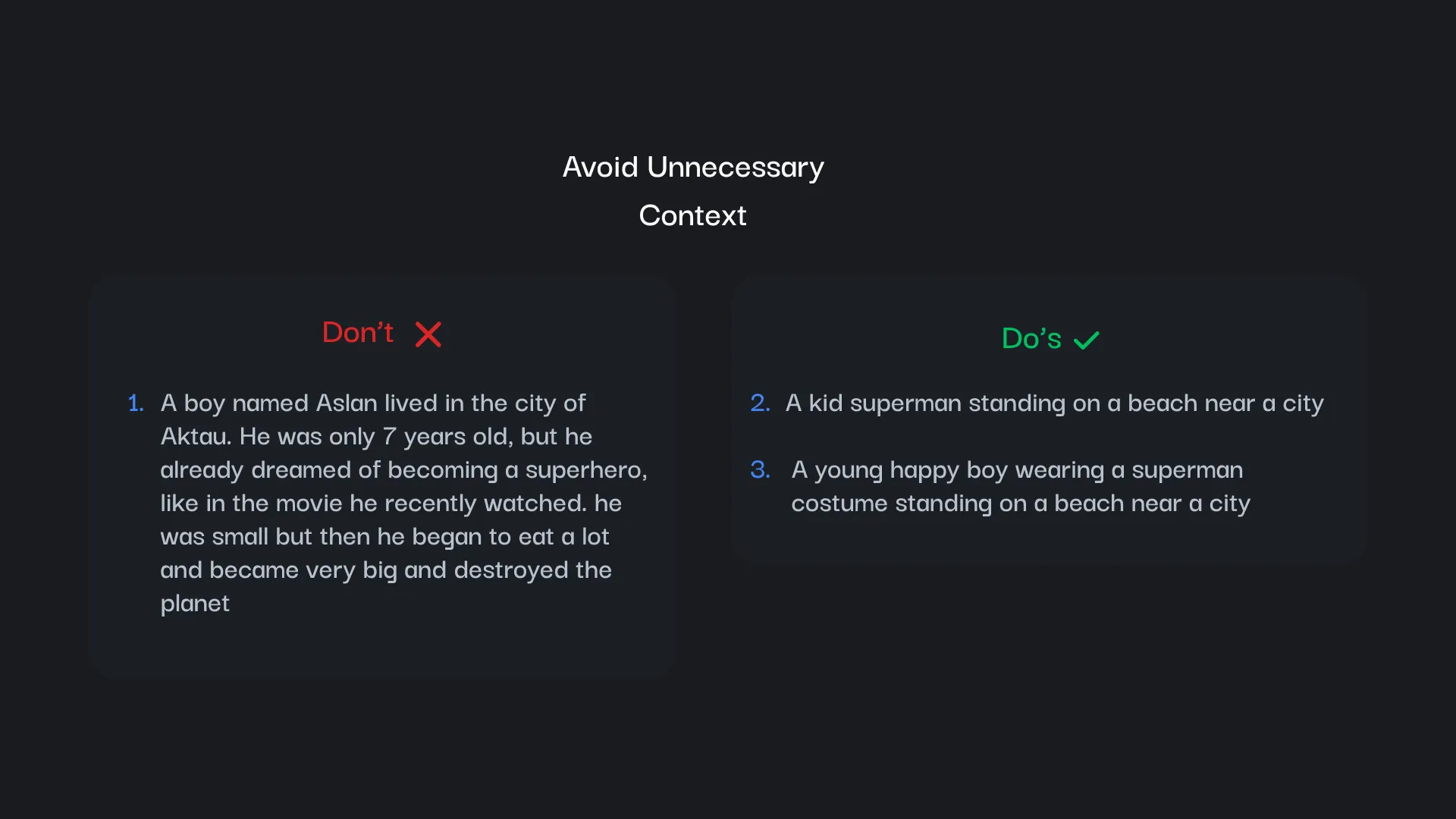
- Avoid Negative Keywords -Try to be as straightforward as possible. Positive prompts are understood better and offer more precise results. For example, do not write - ‘a man without a shirt’. Instead, write - ‘a shirtless man’. The latter prompt is simpler for AI to understand.
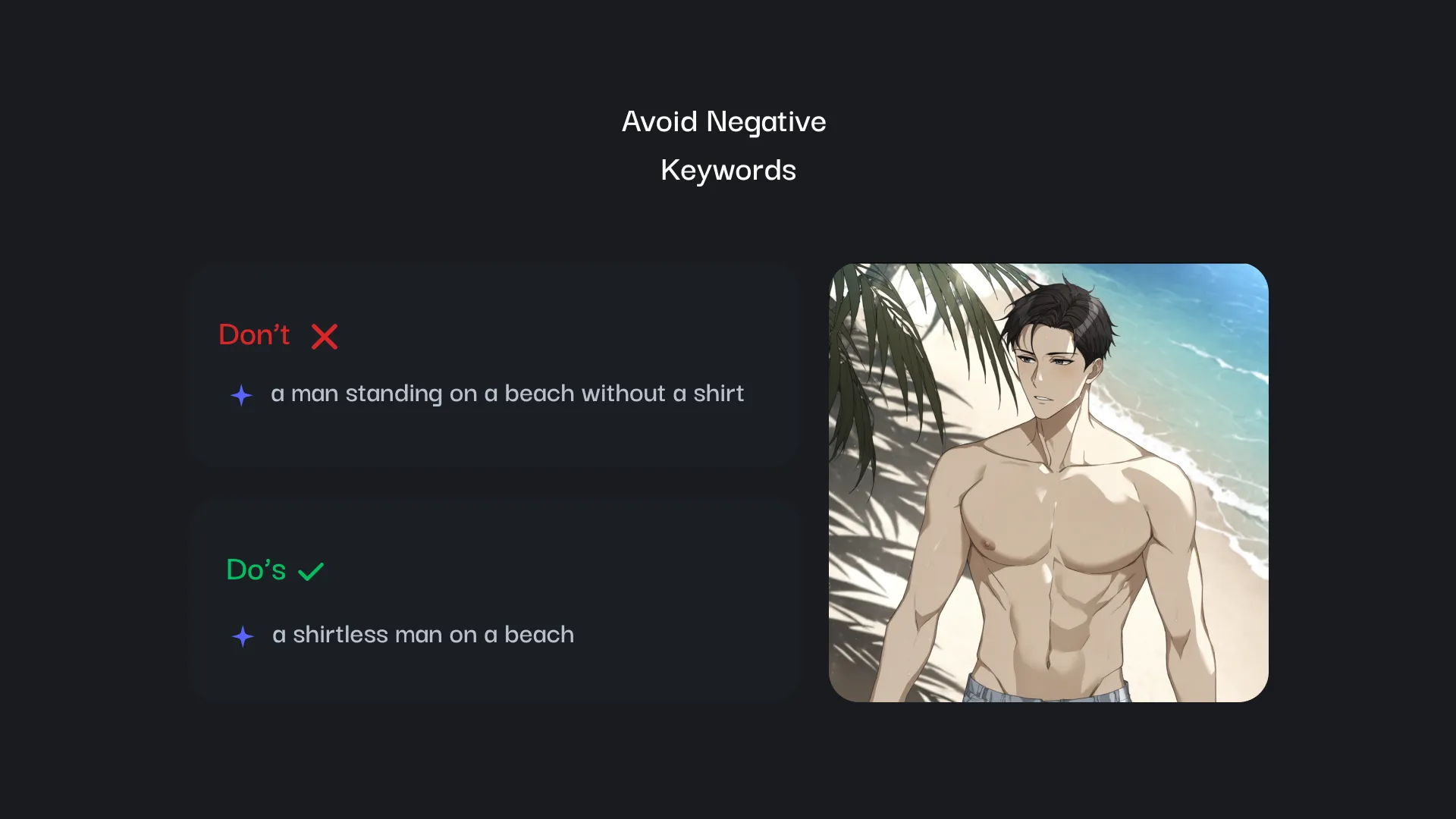
- Use Descriptive Keywords - Be as descriptive as you want to be with Autodraft. The more adjectives you use, the better. When you are able to describe your image well, the AI is more likely to create a replica of what is in your mind. For example, a prompt like ‘an old, elderly woman sitting on a chair in the garden with wrinkled skin, and grey hair’ is much more effective in producing a quality image.
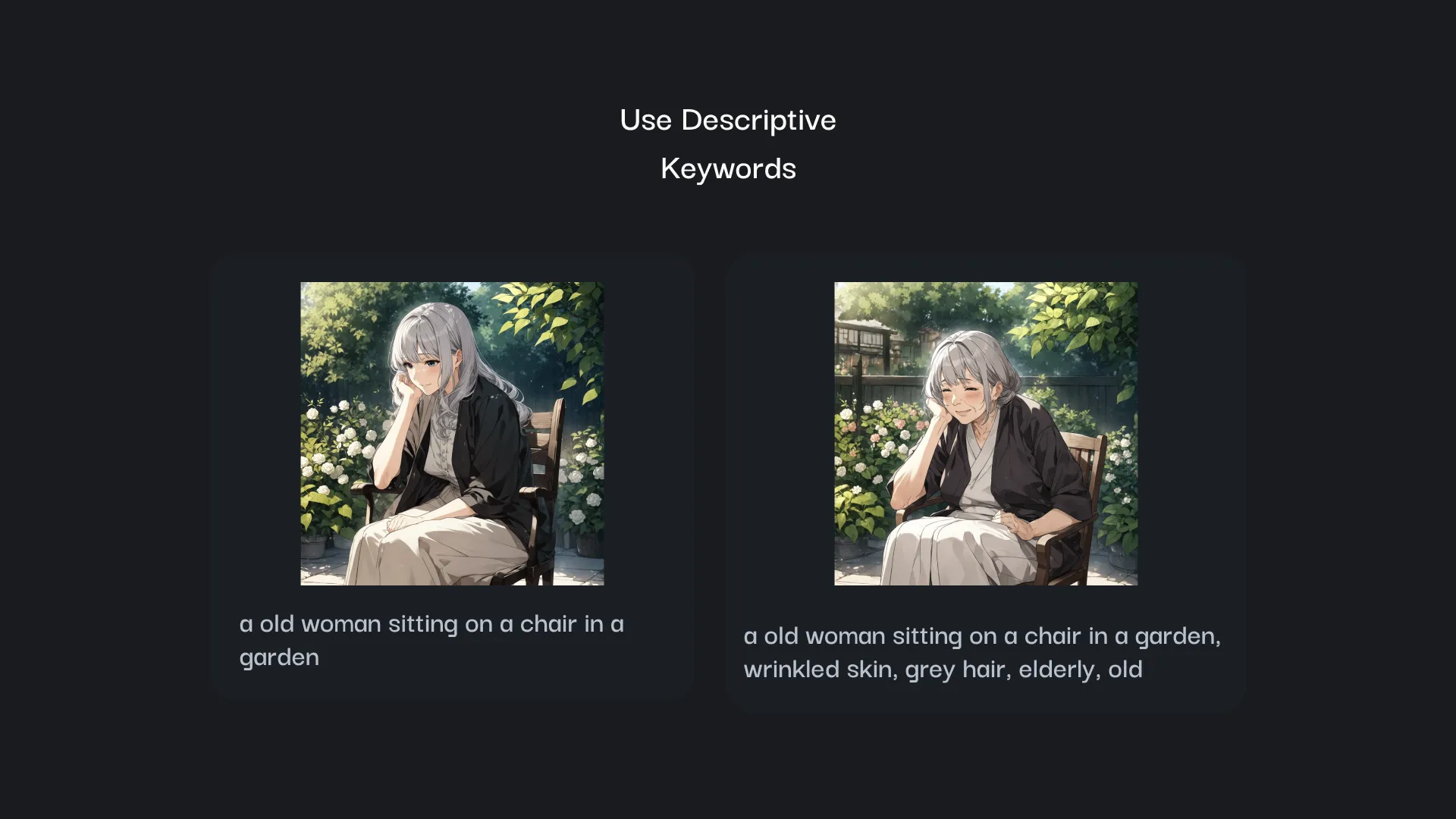
- Always Use English - This may not seem obvious but when it comes to creating prompts for AI images, English is the only language that works. Any words from the other language are not likely to fetch you positive results. Do not create prompts like ‘un hombre sentado en una silla’ instead use, ‘a man sitting on a chair.’
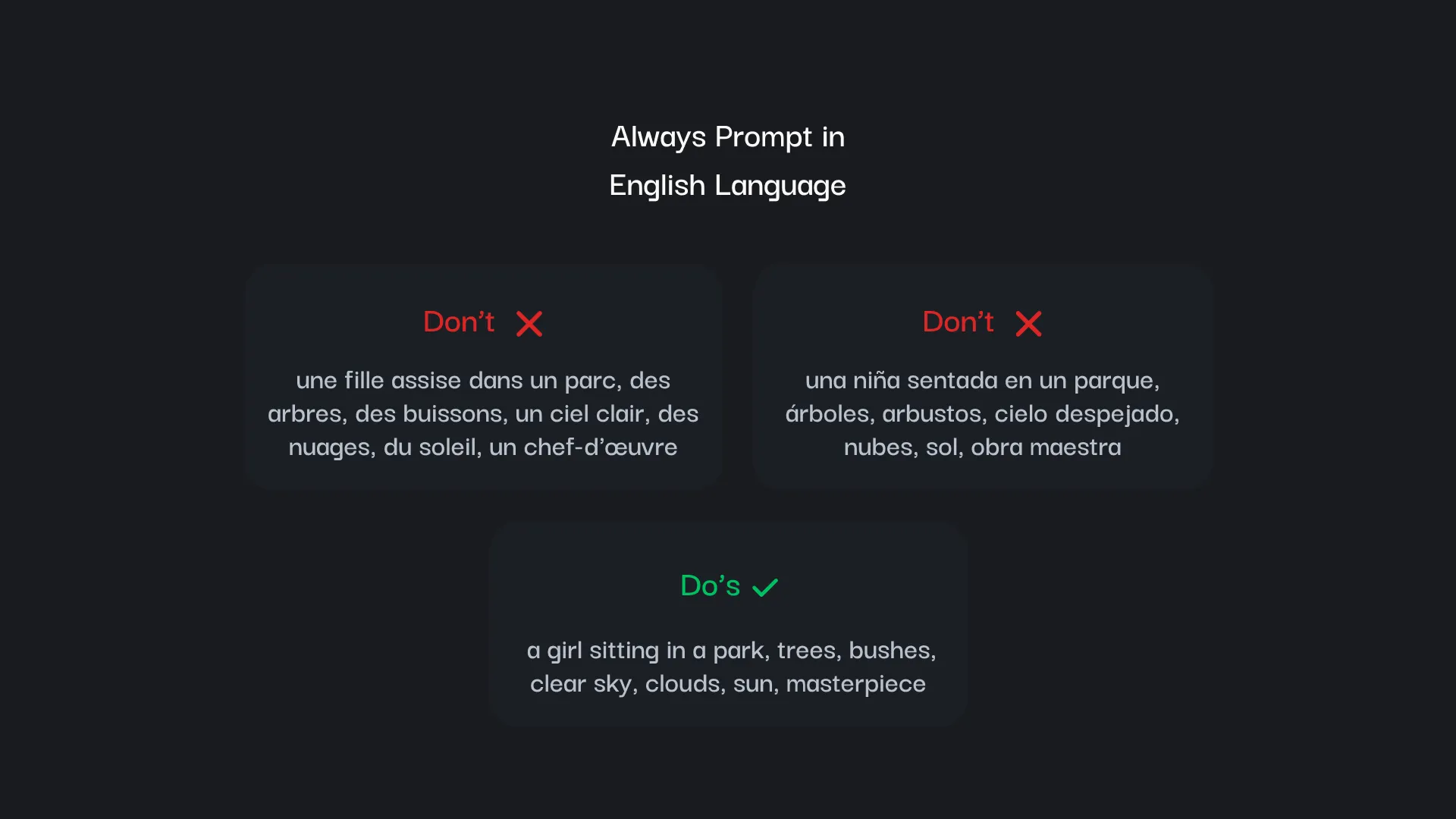
- Avoid Numericals - The AI model does not understand exact numbers so, use quantifiers. Instead of writing ‘six apples,’ it is better to write ‘some apples.’ The AI will respond well to the latter prompt. For example, use prompts like ‘A young man sitting on a chair’ or ‘a toddler sitting on a chair’ instead of writing ‘ a 4-year-old sitting on a chair’ or ‘a 20-year-old sitting on a chair.’
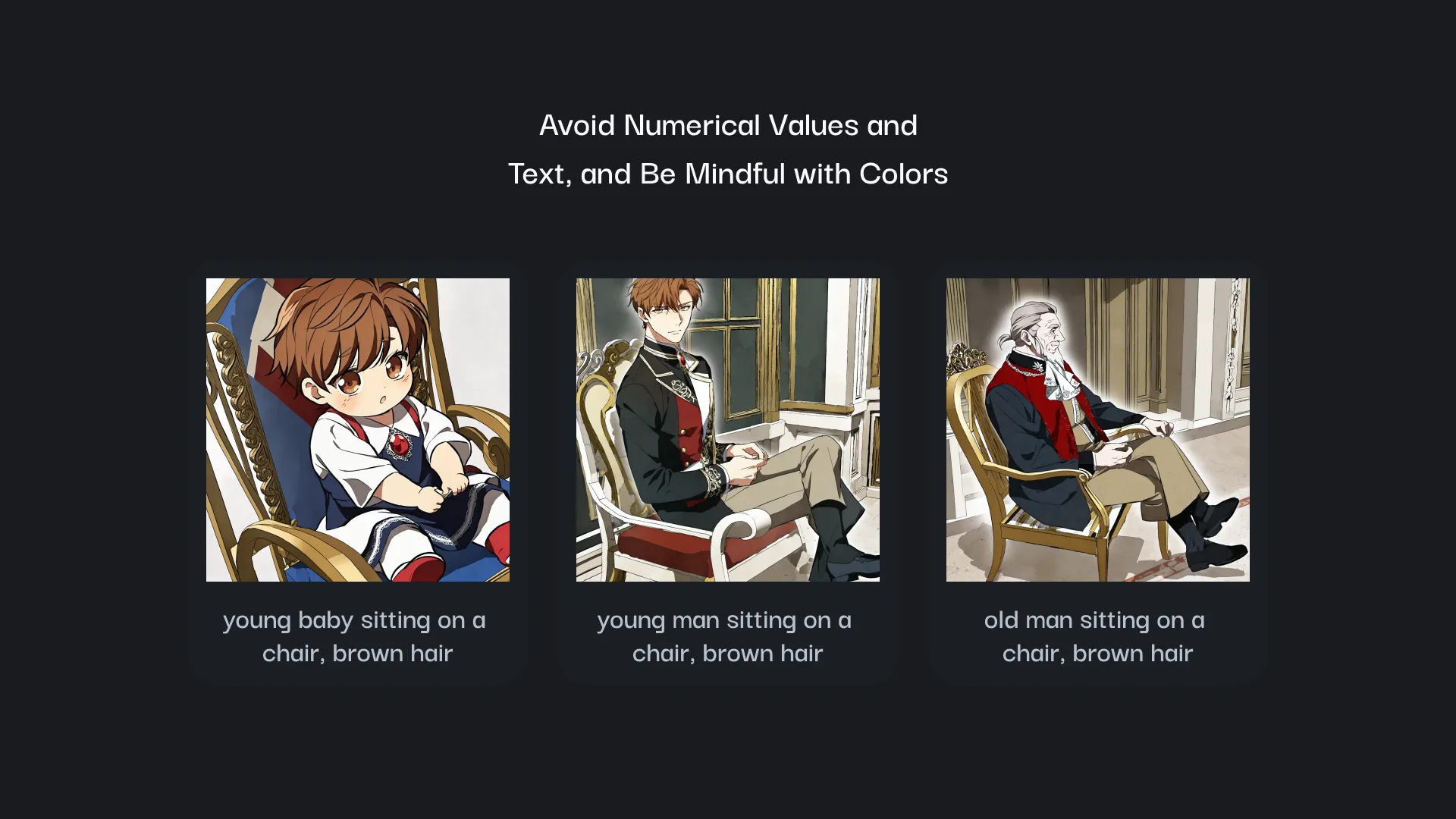
To Sum Up
Crafting AI images only takes a precise prompt. If you follow the basic structure and tips above, you can make the most of Autodraft AI. It will offer you the highest quality animation assets as long as you provide a well-structured prompt. So, get started now to create your next masterpiece!