How To Make YouTube Shorts: Create YT Shorts Using AI

YouTube Shorts have exploded as one of the fastest ways to grow an audience. These short videos are getting millions of views daily and driving up traffic exponentially.
In 2025, creators earn roughly $0.01 to $0.06 for every 1,000 views. This shows the platform’s massive reach and strong earning potential.
But creating YT shorts is really time consuming, especially if you’re editing manually or struggling with content ideas. That is why, smart creators are using AI tools to produce viral Shorts in minutes
With AI animation tools, you can easily edit, voice, and even animate your Shorts in a fraction of time.
This guide will show you exactly how to make YouTube Shorts using AI for FREE
What Are YouTube Shorts?

YouTube Shorts are vertical videos that are 60 seconds or less, designed to be quick, engaging, and easy to consume on mobile.
Unlike regular YouTube videos, Shorts appear in a dedicated feed, can be discovered by non-subscribers, and often get massive reach thanks to YouTube’s recommendation engine.
YouTube Shorts now rack up about 70 billion views every day, making them one of the platform’s most popular features. Capturing even a small slice of that audience can translate into real earnings.
The best part? You don’t need a big audience to go viral. Even a brand new channel can go viral with a well made video.
- YouTube promotes your Shorts heavily, especially if:
- They grab attention in the first few seconds
- They’re entertaining, viral, and trend-based
Viewers watch the full video or on repeat If you want to grow your YouTube channel, Shorts are a must. Using AI tools, making such videos is easier than ever.
How to Make YouTube Shorts Using AutoDraft AI
Creating YouTube Shorts doesn't require cameras, lighting, or extensive editing. With free tools like AutoDraft AI, you can generate animated, vertical videos in minutes. This is perfect for creating meme content, storytelling, and engaging with creators.
Here’s how to do it, step by step:
Step 1: Start with a Short Script or Concept
Think in terms of 30 to 60 seconds. Like a parody video, joke, plot twist, trending topic, or even a skit. Plan your story and write a hook, dialogue, or just a voiceover script. Try to keep it punchy and fast moving.
Step 2: Launch a New Project in AutoDraft
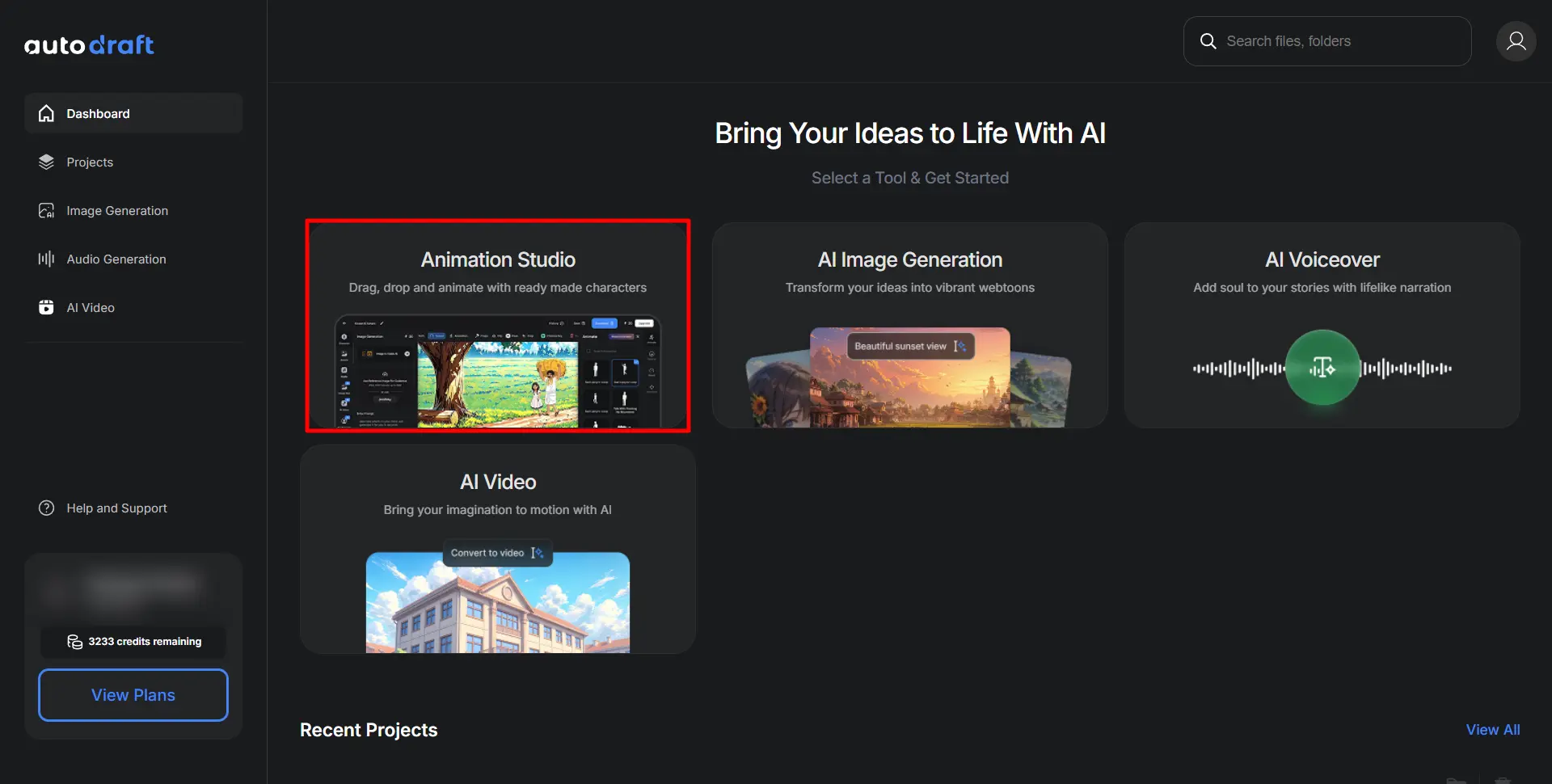
Head to AutoDraft AI, sign in, and create a new project. Select the 9:16 aspect ratio, which is perfect for YouTube Shorts. You’ll enter a timeline-based animation studio where you can build your short-form video scene-by-scene.
Step 3: Insert Backgrounds
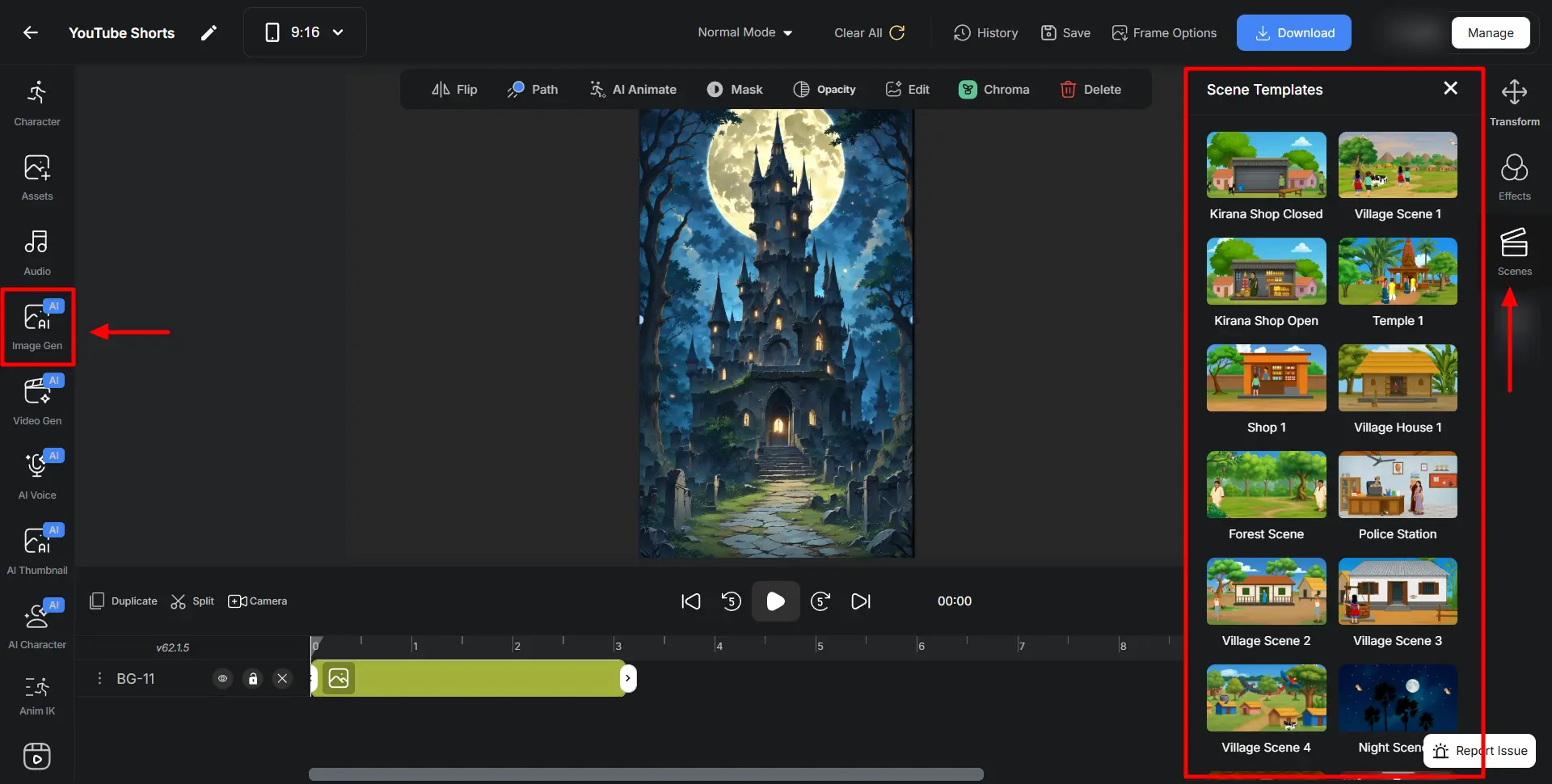
Use the AI Image Generator to create your background setting. Type in something like: “School hallway with lockers in cartoon style.”
Or you can also click Scenes to use the premade backgrounds from the right hand toolbar.
AutoDraft renders a matching background instantly. You can stick to one setting or switch scenes throughout the video if needed.
Step 4: Generate Characters with AI
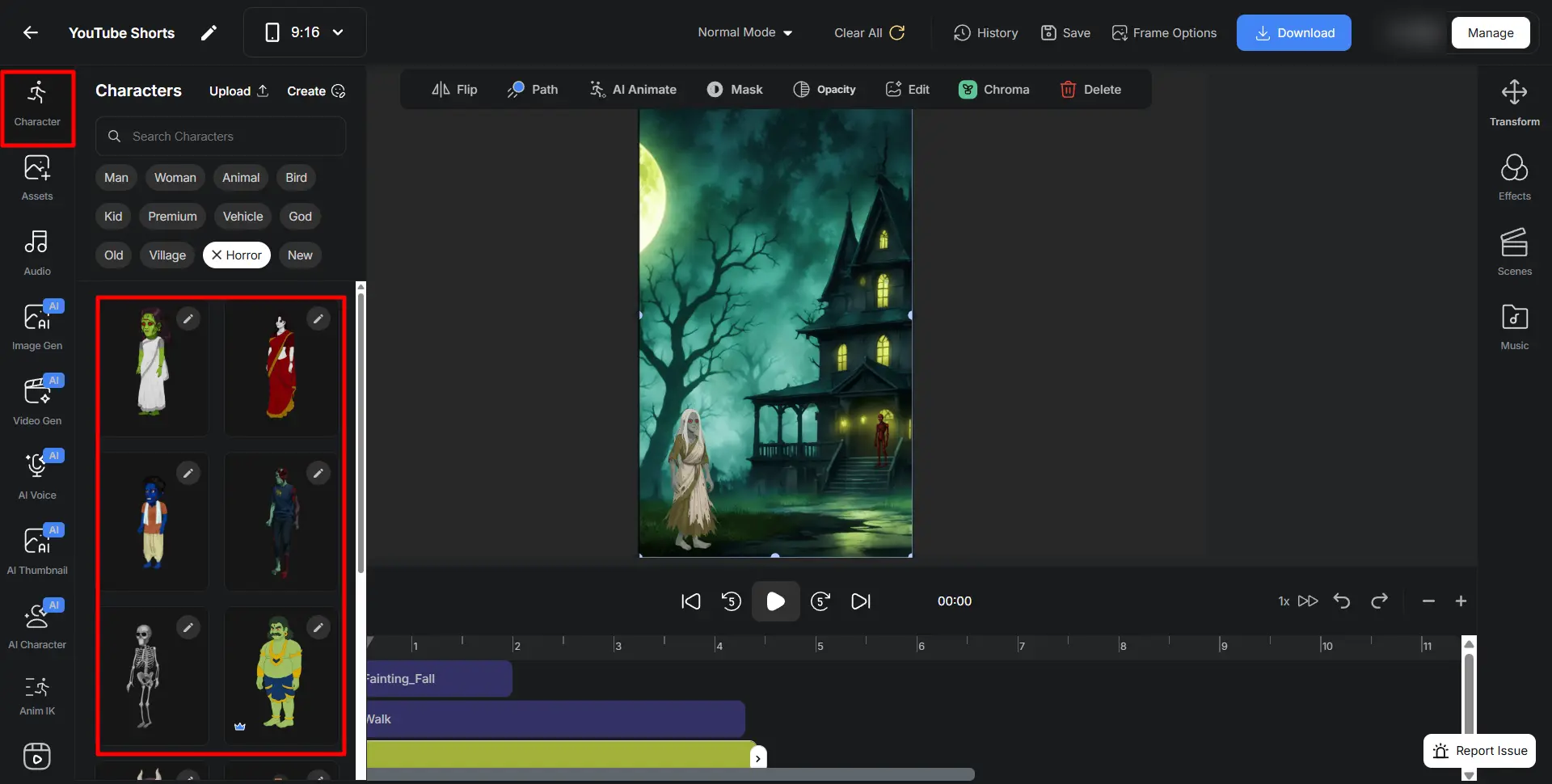
You don't need to draw or rig your characters. Just describe the kind of character you want and the AI will instantly generate the animated character for you.
For example: “Teenage girl in a school uniform, confused expression, cartoon style.”
You can customize the characters based on:
- Outfit and style
- Facial expression
- Art vibe (cartoon, anime, comic, etc.)
You can use the pre-made characters or save your favorite characters to repurpose them across multiple Shorts and post consistently.
Step 5: Animate Your YT Shorts – Drag, Drop, and Move
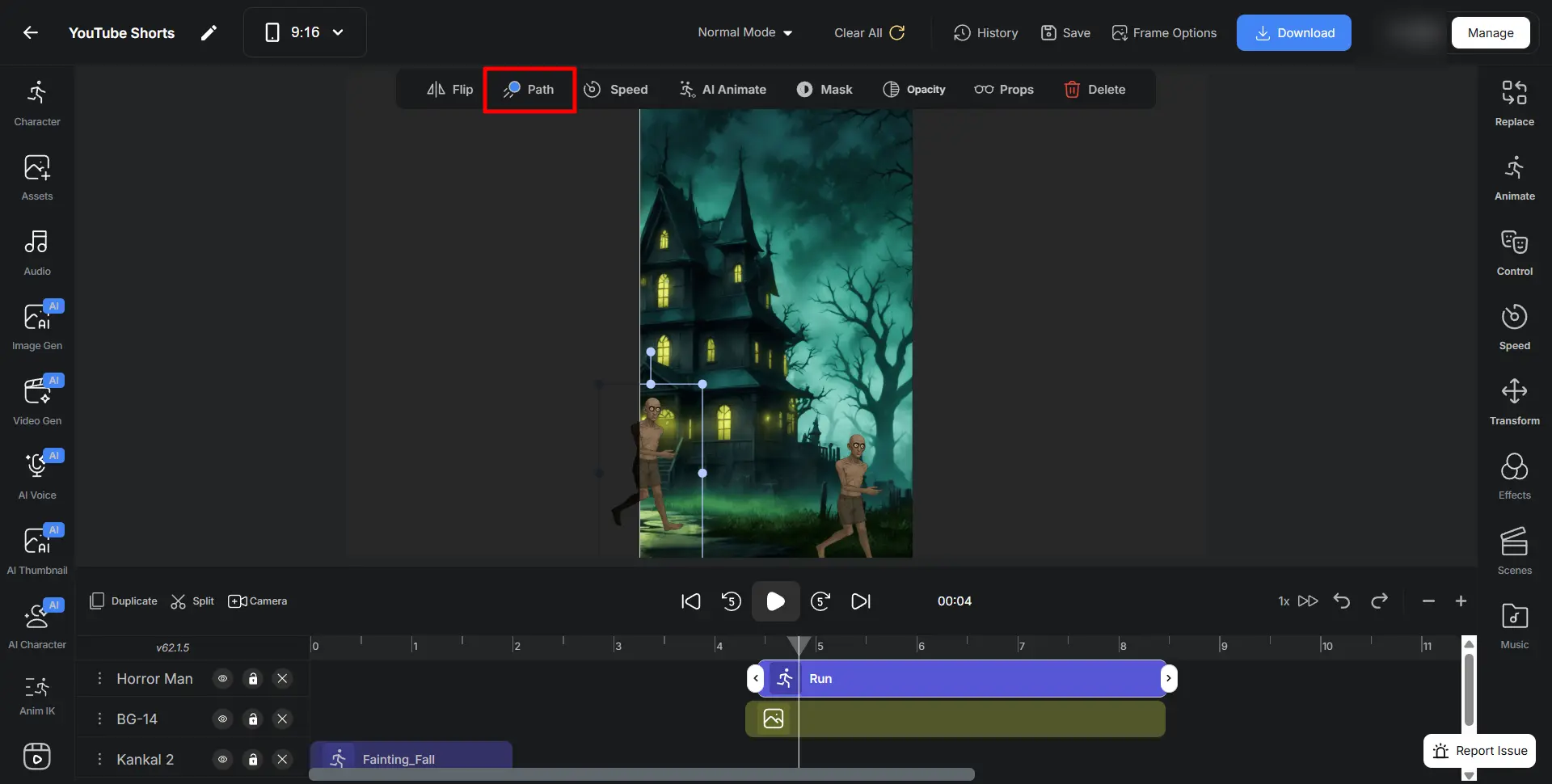
Bring your character onto the scene and add motion using prebuilt animations:
- Talking, pointing, walking, jumping, and reacting with a single click
- Want them to move across the screen? Draw a path, and AutoDraft animates it smoothly
Add text overlays, camera zooms, or emoji-style graphics to make it even more engaging.
Step 6: Add Trending Music or Voiceover
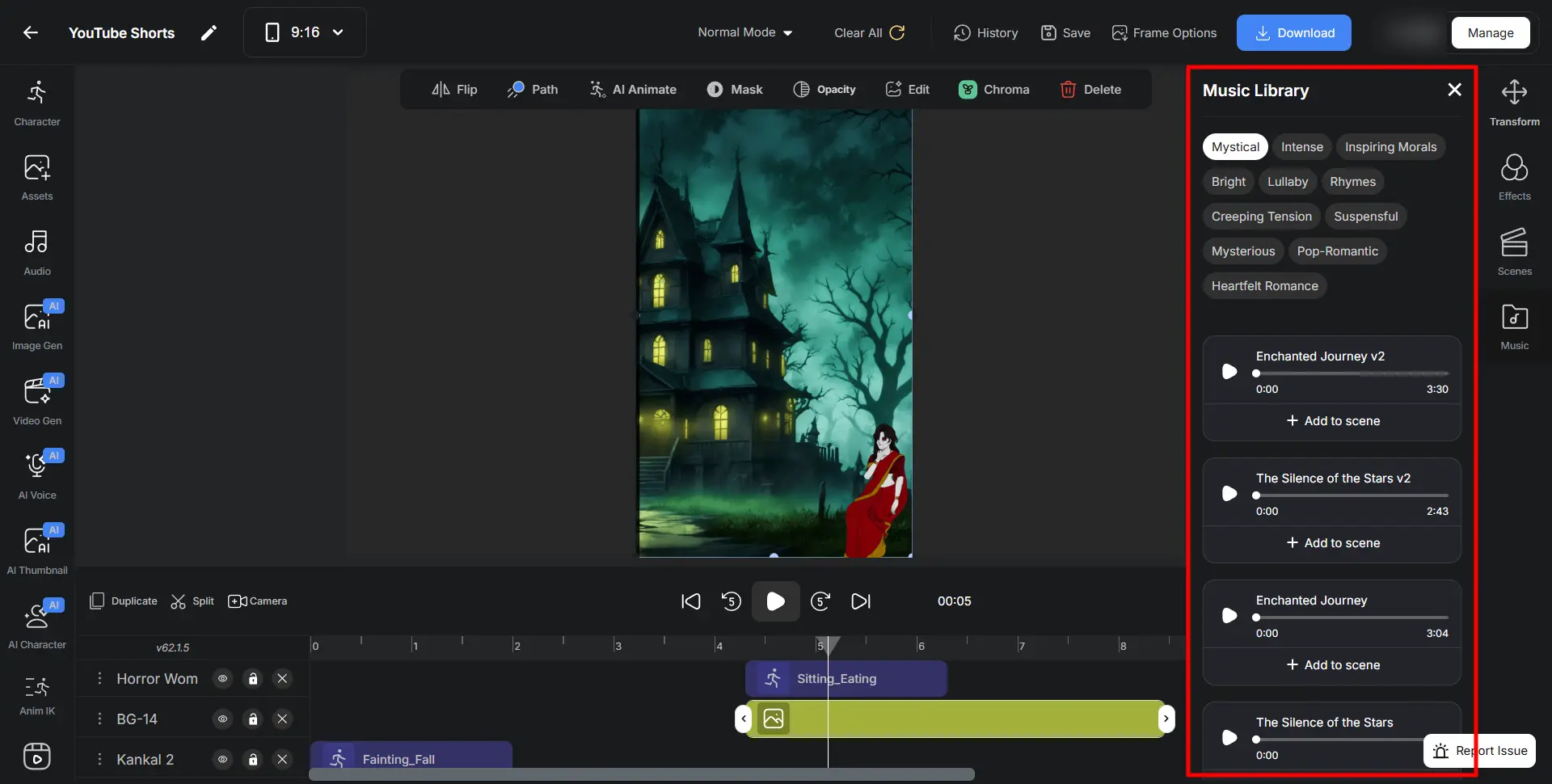
Use AutoDraft’s AI voice generator to create a voiceover in your chosen tone and language. Type in your script, pick a voice and hit generate.
Then drop that audio into the timeline. You can also add music or sound effects from the built-in library to enhance your Short.
Step 7: Export and Upload to YouTube
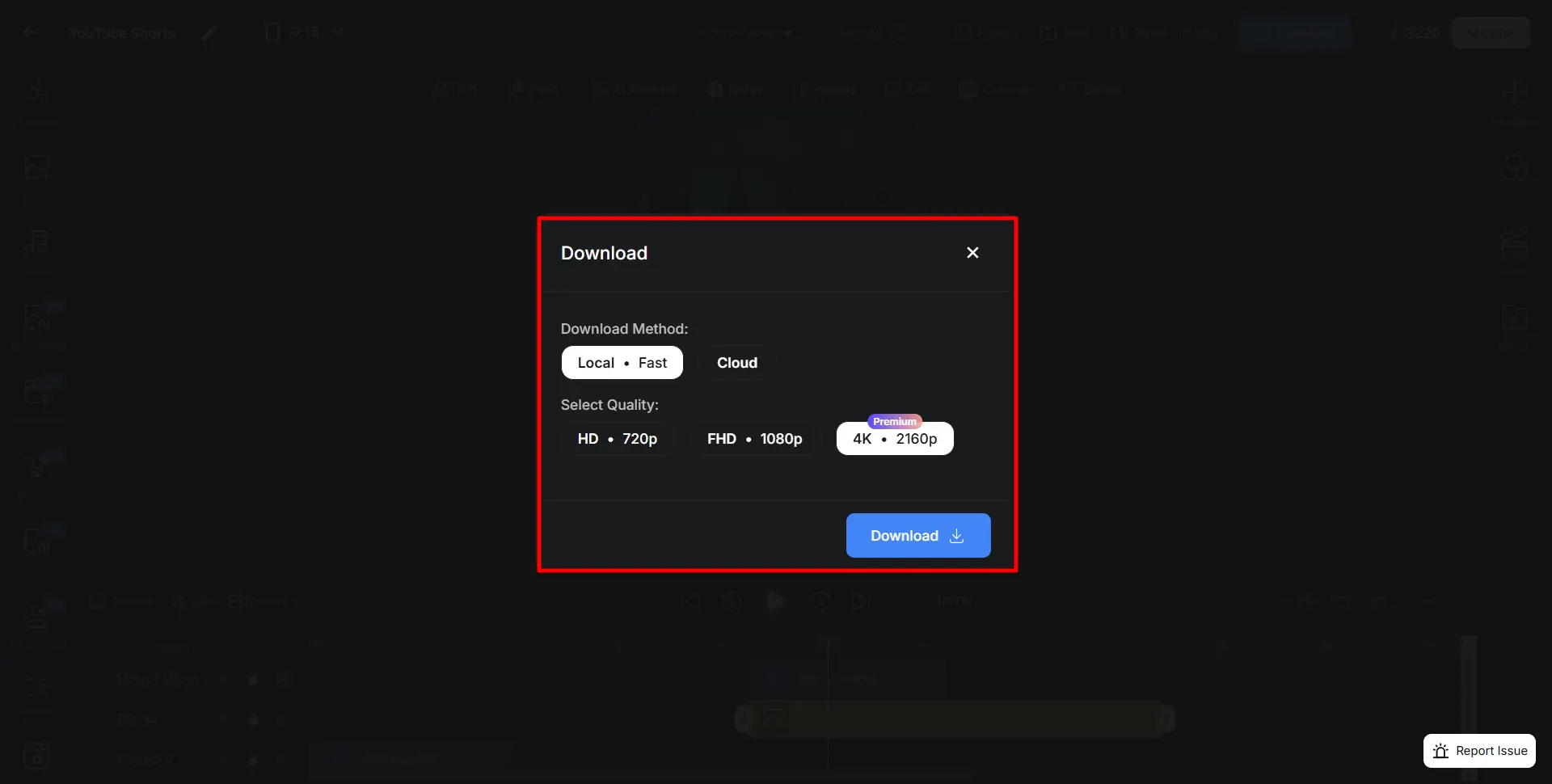
Once your video looks good on the timeline, preview the full animation, make any timing changes, and click Export.
AutoDraft will generate a clean, vertical HD video ready for YouTube Shorts. Upload it directly, add a strong title, and a few relevant hashtags, and hit publish.
How to Upload YouTube Shorts On Mobile (YouTube App)
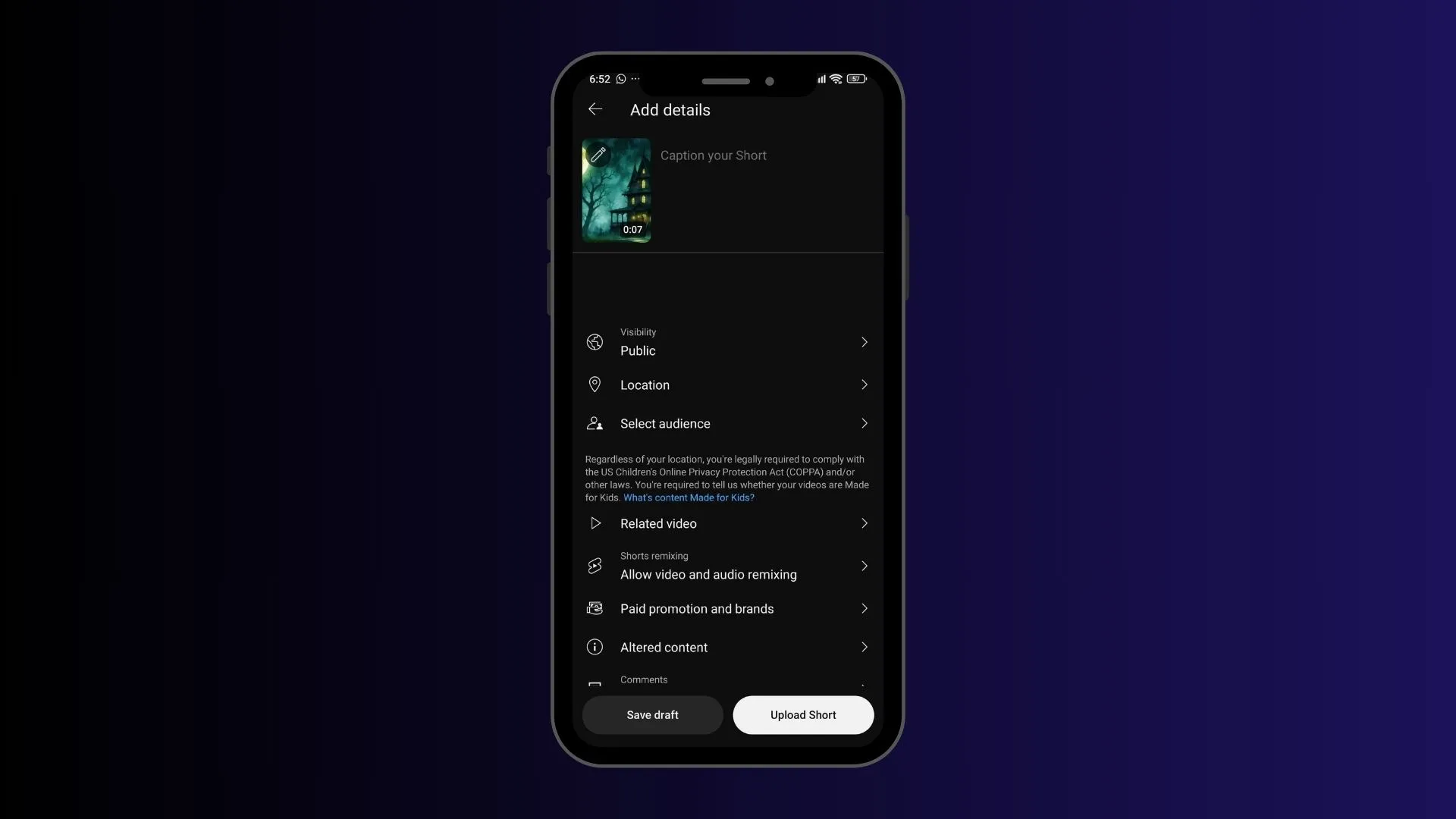
Here is a guide to upload YouTube Shorts from mobile using the YouTube app (for both iOS and Android):
Step 1: Open the YouTube app and tap the "+" icon at the bottom.
Step 2: Choose "Upload a video", and select your vertical video that’s under 60 seconds.
Step 3: Add your video title, thumbnail, and a hook that grabs attention.
Step 4: Include a description and add relevant hashtags like #Shorts, #funny, #tutorial, or whatever fits your content.
Step 5: Choose your video visibility (Public, Unlisted, or Private), and finally, tap “Upload Short” to publish your video.
Once your Short is uploaded, add a visual clickbait. Check out How to Create Free YouTube Thumbnails with AutoDraft AI.
How to Upload YouTube Shorts On Desktop (YouTube Studio)
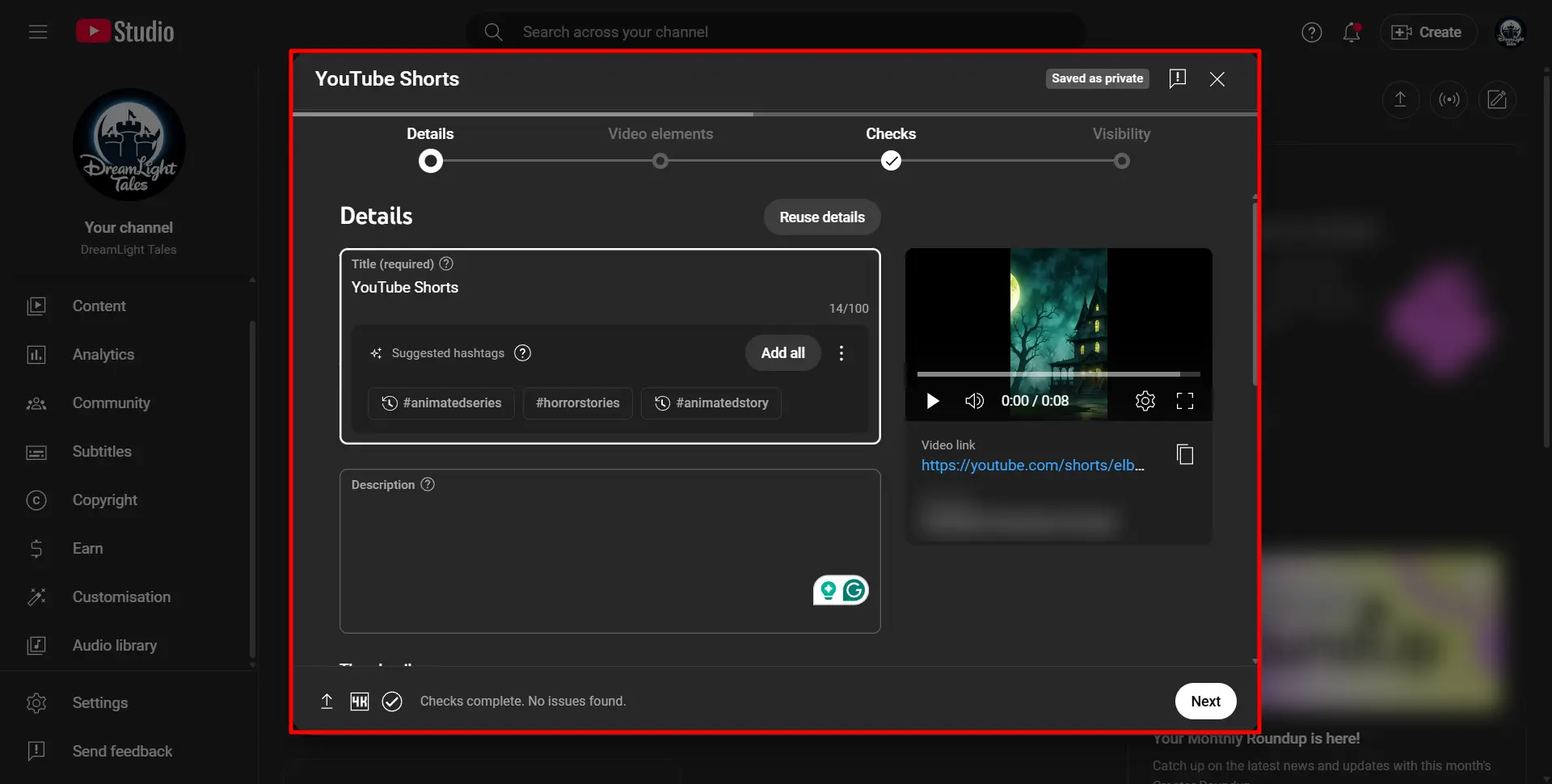
Here is a step-by-step guide to upload YouTube Shorts:
Step 1: Go to studio.youtube.com and sign in to your YouTube account.
Step 2: Click the "Create" button in the top right and select "Upload videos." Then drag and drop your vertical video.
Step 3: In the title and description, clearly state what the video is about and add #Shorts to help YouTube categorize it correctly.
Step 4: Choose a thumbnail, add tags, and set your audience.
Step 5: Choose the video Visibility (Public, Unlisted, or Private). Then click “Publish” to upload your Short.
After publishing, your video will appear under the Shorts tab in your YouTube Studio content section.
Best Time to Post YouTube Shorts
You can make a killer Short video with sharp edits and a great story, but if you post it when your audience is offline it won't go viral.
YouTube’s algorithm watches how your content performs in the first hour. If it gets quick engagement, it’s more likely to be pushed to the Shorts feed and recommended to new viewers.
| Day | Best Posting Time |
|---|---|
| Monday | 6:00 PM – 9:00 PM |
| Tuesday | 12:00 PM – 3:00 PM, 6:00 PM – 9:00 PM |
| Wednesday | 7:00 PM – 10:00 PM |
| Thursday | 11:00 AM – 2:00 PM, 6:00 PM – 8:00 PM |
| Friday | 12:00 PM – 3:00 PM, 7:00 PM – 10:00 PM |
| Saturday | 10:00 AM – 1:00 PM, 6:00 PM – 9:00 PM |
| Sunday | 11:00 AM – 2:00 PM |
The smartest move is to switch your account to a YouTube Pro or Business profile (it’s free) and check your channel analytics.
There, you'll see exactly when your audience is most active, based on your own views and watch time data. That insight is gold.
How to Make YouTube Shorts Go Viral
Always remember, the average retention rate for Shorts is 73%, compared to 52% for long-form YouTube videos. If your goal is millions of views, you’ll need a YT strategy that grabs attention and makes people react.
Here’s what actually works:
- Start with something unexpected or bold
- Use trending topics, sounds, and hashtags
- Keep videos between 15–30 seconds
- Analyze performance with creator tools
- Use Shorts to guide viewers to your main content
Going viral on Shorts is not chasing views. It's about building strong openers, sharp edits, smart trends, and real value.
Do that consistently, and the algorithm will start working in your favor.
How to Download YouTube Shorts (For Editing or Repurposing)
If you’re creating reaction videos, remixes, or commentary content, downloading Shorts for reference or reuse is okay as long as it’s done legally and ethically.
To save a Short, you can use free tools like “YouTube Shorts downloader”, “YT Shorts downloader”, or browser extensions that grab videos directly from the URL. Most tools work by copying YT Short’s link and pasting it into the site.
Need help downloading full YouTube videos? Check out our detailed guide on How to Download a YouTube Video in under 1 Minute.
Just remember, not all content is fair to reuse. Don’t repost someone else’s Short unless it falls under Creative Commons or you’ve got permission from the creator.
Wrapping Up!
YouTube Shorts are one of the fastest ways to grow your channel. It gives every creator a shot at massive reach. With AI, the video creation process is faster and easier than ever.
With free tools like AutoDraft AI, you can turn ideas into concept vertical videos without filming or editing skills.
Use this to create tutorials, memes, explainers, or stories. Start experimenting, and stay sharp with your hooks and visuals.
Want to grow your channel faster and make your content look pro? Here are a few more guides to help you level up:
- How to Make Money Online On YouTube - Monetization Guide
- How to Make Cartoon Cat Videos for YouTube - Free Download
- How to Make a YouTube Banner in 2025 – Size, Tools & Best Practices
Ready to create your next viral Short? Use AutoDraft AI for free to get started.
.webp)
